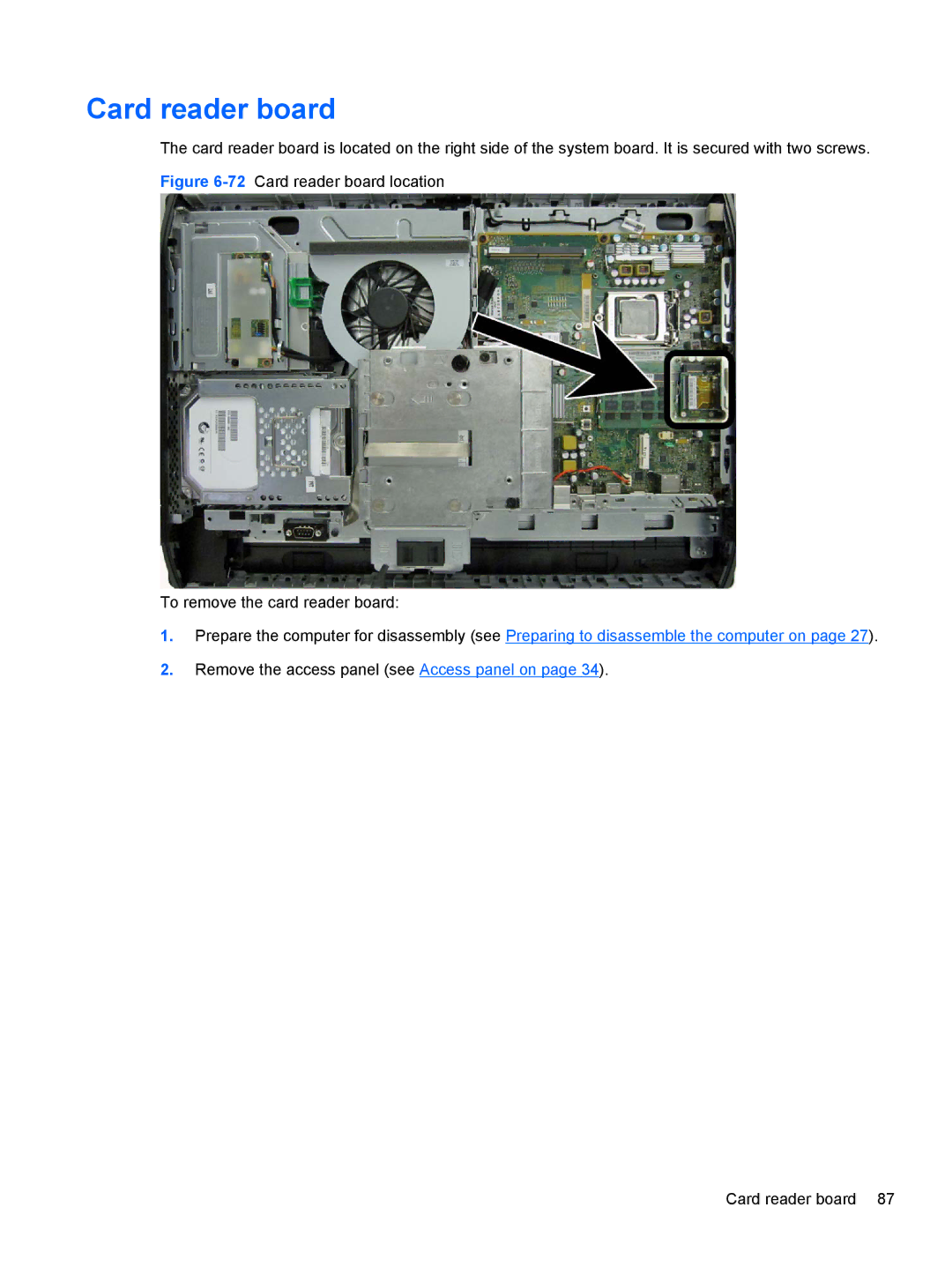Card reader board
The card reader board is located on the right side of the system board. It is secured with two screws. Figure
To remove the card reader board:
1.Prepare the computer for disassembly (see Preparing to disassemble the computer on page 27).
2.Remove the access panel (see Access panel on page 34).
Card reader board 87