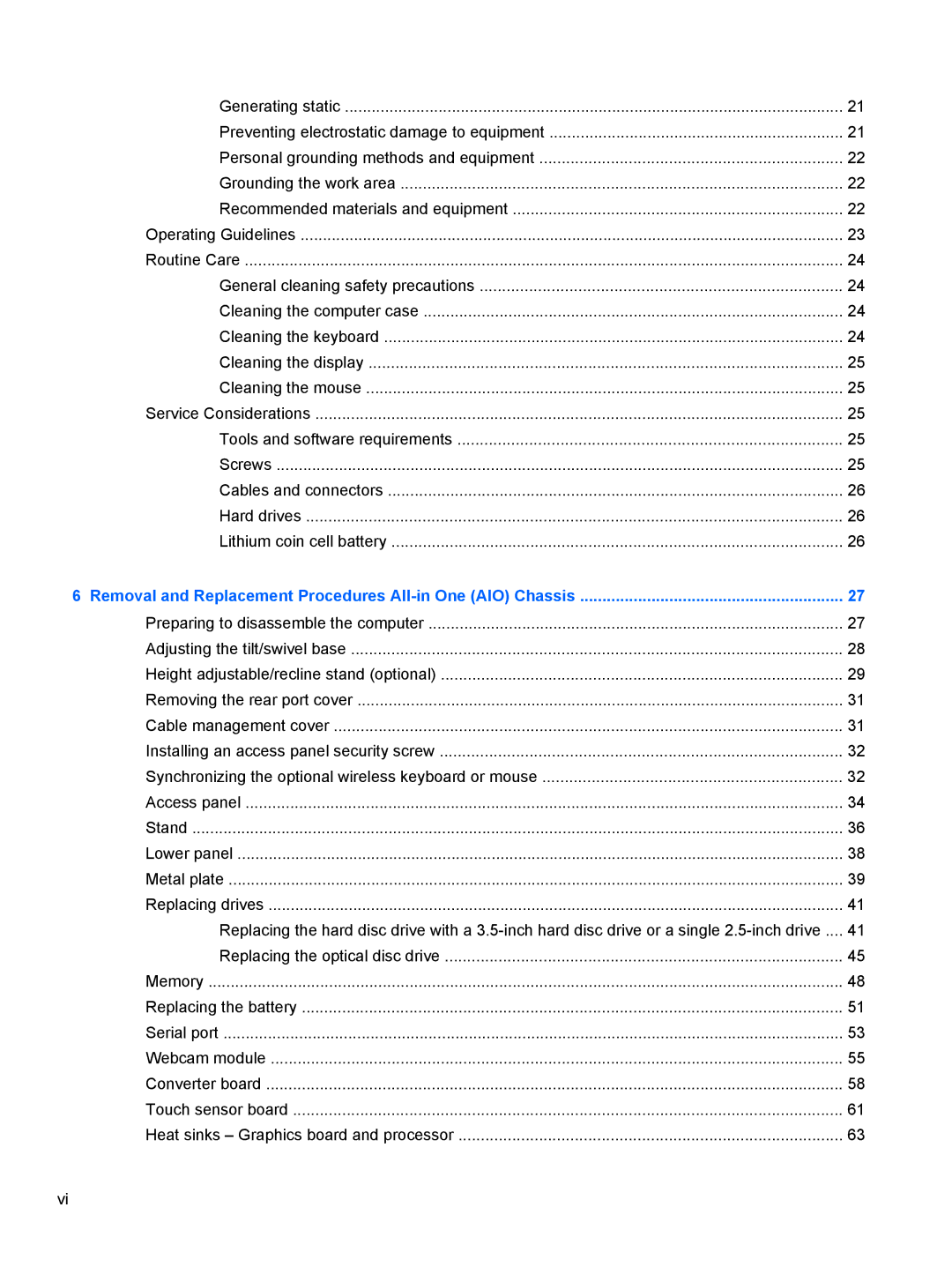Generating static | 21 |
Preventing electrostatic damage to equipment | 21 |
Personal grounding methods and equipment | 22 |
Grounding the work area | 22 |
Recommended materials and equipment | 22 |
Operating Guidelines | 23 |
Routine Care | 24 |
General cleaning safety precautions | 24 |
Cleaning the computer case | 24 |
Cleaning the keyboard | 24 |
Cleaning the display | 25 |
Cleaning the mouse | 25 |
Service Considerations | 25 |
Tools and software requirements | 25 |
Screws | 25 |
Cables and connectors | 26 |
Hard drives | 26 |
Lithium coin cell battery | 26 |
6 Removal and Replacement Procedures | 27 |
Preparing to disassemble the computer | 27 |
Adjusting the tilt/swivel base | 28 |
Height adjustable/recline stand (optional) | 29 |
Removing the rear port cover | 31 |
Cable management cover | 31 |
Installing an access panel security screw | 32 |
Synchronizing the optional wireless keyboard or mouse | 32 |
Access panel | 34 |
Stand | 36 |
Lower panel | 38 |
Metal plate | 39 |
Replacing drives | 41 |
Replacing the hard disc drive with a | 41 |
Replacing the optical disc drive | 45 |
Memory | 48 |
Replacing the battery | 51 |
Serial port | 53 |
Webcam module | 55 |
Converter board | 58 |
Touch sensor board | 61 |
Heat sinks – Graphics board and processor | 63 |
vi