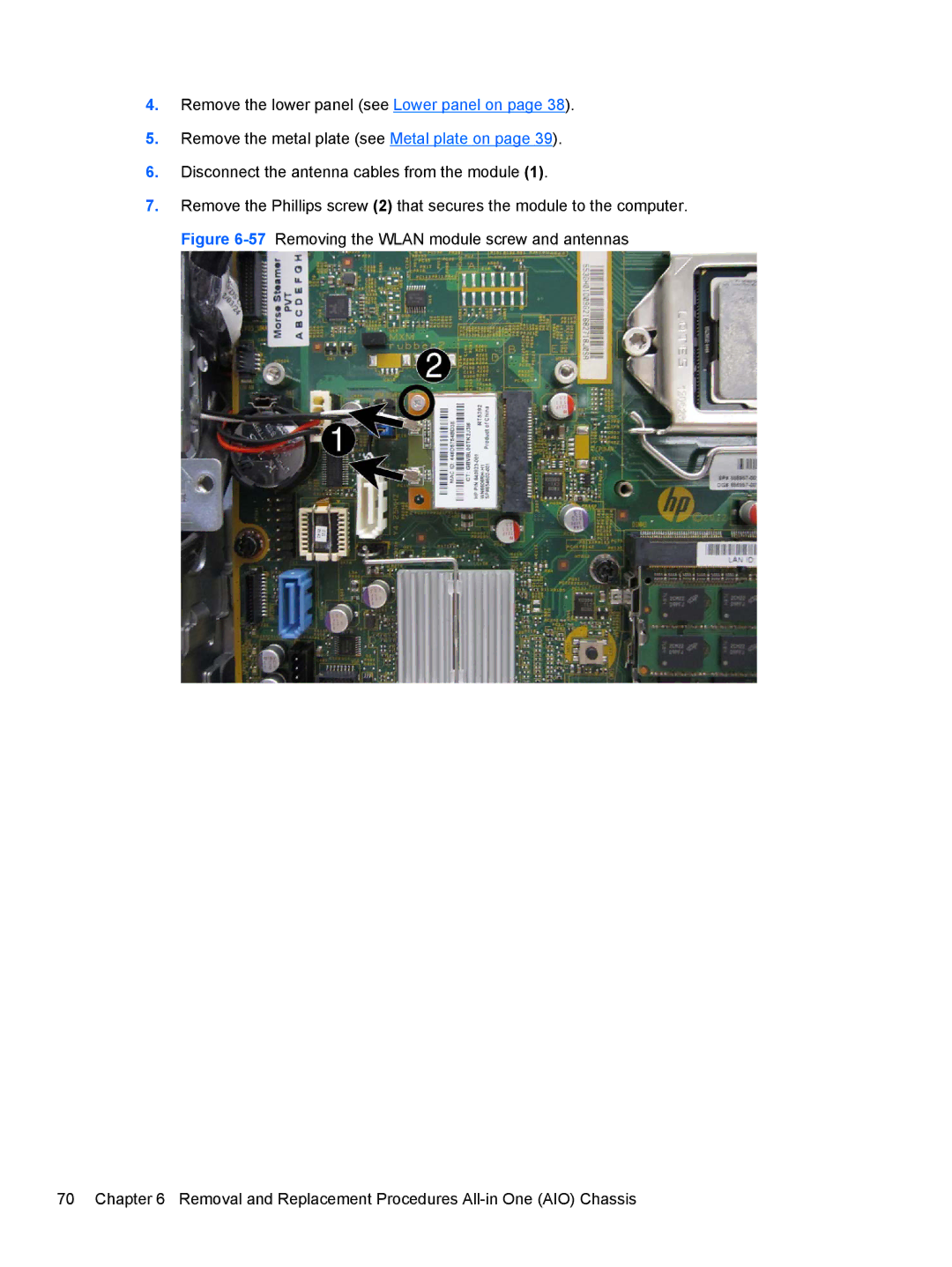4.Remove the lower panel (see Lower panel on page 38).
5.Remove the metal plate (see Metal plate on page 39).
6.Disconnect the antenna cables from the module (1).
7.Remove the Phillips screw (2) that secures the module to the computer. Figure
70 Chapter 6 Removal and Replacement Procedures