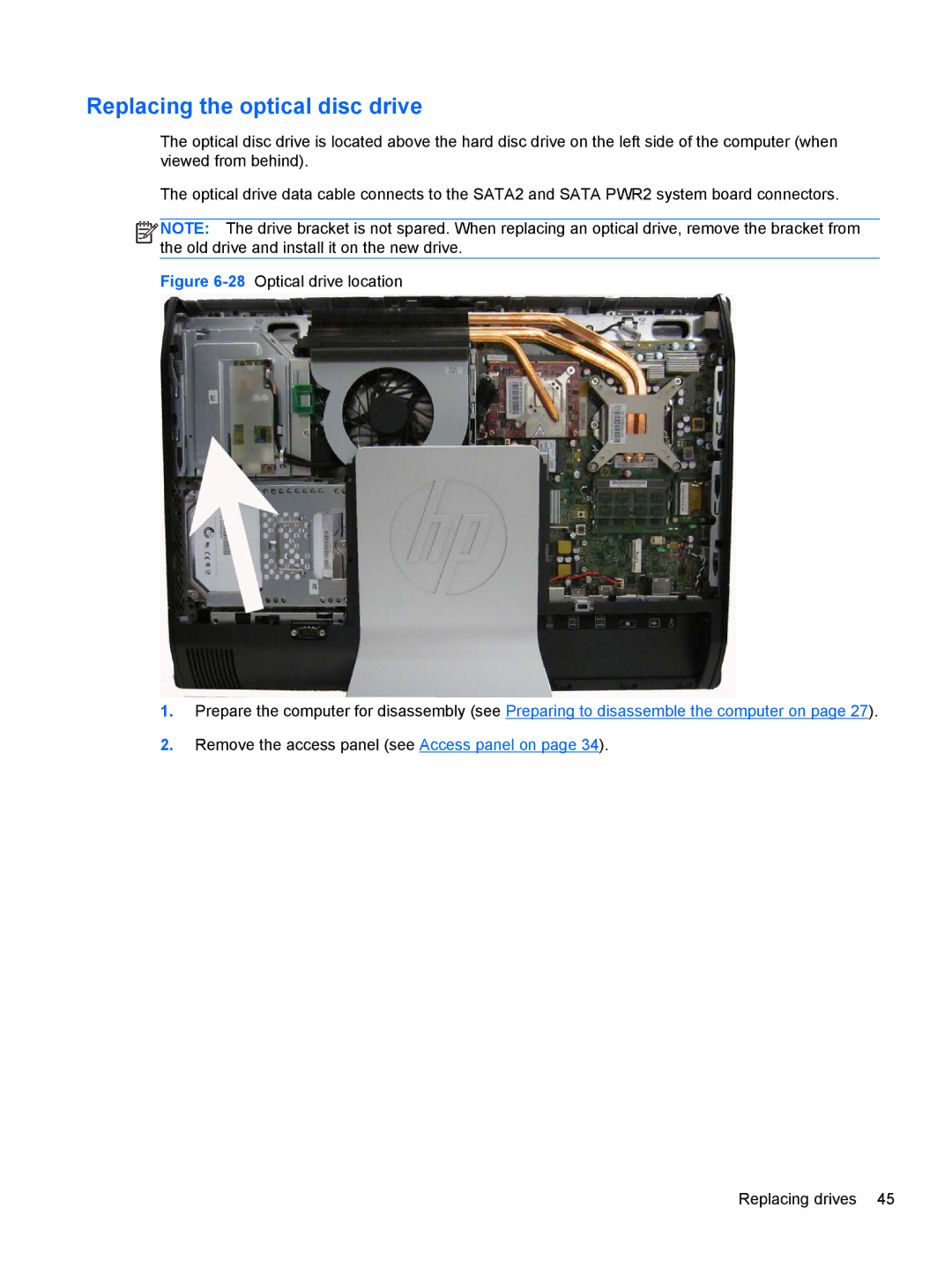Replacing the optical disc drive
The optical disc drive is located above the hard disc drive on the left side of the computer (when viewed from behind).
The optical drive data cable connects to the SATA2 and SATA PWR2 system board connectors.
![]()
![]()
![]()
![]() NOTE: The drive bracket is not spared. When replacing an optical drive, remove the bracket from the old drive and install it on the new drive.
NOTE: The drive bracket is not spared. When replacing an optical drive, remove the bracket from the old drive and install it on the new drive.
Figure 6-28 Optical drive location
1.Prepare the computer for disassembly (see Preparing to disassemble the computer on page 27).
2.Remove the access panel (see Access panel on page 34).
Replacing drives 45