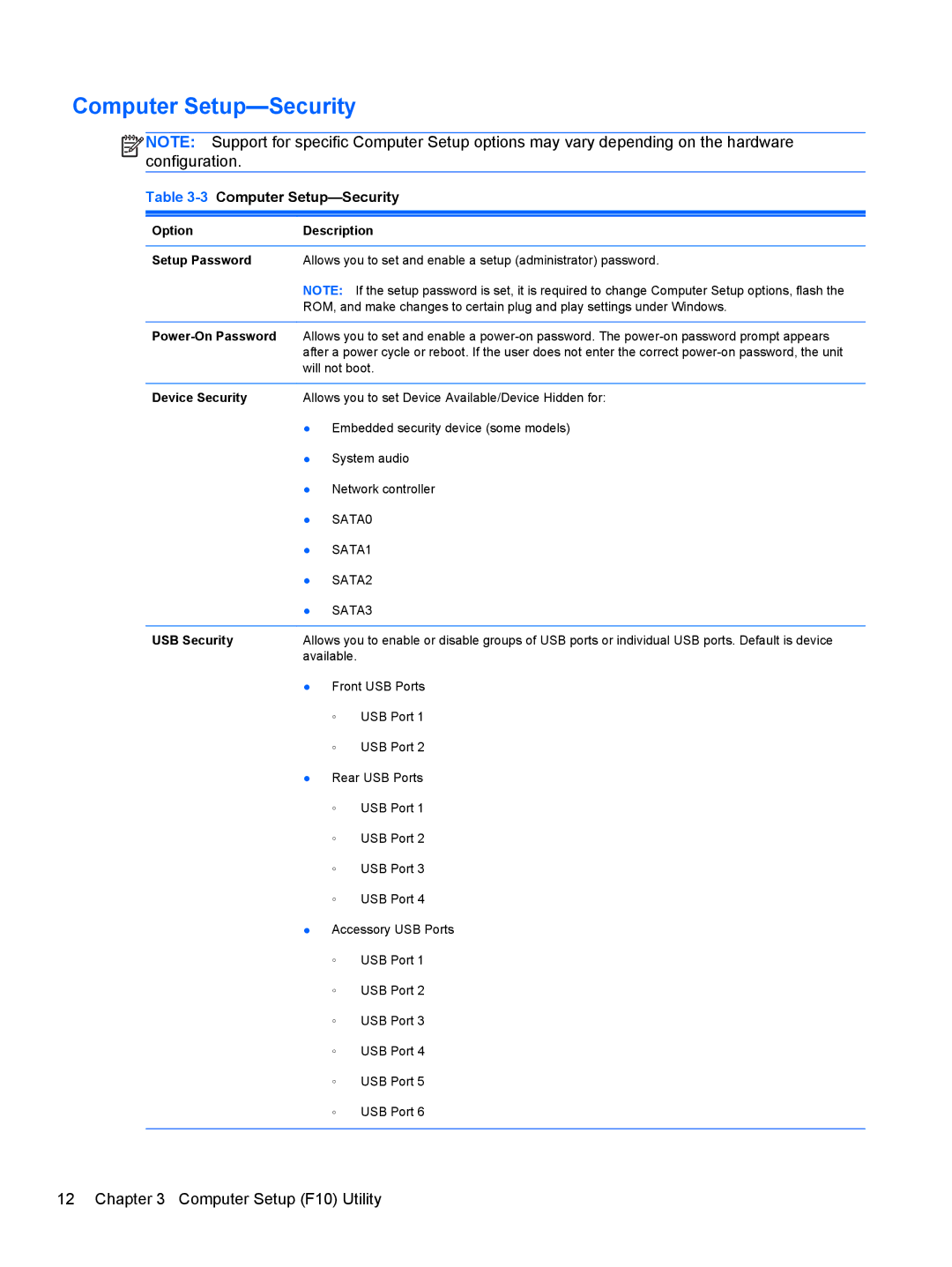Computer Setup—Security
![]()
![]()
![]()
![]() NOTE: Support for specific Computer Setup options may vary depending on the hardware configuration.
NOTE: Support for specific Computer Setup options may vary depending on the hardware configuration.
Table 3-3 Computer Setup—Security
Option | Description | ||
|
| ||
Setup Password | Allows you to set and enable a setup (administrator) password. | ||
| NOTE: If the setup password is set, it is required to change Computer Setup options, flash the | ||
| ROM, and make changes to certain plug and play settings under Windows. | ||
|
| ||
| Allows you to set and enable a | ||
| after a power cycle or reboot. If the user does not enter the correct | ||
| will not boot. | ||
|
| ||
Device Security | Allows you to set Device Available/Device Hidden for: | ||
| ● Embedded security device (some models) | ||
| ● | System audio | |
| ● | Network controller | |
| ● | SATA0 | |
| ● | SATA1 | |
| ● | SATA2 | |
| ● | SATA3 | |
|
| ||
USB Security | Allows you to enable or disable groups of USB ports or individual USB ports. Default is device | ||
| available. |
| |
| ● | Front USB Ports | |
|
| ◦ | USB Port 1 |
|
| ◦ | USB Port 2 |
| ● | Rear USB Ports | |
|
| ◦ | USB Port 1 |
|
| ◦ | USB Port 2 |
|
| ◦ | USB Port 3 |
|
| ◦ | USB Port 4 |
| ● | Accessory USB Ports | |
|
| ◦ | USB Port 1 |
|
| ◦ | USB Port 2 |
|
| ◦ | USB Port 3 |
|
| ◦ | USB Port 4 |
|
| ◦ | USB Port 5 |
|
| ◦ | USB Port 6 |
|
|
|
|