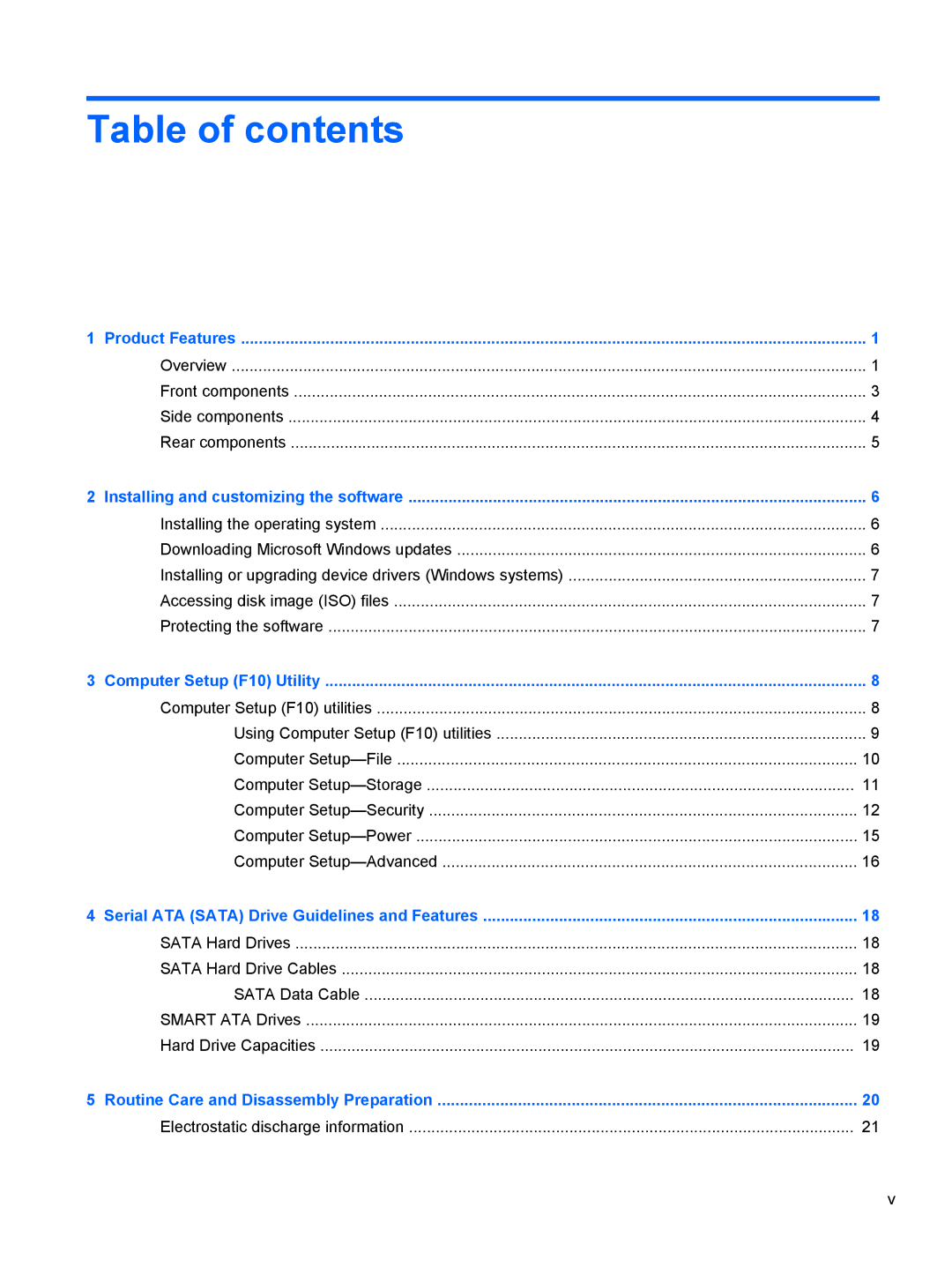Table of contents
1 Product Features | 1 | |
| Overview | 1 |
| Front components | 3 |
| Side components | 4 |
| Rear components | 5 |
2 | Installing and customizing the software | 6 |
| Installing the operating system | 6 |
| Downloading Microsoft Windows updates | 6 |
| Installing or upgrading device drivers (Windows systems) | 7 |
| Accessing disk image (ISO) files | 7 |
| Protecting the software | 7 |
3 | Computer Setup (F10) Utility | 8 |
| Computer Setup (F10) utilities | 8 |
| Using Computer Setup (F10) utilities | 9 |
| Computer | 10 |
| Computer | 11 |
| Computer | 12 |
| Computer | 15 |
| Computer | 16 |
4 Serial ATA (SATA) Drive Guidelines and Features | 18 | |
| SATA Hard Drives | 18 |
| SATA Hard Drive Cables | 18 |
| SATA Data Cable | 18 |
| SMART ATA Drives | 19 |
| Hard Drive Capacities | 19 |
5 Routine Care and Disassembly Preparation | 20 | |
| Electrostatic discharge information | 21 |
v