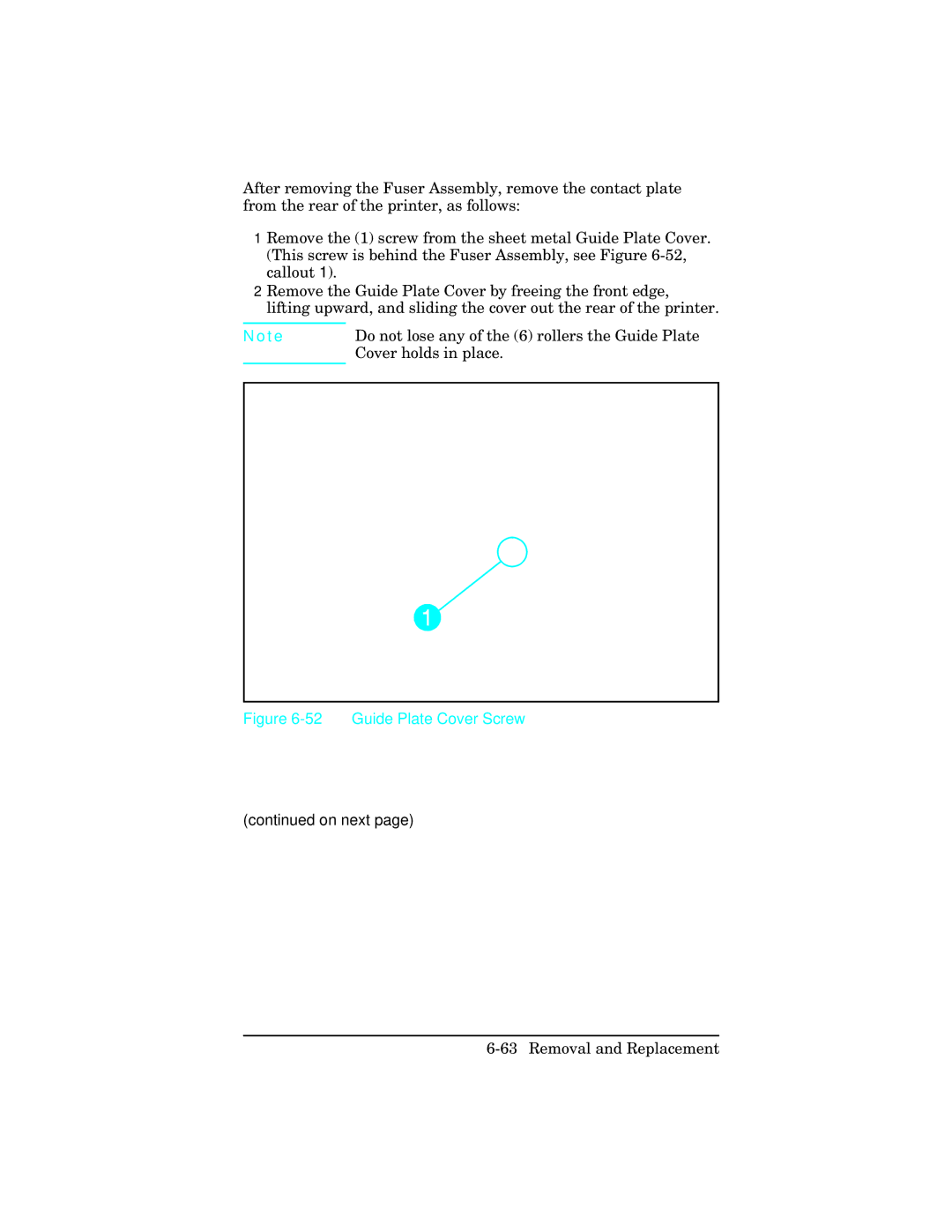Page
Warranty
T e
Conventions
Page
Contents
Page
Preventive Maintenance
Functional Overview
Removal and Replacement
Troubleshooting
Duplexer
Parts and Diagrams
LaserJet 5/5M/5N Printer
Page
Contents-10
Product Information
Printer Features
Product Family Compatibility Matrix
Product Family Information
CodeMeaning
Identification
Printer Identification Label for the HP LaserJet 4/4M
Printer Dimensions
Specifications
Power Specifications
HP LaserJet 4 and 4 Plus
Environmental Specifications
Electrical Specifications
Printer Documentation
Related Documentation
HP LaserJet 4 Documents-Description Part Number
HP LaserJet 4 Plus Documents-Description Part Number
Product and Laser Safety
Safety Information
U t i o n
FCC RFI Statement
Laserturvallisuus Luokan 1 Laserlaite
Laser Statement Sweden/Finland
Ozone Statement
Toner Safety
Technical Assistance HP Asap 1-800-333-1917 U.S
Doing Business with HP
HP FIRST, Europe
Customer Information Centers
HP CompuServe Forum
Customer Support Center Assist Line
Printer Drivers
Other Areas
European Customer Support Center
Site Requirements
Site Planning Requirements
Space Requirements
Printer Space Requirements
Media Specifications for MP Tray Tray
Print Media Specifications
Media Specifications for PC Tray Tray
Media Specifications for Duplex Assembly HP
Media Specifications for Optional LC Tray Tray
LaserJet 4 Plus, 4M Plus, 5, 5M, and 5N printers
Label Construction
Adhesive Labels
Envelopes
Overhead Transparencies
Specifications
Specifications for Envelopes
Dimensions
Envelope Construction
Site Planning and Requirements
Introduction
Configuration
See Appendix B for LaserJet 5 information
Using The Control Panel
Control Panel Keys
Indicator Mode Description
Indicator Lights
Key Function
Control Panel Key Functions
Reset Menu Functions
Reset Menu
Control Panel Menus
Control Panel Map
Options Explanation
Printer Menu Items
Job Menu Items
PCL Menu Items
Configuration Menu Items
Parallel Menu Items
Memory Configuration Items
Test Menu Items
Serial Menu Items
Protection HP LaserJet 4 only
Printer Features
Resource Saving HP LaserJet 4 Plus and 5 only
Buffering HP LaserJet 4 Plus and 5 only
EconoMode HP LaserJet 4 Plus and 5 only
Resolution Enhancement REt
Density
Select Use Password from the Printer Passwords box
Remote Control Panel DOS
Network Security
HP LaserJet Utility Macintosh
EC %-12345X@PJL JOB PASSWORD=numeric password
HP JetAdmin Utility Novell Networks
Select Lock Printer Control Panel
Ascii PJL Escape Sequence
Refer to Appendix B for LaserJet 5 information
Service Mode
Setting the Page Count
Setting the Cold Reset Default
Cold Reset
Self Test Printout Items for the HP LaserJet 4/4M
Understanding the PCL Self Test Printout
HP LaserJet 4/4M PCL Self Test Printout
Plus
Self Test Printout Items HP LaserJet 4 Plus/4M
HP LaserJet 4 Plus/4M Plus PCL Self Test Printout
Changing the Control Panel Display Language
Test Print Button Location
Test Print Button
Test Print Pattern
MS-DOS System Configuration
System Configuration
Parallel DOS Commands
Serial MS-DOS Commands
Serial Configuration
Printer I/O Configuration
Parallel Menu
Pacing Handshaking
DB-9 RS-232 Serial Connection HP LaserJet
Serial Cable Pin-outs
DB-25 RS-232 Serial Connection HP LaserJet 4 Plus/5
C2932A Cable Pinout for 9 to 9 Pin Connector
DB-25 Serial Connection HP LaserJet
17255D Cable Pinout for 25 to 25 Pin Connector
10 C2933A Cable Pinout for 9 to 25 Pin Connector
11 RS-422A Cable Pinout
RS-422A Serial Configuration LaserJet 4 only
Modular I/O Configuration
How to Obtain Printer Drivers
Install Printer Drivers and Utilities
Printer Drivers
DOS Utilities
Packing the Printer
Packing Checklist
Repackaging Instructions
Canada
12 Installing the Printer on the Lower Cassette
Installing The Optional Lower Cassette
13 Pull the cassette tray straight out of the printer
14 Adjust the cassette for the paper size you want to load
Configuration
Exec
20 Slide the cassette back into the Lower Cassette assembly
21 Remove the Black Plastic Cover
Envelope Feeder Installation
LaserJet
LaserJet 4 and 4 Plus
Protecting the Simm Board
Simm Installation
23 Identifying the Four Simm Slots
Memory Requirements
PCL Only PostScript Only Resolution 300 dpi 600 dpi
12Minimum Memory Recommendations LaserJet 4 Only
HP LaserJet 4/4M
Simm boards
HP LaserJet 4+/4M+/5/5M/5N
Installing the Simm Boards
Accessing the Simm Slots
25 Installing the Simm Board
Memory Simm
Testing a Simm Board
Running a Self Test Printout
Personality Simm PostScript
Service / Error Messages
Troubleshooting a Simm Board
Configuration
Preventive Maintenance
Life Expectancy of Consumables
Selected Service Consumables
Maintenance Checkpoints
Service Checkpoints
Cleaning Your Printer
Toner Cartridge
Storing the Toner Cartridge
Saving Toner with EconoMode HP LaserJet 4 Plus and 5 Only
Removing the Toner Cartridge Sealing Tape
Installing the Toner Cartridge
Inserting the Toner Cartridge
Non-HP Toner Cartridges
Clearing the Toner LOW Message
Removing the MP Tray Tray 1 Pickup Roller
Periodic Maintenance Procedures
Removing the MP Tray Tray 1 Separation Pad
Removing the PC Tray 2 Pickup Roller
Removing the Lower Cassette Pickup Roller
Removing the Lower Cassette LC or Tray 3 Pickup Roller
Replacing the Transfer Roller
Removing and Replacing the Transfer Roller
Replacing the Transfer Roller
Removing the Transfer Roller
Functional Overview
DC Controller System
DC Controller Loads
DC Controller Loads
Serial Data Flow
Serial Data Communication
Solenoids
Solenoid Signals
Solenoid Description
LJ 4 / 4 Plus
Photosensors
Sensor Description
Photosensor Signals
Microswitches
Switch Description
Microswitch Signals
Switch Settings for PC Tray 2 and LC Tray
PC Tray 2 and LC Tray 3 Tray Size Sensing System
Motors
Motors
Paper Jam Detection
Motors Description
Control
Formatter System
Formatter PCA-Functional Areas
Data Processing
Memory Management
PJL Overview
Image Formation System
Image Formation System
Drum Sensitivity
Photosensitive Drum
Drum Cleaning Station
Cleaning Stage
Primary Charging Roller
Conditioning Stage
Writing Stage
11 Drum Signals
12 Image Development
Developing Stage
13 Developing Potentials
14 Transfer of the Toner Image and Paper Separation
Transferring Stage
15 Fusing the Toner to the Paper
Fusing Stage
Paper Feed System
16 Input Paper Feed System Diagram
17 Paper Feed Assembly Sectional View Part Description
18 MP Tray Tray 1 to Output Tray Paper Path
Printing from the MP Tray Tray
Printing from the PC Tray Tray
Power System
20 Power System Block Diagram
Standard Printer Operation
Basic Sequence of Operation
Timing Diagrams
21 MP Tray Timing Diagram-HP LaserJet 4/4M
This a 2 panel pull-out
Warmup Period
PowerSave
Standby Period
Initial Rotation Period
Page
Print Period
Page
Last Rotation Period
U t i o n T e
Removal and Replacement
Hardware Review
Required Tools
Required Tools
Drawing Description Purpose
Printer Hardware Descriptions
Right Side Cover Removal
Removing the Covers
LJ 4/4 Plus
Front Top Cover Screws and Latches
Top Cover Removal
Control Panel Cable
Left Side Cover Latches
Left Side Cover Removal
Releasing the Door Support
Rear Door Removal
7a Releasing the Door Hinge LaserJet 4/5
Font Door Removal LaserJet 4 shown
Font Door Cover Removal LJ 5 Right Front Cover Removal
Font Door Cover Latches
10 Removing the MP Tray Door
Multi-Purpose MP Tray Tray 1 Door Removal
11 Remove the Crossmember Bracket
Multi-Purpose MP Tray Tray 1 Removal
12 Rotate the Tray Down to Release the Hinge from its Slots
Assemblies Removal
Power Supply Removal
13b Remove the Sheet Metal Plate LaserJet 4 Plus/5
15 6-wire and 3-wire Connectors for the Power Supply
16 Paper Feed Assembly Screws and Connectors
Paper Feed Assembly Removal
17 MP Tray Opening Cover
18 Paper Feed Assembly Screws numbered
19 Hvps Screws 2 and Latches 2 Bottom View
High Voltage Power Supply Hvps Removal
U t i o n
Fuser Assembly Removal
21 Control Panel Latches
Control Panel and Overlay Removal
22 Changing the Control Panel Overlay
LaserJet
Removing the SIMMs Door
LaserJet 4 Plus/5
23b Opening the SIMMs Door LaserJet 4 Plus
24a Formatter Cage Screws Right Side View LaserJet 4 T e
Formatter Cage Removal
24b Formatter Cage Screws Right Side View LaserJet 4 Plus
Formatter PCA Removal
25a Formatter Cover and PCA Mounting Screws LaserJet
LaserJet 4 Formatter PCA
25b Interface Connector Support Screws LaserJet T e
LaserJet 4 Plus and 5 Formatter PCA
Interface Connector Support Screws LaserJet
Plus
DC Controller Removal
27a DC Controller Connectors/Retaining Clips LaserJet T e
Removal and Replacement
DC Controller Installation
28 Leading Edge Registration Adjustment Dimensions
30 Main Motor Assembly
Main Motor Assembly Removal
31 Gear Assembly Screws Located behind Main Motor
Gear Assembly Removal
Fan Removal
Fan Connector
33 Exhaust Fan Removal Laser Jet 4 shown
34 Output Assembly Removal
Output Assembly Removal
Exit Sensor
Paper Exit Sensor PS3 Removal
36 Scanner Assembly Removal
Scanner Assembly Removal
Lower Cassette Sensor PCA Removal
Lower Cassette Assemblies
38 Lower Cassette Upper Front Cover
Lower Cassette Pickup Motor Removal
39 Lower Cassette Motor
Replacing Fuser Assembly Parts
Fuser Assembly
Fuser Assembly Configuration
Fuser Assembly Configuration
41 Fuser End Cap Removal LaserJet 4 only
Removing the Fuser Roller Heat Lamp
42 Fuser Wire Harness Cover Removal LaserJet
42b Fuser Cover End Latches LaserJet 4 Plus
43 Left Side Fuser Cover
Bushing on the left side of the Fusing Roller
Gear Side Heat Lamp Connector
Fuser Gear Cap Removal
Wires in the gear cover slots
46 Fuser Thermoswitch Connectors
Fuser Assembly Thermoswitch Removal
Thermistor Removal
47 Thermistor Connector
48a Upper Fuser Frame Removal LaserJet
48b Upper Fuser Frame Removal LaserJet 4 Plus
49 Paper Control PCA Retaining Screws and Latches
Paper Control PCA Removal
50 Sensor PCA Removal
Sensor PCA Removal
51 Removing the PS1/PS2 Sensor Assembly
PS1 and PS2 Sensor Assembly Removal
High Voltage Contact Plate Hvcp and Paper Guide Removal
52 Guide Plate Cover Screw
53 Paper Guide Rollers
54 Cross Member Screws
55 Left Toner Cartridge Guide Plate Screw
56 High Voltage Contact and Feed Guide Assembly Latches
57 Orientation of Hvcp and Left Guide Plate
58 Right Side PC tray Rail Cover printer on right side
Interconnect PCA Removal
59 Interconnect PCA latches and AC Connector Mounting Pins
60 Correct Orientation of AC Connector Notch at Upper Left
Removal and Replacement
Message on LJ 5/5M/5N Recommendations
LaserJet 5 Error Map
LaserJet 5 Error Map
LaserJet 5 Error Map 7-C
LaserJet 5 Error Map
Preliminary Operating Checks
Pre-Troubleshooting Procedures
Message Symptoms and Recommendations
Printer Message Troubleshooting
Printer Message Summary Table
Printer Messages
Returns all printer settings to Printing Menu settings,
This message is displayed when the MIO AUX IO card is
For serial/Bi-Tronics parallel configuration, the computer
Refer to the Product Family Compatibility
Indicates a communications problem between the DC
Printer identified an internal service error. If this error
An error state. To clear this message, remove
Clearable Warnings
Meaning
Clearable Warning Messages
Blank Display
Printer Message Troubleshooting Procedures
Blank Display
Checks Action
MP/PC/LC Tray 1/2/3 Load Message
Figures 7-14 and 7-15 for locations
MP/PC/LC Tray 1/2/3 Load Message Checks
PC Tray Size Sensing Microswitches Location
Cassette Size Switches SW603, SW604, SW605 Functional Check
Paper Size Sensing Lower Cassette
Switch Logic for Cassette Size
PS4 Check MP Tray Empty Sensor
PC Empty Sensor PS2 Functional Check
Printer Open Checks
Printer Open Message
Location of the Top Cover Closed SW601 Actuator
SW601 Functional Check
PS1 and PS3 Paper Path Sensors & PS5 Paper End Sensor
Paper JAM Message
Jam Location Checks and Action Required
Paper Jam Troubleshooting Checklist
PS1 Input/Registration Sensor
PS1 Input/Registration Sensor Check
Pickup Motor Functional Test M2
PS3 Exit Sensor Check
Lower Cassette Functional Check
Toner Low Message
No EP Cart Message
Toner Cartridge Components
Callout Assembly
Error Message
Error Message Recommended Action
Error Checks
Service Error Fuser Malfunction
Service Fuser Malfunction Checks
1151 Error Beam Detect Checks
Fuser Assembly Connector
Laser/Scanner Assembly Functional Checks
Error Scanner Malfunction
Main Motor Functional Checks
57 or 57.1 Service Message Main Motor Failure
58 or 57.2 Service Fan Failure
Image Defect Summary
Image Defect Summary
Image Defect Summary
Possible Cause Action
Black Pages
Any Faint Print Condition
Faulty Registration
Small Print Voids
Right-Hand Image Missing
Random Horizontal Black Lines
Vertical White Streaks
Repetitive Defects
Distorted Print
Smeared Print/Improper Fusing
Image Skew
22Black Pages with Horizontal White Strips
PS5 Check MP Tray Paper End Sensor Functional Test
Improperly Sized Image
PS5 Test Sheet
Large Print Voids
Vertical Dark Streaks
Background Scatter
LaserJet Family Paper Specifications
White or Blank Pages
Half Self-Test Functional Check
Image Formation Troubleshooting
Drum Rotation Functional Check
29High Voltage System Checks
High Voltage Power Supply Assembly
Communications Check
Interface Troubleshooting
Test Message
Parallel DOS Commands
AUTOEXEC.BAT Standard Configurations
Serial MS-DOS Commands
Communications Checks
Communications Checks
HP LaserJet printers are not designed to work
Troubleshooting Hints
MIO Troubleshooting
Explanation of Self Test Printout
10 MIO Staus Information on the Self Test Printout
Component Locations
Troubleshooting Aids
12 Major Assembly and Connector Locations 2 Number Part
13 Major Assembly and Connector Locations 3 Number
Switch Locations
15 Optional 500 Sheet Lower Cassette Number Part
16 DC Controller PCA Layout-LaserJet 4/4M Number Part
17 DC Controller PCA Layout -LaserJet 4 Plus/5 Number Part
Number Part
High Voltage PCA Layout
19 Repetitive Defect Ruler
Repetitive Defect Template
20 Main Wiring Diagram LJ 4+/5 only
Measuring the DC Voltage Levels
Voltage Test Points
TB 201Voltages
Color Pin Number
Troubleshooting
How To Use the Parts Lists
Parts and Diagrams
1a Field-Replaceable Assemblies 1
Parts Lists and Illustrations
1b Field-Replaceable Assemblies 2
Exchng # Description
Field-Replaceable Assemblies
Field-Replaceable Assemblies
Covers and Panels
Covers and Panels
3a Top Cover Assembly for LaserJet 4/4+
Top Cover Assembly
Cable, Display Panel
3b Top Cover Assembly for LaserJet
Overlay Language
4aInternal Components Section
4a Internal Components 1
RB1-2111-030CN Shutter, arm RB1-2114-000CN
4b Internal Components 2
Lnternal Components Section
4c Internal Components 3
Internal Components Section
C2038-60004 LJ4+ C3919-67901
4d Internal Components 4
RB1-2251-000CN Block, Connecting RG5-0521-000CN
Main Switch Assembly
Main Switch Assembly
6a Paper Feed Assembly 1
6b Paper Feed Assembly 2
Paper Feed Assembly
MP Tray Tray 1 Assembly
MP Tray Tray 1 Assembly
Paper Output Assembly
Paper Output Assembly
Delivery Sensor Assembly
Delivery Sensor Assembly
10 Fuser Assembly
Fuser Assembly
RS5-0232-000CN
11 Lower Cassette Base Assembly
Accessory Parts
Lower Cassette Base Assembly
Lower Cassette Drive Assembly
Lower Cassette Drive Assembly
13Lower Cassette Assembly
13 Lower Cassette Assembly
14 Universal Cassette
Simm Memory
Universal Cassette
Simm Modules
Miscellaneous Parts and Accessories
Miscellaneous Parts and Accessories
Alphanumeric Parts List
Parts List
PCA
Parts and Diagrams
Parts and Diagrams
Parts and Diagrams
Parts and Diagrams
Parts and Diagrams
Parts and Diagrams
C2084C +/5
Parts and Diagrams
Parts and Diagrams
Parts and Diagrams
Parts and Diagrams
Parts and Diagrams
Parts and Diagrams
Parts and Diagrams
Parts and Diagrams
Duplexer
Figure A-1 Duplexer Paper Path
Duplex Printing
Switchback Assembly
Holding Tray
Figure A-2 Duplexer Major Components
Electrical Overview
Figure A-3 Electrical Block Diagram
LJ 4 +
Installing the Optional Duplexer
Figure A-4 Duplexer Installation/Removal
Required Tools
Removal and Replacement
R n i n g U t i o n
Removing the Covers
Removing the Switchback Covers
Figure A-6
Removing the Side Cover on Power Side
Figure A-7 Side Cover on Gear Side
Removing the Side Cover on Gear Side
Figure A-8 Latch Location on Underside of Duplexer
Removing the Front Cover
Removing the Back Cover
Removing the Fan/Motor/Solenoid/Sensor
Removing Internal Duplexer Components
Figure A-11 Switchback Paper Guide
Removing the Switchback Paper Guide
Figure A-12 Wire Routing and Upper Switchback Guide Screw
Removing the Paper Guide Assembly
Figure A-13 Solenoid Arm
Removing the Paper Roller
Figure A-14 Upper Paper Guide Sheet Metal
Figure A-15 Gears on Paper Roller
Figure A-16
Removing the Control PCA
Figure A-17 Control PCA
Figure A-18 Power PCA
Removing the Power PCA
Removing the Holding Tray Center Paper Guide
Figure A-19 Plate on Power PCA Side of Duplexer
Figure A-20 Holding Tray Belt Cover Plate
Removing the Holding Tray Belt
Figure A-21 Holding Tray Gears and Belt
Figure A-22 Holding Tray Paper Sensor
Removing the Holding Tray Paper Sensor
Figure A-23 Switchback Assembly Hinge Pins
Removing the Switchback Assembly
Parts and Diagrams for the Duplexer
Figure A-24 Duplex External Covers
Table A-24 Duplex External Covers Description
Figure A-25a Duplex Feeder Assembly 1
Figure A-25b Duplex Feeder Assembly 2
Table A-25 Duplex Feed Assembly Description
RF1-3817-00017
Figure A-26a Duplex Switchback Assembly 1
Figure A-26b Duplex Switchback Assembly 2
Table A-26 Duplex Switchback Assembly Description
Description
LaserJet 5/5M/5N Printer
Table B-1
Product Information
HP LJ4M+ HPLJ5 HPLJ5M HPLJ5N
LaserJet 4? LaserJet 4 Plus? LaserJet 5?
Table B-2
LaserJet 5/5M/5N Printer B-5
HP LaserJet 5 / 5M / 5N
Table B-3Printer Dimensions
Table B-4
Table B-5
Table B-6
HP LaserJet 5/5M/5N Part Number Documents-Description
Table B-7
Laser Statement Sweden/Finland
Control Panel Keys
Control Panel Layout
Printer back on line
Table B-8 Control Panel Keys Explanation
Value +
Key Explanation
To change a control panel setting
Figure B-3 Control Panel Menu Map
TableB-10 Printing Menu Items
Printing Menu
Media size
Table B-11 PCL Fonts Menu Items
PCL Fonts Menu
Job Menu
PostScript Menu
Table B-12 PostScript Menu Items
Table B-13 Job Menu Items
Table B-14 Configuration Menu Items
Configuration Menu
Auto OFF
Table B-15 Memory Configuration Menu Items
Memory Configuration Menu
Table B-16 Parallel Menu Items
Serial Menu
Table B-17 Serial Menu Items
Table B-18 Resets Menu Items
Resets Menu
Table B-19 Test Menu Items
Test Menu
LaserJet 5/5M/5N Printer B-25
Service Mode
Setting the Cold Reset Default
Skip Demo
Diagnostics
Big Data
Programming a Flash Simm
Changing the Control Panel Display Language
Nvram Init
Table B-20 Self Test Printout Items for the HP LaserJet
Figure B-4 HP LaserJet 5 PCL Self Test Printout
Infrared Communication
System Requirements
Figure B-5 IR Data Flow
Figure B-6 IrDA Port Location
To Print Using the Infrared Port
Figure B-7 IrDa Port Ranges
Troubleshooting IR Printing Problems
Figure B-8 Infrared Test Tool
Page
Infrared Port Not Responding
Table B-21 Solutions for Infrared Not Responding Situation
Situation Solution
Index-1
Index
Index-2
Index-3
Index-4
Index-5
Index-6
Index-7
Index-8
SN-1 Service Notes
SN-2 Service Notes
SN-3 Service Notes
SN-4 Service Notes
SN-5 Service Notes
SN-6 Service Notes
SN-7 Service Notes
SN-8 Service Notes
C3916-90984