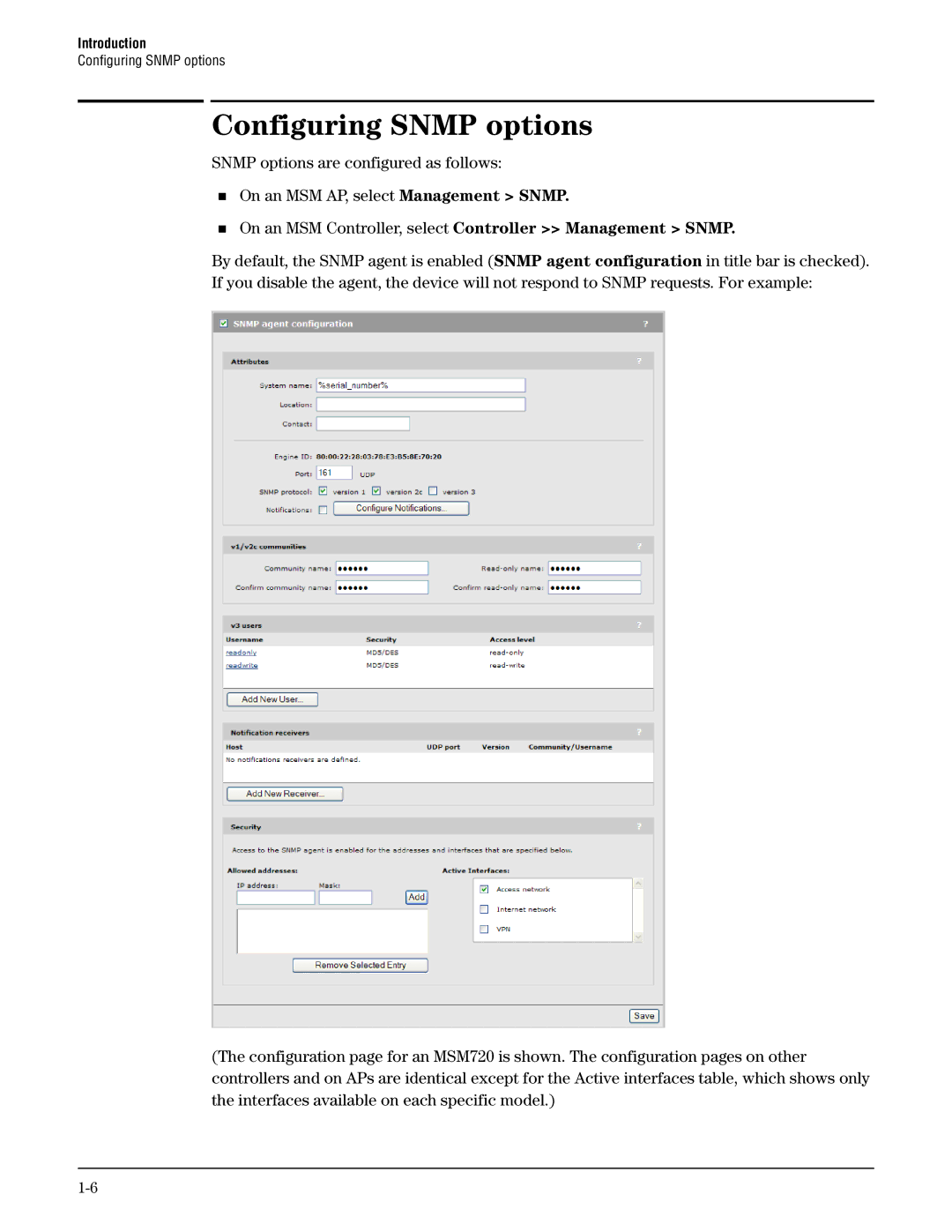HP MSM Snmp MIB
Page
HP MSM Snmp MIB
Publication Number
Contents
MIB descriptions
Introduction
135
128
130
Page
Introduction
J9693A
J9328A
J9325A
J9694A
All references to the MSM320 also apply to the MSM325
HP MSM7xx Controller, including both Access Controller
Use-access-list
All references to the MSM466 also apply to the MSM466-R
Network Tree select the Controller element, then on
Field Password enter the text secret22
Expand the Controller branch select its + symbol, expand
Main menu select Security, and then select Firewall on
Online documentation
Configuring Snmp options
Attributes
V3 users
Controlled mode only
Standard MIBs
OID
Enterprise MIBs
COLUBRIS-MAINTENANCE-MIB COLUBRIS-PUBLIC-ACCESS-MIB
MIB examples
Overview
Installing the MIBs
Causes the Snmp response to only show the OID name and not
Causes the Snmp response to show the OID numeric value, not
Using snmpwalk
Using snmpset
MIB descriptions
MIB descriptions
COLUBRIS-DEVICE-EVENT-MIB
COLUBRIS-DEVICE-EVENT-MIB OIDs
CoDevEvSuccessfulDeAuthenticationNotificationEnabled
CoDevEvSuccessfulDisAssociationNotificationEnabled
CoDevEvDisAssociationFailureNotificationEnabled
CoDevEvDeAuthenticationFailureNotificationEnabled
CoDeviceEventAssociationFailure
COLUBRIS-DEVICE-EVENT-MIB Traps
CoDeviceEventSuccessfulAssociation
6.1.4.1.8744.5.26.2.0.1
COLUBRIS-DEVICE-DOT1X-MIB
CoDeviceDot1xStatsTable
COLUBRIS-DEVICE-DOT1X-MIB OIDs
CoDeviceDot1xStatusTable
„ coDev1xStaIndex
CoDevWirSNRLevelNotificationEnabled
COLUBRIS-DEVICE-WIRELESS-MIB
COLUBRIS-DEVICE-WIRELESS-MIB OIDs
„ coDev1xStaEapolRxFrame
CoDevWirSNRLevelNotificationInterval
CoDevWirAssociationNotificationEnabled
CoDeviceWirelessInterfaceStatusTable
CoDevWirMinimumSNRLevel
CoDeviceWirelessInterfaceStatsTable
„ coDevWirIfStaRadioOperState
6.1.4.1.8744.5.25.1.3.1.1.1read-only
„ coDevWirIfStsMulticastReceivedFrameCount
CoDeviceWirelessVscStatusTable
This counter is incremented when an Msdu is received
„ coDevWirVscStaCurrentNumberOfUsers
CoDeviceWirelessVscStatsTable
Number of incoming packets with Tkip MIC errors
„ coDevWirVscStsTKIPCounterMeasure
CoDeviceWirelessClientStatusTable
Strength of the wireless signal
Number of incoming packets with AES replays
„ coDevWirCliStaNoiseLevel
Level of local background noise „ coDevWirCliStaSNR
„ coDevWirCliStaWME
QOS level assigned by a Radius server
CoDevWirNbAssociatedStation
CoDeviceWirelessClientStatsTable
CoDeviceWirelessClientStatsRatesTable
6.1.4.1.8744.5.25.1.9.1.1.1read-only
„ coDevWirCliStsPktsRxRate1
CoDeviceWirelessClientStatsHTRatesTable
Device Wireless HT client statistical rate attributes
„ coDeviceWirelessClientStatsHTRatesEntry
„ coDevWirCliStsPktsTxMCS11
„ coDevWirCliStsPktsRxMCS8
„ coDevWirCliStsPktsTxMCS21
CoDeviceWirelessDetectedAPTable
An entry in the coDeviceWirelessDetectedAPTable
CoDevWirNbDetectedStation
Strength of the wireless signal „ coDevWirDetStaNoiseLevel
CoDeviceWirelessDetectedStationTable
MAC address of the wireless client „ coDevWirDetStaChannel
Level of local background noise „ coDevWirDetStaNbProbeReq
COLUBRIS-WIRELESS-CLIENT-MIB OIDs
COLUBRIS-WIRELESS-CLIENT-MIB
COLUBRIS-DEVICE-WIRELESS-MIB Traps
ColubrisWirelessClientAuthorizedState
ColubrisWirelessClientConnectionNotificationEnabled
ColubrisWirelessClientConnectTime
ColubrisWirelessClientEncryptionStatus
ColubrisWirelessClientPktsTxRate6
ColubrisWirelessClientPktsTxRate5dot5
ColubrisWirelessClientPktsTxRate11
ColubrisWirelessClientPktsTxRate9
COLUBRIS-WIRELESS-CLIENT-MIB Traps
COLUBRIS-WDS-MIB
COLUBRIS-WDS-MIB OIDs
Friendly name of the local mesh profile „ coWDSGroupState
CoWDSLinkTable
„ coWDSGroupIndex
Specifies the state of the local mesh link
MAC address of the local mesh peer „ coWDSLinkMaster
Signal noise ratio of the local mesh peer „ coWDSLinkTxRate
„ coWDSLinkRadio
Encryption, if any, can proceed „ coWDSLinkEncryption
CoWDSNetworkScanTable
COLUBRIS-PUBLIC-ACCESS-MIB
COLUBRIS-PUBLIC-ACCESS-MIB OIDs
PublicAccessDeviceForceReconfiguration
PublicAccessDeviceAccountingEnabled
PublicAccessDeviceAccountingProfileIndex
PublicAccessUsersMaxCount
PublicAccessUserTable
„ publicAccessUsersConfigIndex
Indicates the user’s IP address „ publicAccessUserName
„ publicAccessUserEntry
„ publicAccessUserIndex
Specifies the user’s radio type „ publicAccessUserVLAN
„ publicAccessUserBytesReceived
„ publicAccessUserSecurity
Specifies the Vlan currently assigned to the user
Specifies the maximum transmit rate for the user
„ publicAccessUserApRadioIndex
„ publicAccessUserConnectedInterface
COLUBRIS-PUBLIC-ACCESS-MIB Traps
COLUBRIS-DEVICE-WDS-MIB
COLUBRIS-DEVICE-WDS-MIB OIDs
„ coDevWDSInfoMaxNumberOfGroup
CoDeviceWDSRadioTable
CoDeviceWDSGroupTable
Radio number „ coDevWDSRadioAckDistance
MAC address of the local mesh peer „ coDevWDSLinkStaMaster
CoDeviceWDSLinkStatusTable
„ coDevWDSGroupSecurity
Encryption, if any, can proceed
„ coDevWDSLinkStaEncryption
Strength of the wireless signal „ coDevWDSLinkStaNoise
CoDeviceWDSLinkStatsRatesTable
Inactivity time „ coDevWDSLinkStaSNR
Number of frames transmitted at 54 Mbps
Number of frames received at 54 Mbps
CoDeviceWDSLinkStatsHTRatesTable
„ coDevWDSLinkStsPktsRxRate1
Conceptual table for the statistics of WDS HT links
„ coDeviceWDSLinkStatsHTRatesEntry
„ coDevWDSLinkStsPktsTxMCS10
„ coDevWDSLinkStsPktsRxMCS7
Radio number where the local mesh peer was detected
CoDeviceWDSNetworkScanTable
CoCdpCacheTable
COLUBRIS-CDP-MIB
COLUBRIS-CDP-MIB OIDs
„ coCdpCacheDeviceIndex
„ coCdpCachePlatform
COLUBRIS-USAGE-INFORMATION-MIB
COLUBRIS-USAGE-INFORMATION-MIB OIDs
COLUBRIS-VSC-MIB
COLUBRIS-VSC-MIB OIDs
CoQOSCountersTable
COLUBRIS-QOS-MIB
COLUBRIS-QOS-MIB OIDs
„ coVscCfgFriendlyVscName
„ coQOSQueueId
COLUBRIS-VIRTUAL-AP-MIB OIDs
CoVirtualAccessPointConfigTable
COLUBRIS-VIRTUAL-AP-MIB
Specifies the index of the VSC profile „ coVirtualApSSID
Activate/Deactivate the VSC on the radio
COLUBRIS-LICENSE-MIB
„ coVirtualApAuthenMode
COLUBRIS-SYSLOG-MIB
CoLicenseFeatureTable
SyslogSeverityNotificationEnabled
COLUBRIS-LICENSE-MIB OIDs
COLUBRIS-SYSLOG-MIB Traps
SyslogRegExMatchNotification
HP-WLAN-NOTIFICATIONS-MIB
HP-WLAN-NOTIFICATIONS-MIB OIDs
HpWlanNotificationsEventsTable
HpWlanNotificationsEventsTypeTable
HpWlanNotificationsEventsNotificationEnabled
HpWlanNotificationsAlarmsTable
„ hpWlanNotificationsAlarmsSeverity
Identifies the Event Id which raised this Alarm
HpWlanNotificationsAlarmsDateAndTimeStamp
HpWlanNotificationsAlarmsNotificationEnabled
HpWlanNotificationsAlarmsTypeTable
COLUBRIS-TCP-SERIAL-MIB OIDs
COLUBRIS-TCP-SERIAL-MIB
HP-WLAN-NOTIFICATIONS-MIB Traps
COLUBRIS-DEVICE-MIB
COLUBRIS-DEVICE-MIB OIDs
CoDeviceInfoTable
Product name for the device „ coDevInfoFirmwareRevision
CoDeviceStatusTable
„ coDevInfoProductName
Revision number of the system hardware
CoDeviceStateChangeNotification
CoDeviceAuthorizationFailureNotification
COLUBRIS-DEVICE-MIB Traps
CoDeviceSecurityFailureNotification
COLUBRIS-USER-ACCOUNT-MIB OIDs
CoDeviceConfigurationFailureNotification
COLUBRIS-USER-ACCOUNT-MIB
CoDeviceFirmwareFailureNotification
COLUBRIS-802DOT1X-ACCESS-MIB
COLUBRIS-802DOT1X-ACCESS-MIB OIDs
COLUBRIS-SATELLITE-MANAGEMENT-MIB
COLUBRIS-SATELLITE-MANAGEMENT-MIB OIDs
„ satelliteEntry
SatelliteNumber
SatelliteUpNotificationEnabled
SatelliteDownNotificationEnabled
COLUBRIS-SATELLITE-MANAGEMENT-MIB Traps
COLUBRIS-PUBLIC-ACCESS-RETENTION-MIB
COLUBRIS-PUBLIC-ACCESS-RETENTION-MIB OIDs
„ publicAccessRetentionSessionUserName
PublicAccessRetentionPeriodicStatsMaxCount
PublicAccessRetentionPeriodicStatsDuration
PublicAccessRetentionPeriodTable
COLUBRIS-MAINTENANCE-MIB
COLUBRIS-PUBLIC-ACCESS-RETENTION-MIB Traps
PublicAccessRetentionSessionMaxCountReachedTrap
COLUBRIS-MAINTENANCE-MIB OIDs
ConfigurationUpdateLocation
ConfigurationUpdateDay
ConfigurationUpdateTime
ConfigurationUpdateInitiate
COLUBRIS-MAINTENANCE-MIB Traps
COLUBRIS-BANDWIDTH-CONTROL-MIB
COLUBRIS-BANDWIDTH-CONTROL-MIB OIDs
COLUBRIS-USER-SESSION-MIB
COLUBRIS-USER-SESSION-MIB OIDs
Indicates the user’s name „ coUserSessClientIpAddress
User’s authentication type „ coUserSessCalledStationID
„ coUserSessIndex
Indicates the user’s IP address „ coUserSessSessionDuration
COLUBRIS-DEVICE-IF-MIB
„ coUserSessCallingStationID
CoDeviceIfStatsTable
COLUBRIS-DEVICE-IF-MIB OIDs
CoDeviceIfStatusTable
MAC address of the remote device
CoDeviceIfFdbTable
„ coDeviceIfStatsEntry
COLUBRIS-SENSOR-MIB OIDs
COLUBRIS-SENSOR-MIB
COLUBRIS-CONTROLLER-MIB
COLUBRIS-CONTROLLER-MIB OIDs
CoControllerNbDisController
COLUBRIS-CONNECTION-LIMITING-MIB
COLUBRIS-CONTROLLER-MIB Traps
CoControllerDiscoveryTable
COLUBRIS-CONNECTION-LIMITING-MIB Traps
HP-WLAN-SFLOW-EXTENSIONS-MIB
COLUBRIS-CONNECTION-LIMITING-MIB OIDs
HP-WLAN-SFLOW-EXTENSIONS-MIB OIDs
COLUBRIS-CLIENT-TRACKING-MIB
COLUBRIS-CLIENT-TRACKING-MIB OIDs
COLUBRIS-CLIENT-TRACKING-MIB Traps
HP-WLAN-NEIGHBORHOOD-MIB
HP-WLAN-NEIGHBORHOOD-MIB OIDs
HpWlanNeighborhoodRrmAnalysisDayOfMonth
HpWlanNeighborhoodIdsEnabled
HpWlanNeighborhoodRrmAnalysisDayOfWeek
HpWlanNeighborhoodRrmBaselineTable
HpWlanNeighborhoodRrmDisabledRadiosNumber
HpWlanNeighborhoodRrmEnabledRadiosNumber
HpWlanNeighborhoodRrmConfigChangedRadiosNumber
HpWlanNeighborhoodRrmDfsChannelChangedRadiosNumber
HpWlanNeighborhoodRadioMapTable
„ hpWlanNeighborhoodControlledApTotalRadiosNumber
HpWlanNeighborhoodNeighborTable
HpWlanNeighborhoodClassifiedApTable
„ hpWlanNeighborhoodClassifiedApEntry
HpWlanNeighborhoodAdHocCellTable
HpWlanNeighborhoodNetworkTable
HpWlanNeighborhoodMisAssociatedStationTable
„ hpWlanNeighborhoodNetworkEntry
COLUBRIS-802DOT11-MIB OIDs
CoDot11AccessPointConfigTable
COLUBRIS-802DOT11-MIB
„ hpWlanNeighborhoodMisAssociatedStationChannel
„ coDot11AdminMinimumDataRate
„ coDot11DTIMPeriod
CoDot11AuthenticationAlgorithmsTable
Indicates if the profile is 802.11n capable
CoDot11PrivacyTable
CoDot11WEPDefaultKeysTable
„ coDot11AuthenticationAlgorithmsEnable
An entry in the coDot11Association Table 102
CoDot11AssociationTable
„ coDot11WEPExcludedCount
CoDot11PktsRate1
Strength of the wireless signal CoDot11NoiseLevel
Level of local background noise CoDot11SNR
Number of frames received at 1 Mbps CoDot11PktsRate2
Number of frames received at 18 Mbps CoDot11PktsRate24
„ coDot11PktsRate12
Number of frames received at 12 Mbps CoDot11PktsRate18
Number of frames received at 24 Mbps CoDot11PktsRate36
IP address of the associated station „ coDot11StationVLAN
„ coDot11StationName
„ coDot11StationIPAddress
„ coDot11StaEncryptionType
CoDot11WDSPortTable
CoDot11ScanTable
„ coDot11WDSPortMacAddress
Level of local background noise „ coDot11ScanSNR
Strength of the wireless signal „ coDot11ScanNoiseLevel
„ coDot11ScanIndex
„ coDot11ScanInactivityTime
CoDot11AssociationNotificationEnabled
CoDot11ScanEnabled
CoDot11UnauthorizedAPNotificationEnabled
CoDot11ScanPeriodicity
Number of transmitted frames while using MCS8 110
„ coDot11StaTransmitMCS
Number of received frames while using MCS5 111
„ coDot11StaPktsTxMCS9
Number of transmitted frames while using MCS17 112
„ coDot11StaPktsRxMCS6
Number of received frames while using MCS22 113
„ coDot11StaPktsTxMCS18
CoDot11NbDetectedStation
CoDot11DetectedStationTable
Unique MAC Address assigned to the STA CoDot11RTSThreshold
CoDot11OperationTable
„ coDot11DetStaRate
„ coDot11MaxReceiveLifetime
CoDot11CountersTable
„ coDot11LongRetryLimit
„ coDot11CountersEntry
CoDot11PhyOperationTable
„ coDot11ReceivedFragmentCount
„ coDot11PHYType
Receiver sensitivity of the radio CoDot11RadioEnabled
When True the radio is enabled „ coDot11OperatingMode
„ coDot11TempType
„ coDot11AutoChannelEnabled
CoDot11PhyAntennaTable
„ coDot11CurrentRxAntenna
CoDot11PhyConfigTable
CoDot11PhyDSSSTable
121
6.1.4.1.8744.5.4.3.5not-accessible
CoDot11RegDomainsSupportedTable
CoDot11AntennasListTable
CoDot11SupportedDataRatesTxTable
„ coDot11SupportedDataRatesTxIndex
CoDot11SupportedDataRatesRxTable
CoDot11PhyOFDMTable
CoDot11SNRLevelNotificationInterval
CoDot11SNRLevelNotificationEnabled
CoDot11MinimumSNRLevel
CoDot11CountryCode
Rsna version which the AP associated with 126
CoDot11RSNAStatsTable
„ coDot11CurrentSecondaryChannel
„ coDot11RSNAStatsSelectedPairwiseCipher
XX-XX-XX, 3, Reserved
COLUBRIS-AAA-CLIENT-MIB OIDs
COLUBRIS-AAA-CLIENT-MIB
COLUBRIS-802DOT11-MIB Traps
ColubrisAAAServerTable
„ colubrisAAAProfileIndex
COLUBRIS-SYSTEM-MIB
COLUBRIS-SYSTEM-MIB OIDs
SystemUpTime
SystemConfigurationVersion
SystemTimeUpdateMode
SystemMacAddress
SystemDate
SystemTimeLostWhenRebooting
SystemTimeDSTOn
SystemTimeOfDay
AdminAccessAuthenProfileIndex
SystemTimeServerNotificationEnabled
AdminAccessAuthenMode
AdminAccessMaxLoginAttempts
COLUBRIS-SYSTEM-MIB Traps
COLUBRIS-TOOLS-MIB
COLUBRIS-TOOLS-MIB OIDs
COLUBRIS-TOOLS-MIB Traps
Page
ProCurve 5400zl Switches