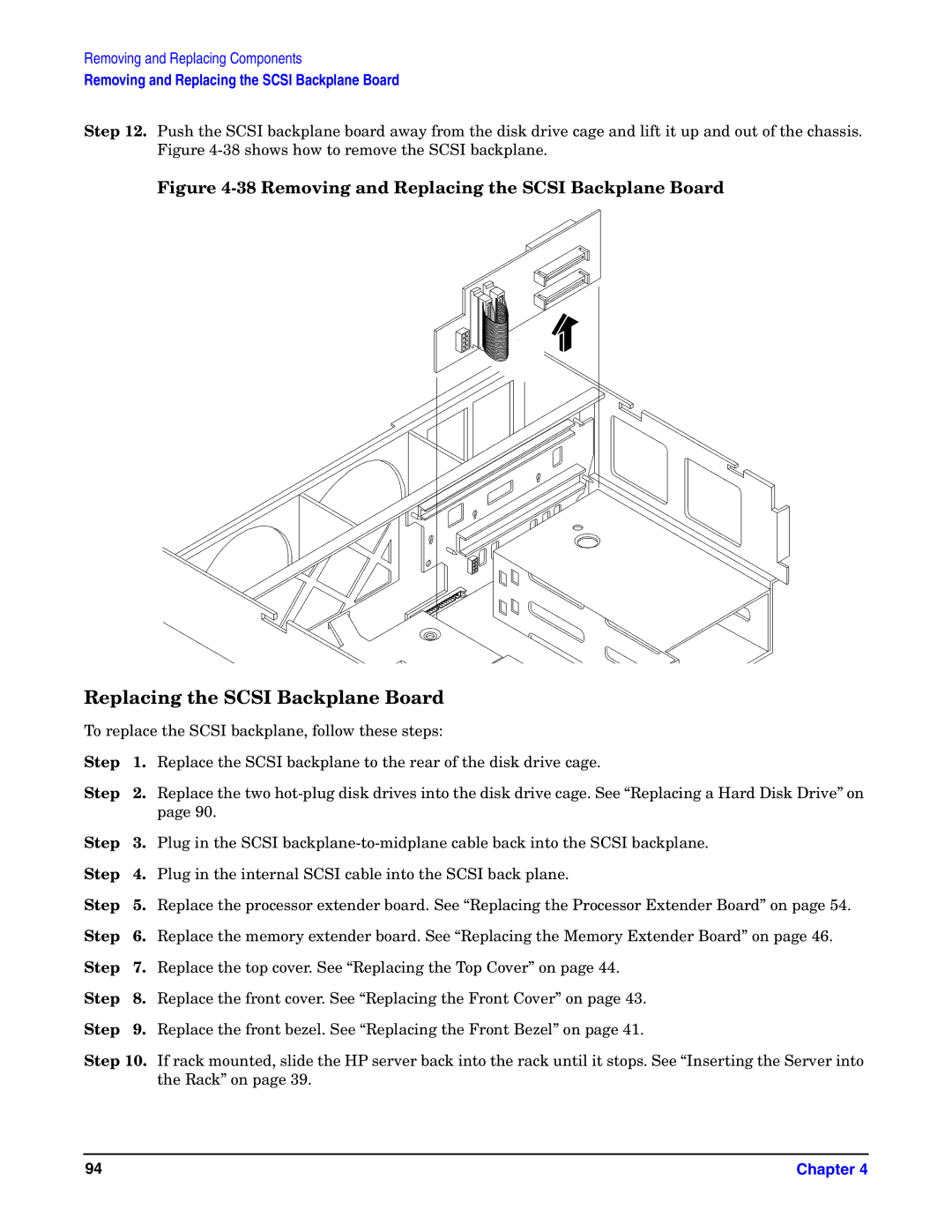User Service Guide
Legal Notices
Contents
Removing and Replacing Components
Troubleshooting
Parts Information
Booting the Operating System
Utilities
Index
Contents
Tables
Tables
Figures
Figures
Figures
Figures
Publishing History
Intended Audience
New and Changed Information in This Edition
Publishing History Details
Typographic Conventions
Document Organization
Bold
Related Documents
HP-UX Release Name and Release Identifier
HP-UX 11i Releases
HP Encourages Your Comments
Books about HP-UX Published by Prentice Hall
Introduction
Server Overview
HP Integrity rx4640 Server with Front Bezel
Server Dimensions
Server Dimensions and Weight
Dimensions Value
Server Components
Motherboard Manageability
Power Supply Unit
Enhanced Server Manageability Using Management Processor
Hard Disk Drives
Supported Operating Systems
Controls, Ports, and LEDs
Front Panel Controls, Ports, and LEDs
Front View with Bezel
Hard Disk Drive LED Indicators
Control Panel LEDs
Rear Panel Controls, Ports, and LEDs
DVD/DVD-R/DVD-RW Drives
Management Processor LAN LEDs
Power Supply Status LEDs
MP LAN LEDs
Locator LED and Button
Gigabit Ethernet Card LAN Ports Core I/O
QuickFind Diagnostic Panel
Internal Controls, Ports, and LEDs
Baseboard LED Indicators
11 I/O Baseboard LEDs, Buttons, and Sensors
Powering Off and Powering On the Server
Powering Off the Server Using the iLO MP
Power States
Powering Off the Server
Power States
Powering Off the Server Manually
Powering On the Server
Powering On the Server Using the iLO MP
Powering On the Server Manually
Removing and Replacing Components
Service Tools Required
Safety Information
Accessing a Rack Mounted Server
Extending the Server from the Rack
Inserting the Server into the Rack
Accessing a Pedestal Mounted Server
Pedestal Mounted HP Integrity rx4640 Server
Removing the Front Bezel
Removing and Replacing the Front Bezel
Replacing the Front Bezel
Removing and Replacing the Front and Top Covers
Removing the Front Cover
Replacing the Front Cover
Removing the Top Cover
Replacing the Top Cover
Removing and Replacing the Memory Extender Board
Removing the Memory Extender Board
Opening the Memory Extender Board Latches
Replacing the Memory Extender Board
Removing and Replacing Server Memory DIMMs
Removing Server Memory DIMMs
Supported Dimm Sizes
Installing Memory DIMMs
Installing DIMMs
Dimm Slot Fillers
Inserting Dimm into Extender Board Slot
Quads on the 16 Dimm Memory Extender Board
Dimm Memory Extender Board Layout
Quad Slots
Dimm Filler Requirements for 16 Dimm Extender Board
Dimm Extender Board DIMMs Loaded Fillers Requireda
Dimm Filler Requirements for 32 Dimm Extender Board
Quads on the Optional 32 Dimm Memory Extender Board
Dimm Extender Board DIMMs Loaded Fillers required a
Removing and Replacing the Processor Extender Board
Removing the Processor Extender Board
11 Opening the Processor Extender Board Latches
Replacing the Processor Extender Board
Processor Load Order
Removing and Replacing a Processor
Processor Load Order
Processor Socket Modules
Removing a Processor
13 Processor Slot Locations on the Processor Extender Board
14 Removing the Processor Sequencer
Replacing a Processor
16 CPU 1 Socket Unlocked
17 Processor Cable Routed Correctly
18 Locking the Processor to the Processor Extender Board
19 Installing Sequencer on Extender Board
Removing and Replacing Hot-Swap Chassis Fans
Removing a Hot-Swap Chassis Fan Unit
20 Removing and Replacing the Chassis Fans 0
Replacing a Hot-Swap Chassis Fan Unit
21 Removing and Replacing the Chassis Fan
Removing and Replacing the I/O Baseboard
Removing the I/O Baseboard
22 I/O Baseboard Locking Lever
Replacing the I/O Baseboard
23 Removing the I/O Baseboard
24 I/O Baseboard Dip Switches
Use the sysset command to enter the product data
PCI-X Specifications
Removing and Replacing Hot-Plug PCI-X Cards
Operating System Support for Hot-Plug PCI-X Operations
Hot-Plug Operation and OS Compatibility
PCI-X Hardware and Software Interfaces
Safely Remove Hardware icon
PCI-X Slot Locations and Configurations
PCI-X 66 MHz
Slots a
PCI 66 MHz
PCI-X 133 MHz e
25 Slot ID Numbering
Hot-Plug Operation Procedures
Online Addition-OL-A
26 PCI-X OLX Divider Layout
27 Inserting PCI-X Card
Online Replacement-OL-R
Removing and Replacing OLX Dividers
Removing an OLX Divider
28 Opening and Closing the OLX Divider Latch
29 Removing and Replacing the OLX Divider
28 shows how to close the OLX divider latch
Replacing an OLX Divider
PCI Slot Locations and Configurations
Removing and Replacing Core I/O Cards
Removing and Replacing the Scsi Core I/O Card
PCI Slot Locations and Configurations
Removing the Scsi Core I/O Card
32 Inserting Scsi I/O Card
Removing and Replacing the LAN Core I/O Card
Removing the LAN Core I/O Card
Removing and Replacing the Server Battery
34 Battery Location on the I/O Baseboard
Removing a Hard Disk Drive
Removing and Replacing Hard Disk Drives
Replacing a Hard Disk Drive
36 Removing and Replacing a Hard Disk Drive in Slot
37 Installing a Volume Filler in Slot
Removing and Replacing the Scsi Backplane Board
Removing the Scsi Backplane Board
Replacing the Scsi Backplane Board
38 Removing and Replacing the Scsi Backplane Board
Removing and Replacing the Midplane Riser Board
Removing the Midplane Riser Board
Removing and Replacing the Midplane Riser Board
Replacing the Midplane Riser Board
Power Supply Load Order
Removing and Replacing the Power Supplies
Removing a Hot-Swap Power Supply
Replacing a Hot-Swap Power Supply
40 Removing and Replacing the Hot-Swap Power Supply
Removing and Replacing the Power Distribution Board
Removing the Power Distribution Board
Replacing the Power Distribution Board
41 Removing and Replacing the Power Distribution Board
Removing and Replacing the DVD Drive
Removing the DVD Drive
Replacing the DVD Drive
42 Removing and Replacing the DVD Drive
Removing and Replacing the DVD I/O Board
Removing the DVD I/O Board
43 Removing and Replacing the DVD I/O Board
Replacing the DVD I/O Board
Removing and Replacing the Display Board
Removing the Display Board
Replacing the Display Board
44 Removing and Replacing the Display Board
Removing and Replacing the QuickFind Diagnostic Board
Removing the QuickFind Diagnostic Board
Replacing the QuickFind Diagnostic Board
45 Removing and Replacing the QuickFind Diagnostic Board
Troubleshooting
Troubleshooting Tips
Troubleshooting Methodology
Server Does Not Power On
Possible Problems
Server Does Not Boot
Server Has Intermittent Failures
Power Shuts Off and Does Not Come Back On
Troubleshooting Using LED Indicators
Troubleshooting Using LED Indicators
Front Control Panel LED Definitions
Front Control Panel LED Indicators
State Flash Rate Color Description Button
DVD Drive LED Definitions
DVD/DVD-R/DVD-RW Drive LED Indicators
Hot-Swap Disk Drive LED Definitions
Color Description
QuickFind Diagnostic Panel LED Indicators
Details
120
I/O Baseboard LEDs, Buttons and Sensors
Baseboard LEDs, Buttons and Sensors
LED/Button Color Status Condition
Power Predict Fail Status LED-Green LED-Amber
Power Supply Status LED Indicators
ILO MP LAN Port Link/Activity LED Display
ILO MP LED Status Descriptions
Condition Status
Chapter 125
PCI-X LEDs and Hardware Errors
PCI-X LED Descriptions
Chapter 127
Online Diagnostics/Exercisers
Diagnostics
Online Support Tool Availability
10 Online Support Tools List
Offline Support Tool Availability
Offline Support Tools List
Offline Support Tools List
HP-UX Fault Management
General Diagnostic Tools
Fault Management Overview
12 General Diagnostic Tools List
Component Time Frame Procedure
Recommended Cleaning Procedures
Cleaning
Wbem indication providers and EMS Hardware Monitors
Information to Collect Before you Contact Support
Where to Get Help
Online Support
Phone Support
134
Parts Information
Field Replaceable Parts List
Table A-1 Parts List
Internal disks/removable media
Description Mfg. Part Part Number Replacement Exchange
Memory
Fans
Rack solutions
Miscellaneous
Core I/O Cards
Monitor/Keyboard/Mouse
140
Booting the Operating System
Operating Systems Supported on HP Integrity Servers
Configuring System Boot Options
HP-UX 11i Version 2 B.11.23
Booting and Shutting Down HP-UX
Booting and Shutting Down HP-UX
Adding HP-UX to the Boot Options List
Adding an HP-UX Boot Option
Booting HP-UX EFI Boot Manager
Standard HP-UX Booting
Booting HP-UX EFI Shell
Single-User Mode HP-UX Booting
Booting HP-UX in Single-User Mode EFI Shell
Appendix B 147
Shutting Down HP-UX /sbin/shutdown Command
LVM Maintenance Mode HP-UX Booting
Booting HP-UX in LVM-Maintenance Mode EFI Shell
Shutting Down HP-UX
Booting and Shutting Down HP OpenVMS
Adding HP OpenVMS to the Boot Options List
Booting HP OpenVMS
Booting HP OpenVMS EFI Boot Manager
Appendix B 151
Shutting Down HP OpenVMS
Shutdown options in response to the prompts given
Booting and Shutting Down Microsoft Windows
Adding Microsoft Windows to the Boot Options List
Booting the Microsoft Windows Operating System
Fs0\ msutil\nvrboot
Shutting Down Microsoft Windows
Windows Shutdown from the Command Line
Booting and Shutting Down Linux
Adding Linux to the Boot Options List
Booting the Red Hat Enterprise Linux Operating System
Booting Red Hat Enterprise Linux from the EFI Shell
Booting the SuSE Linux Enterprise Server Operating System
Booting SuSE Linux Enterprise Server from the EFI Shell
Shutting Down Linux
Utilities
Extensible Firmware Interface Boot Manager
Figure C-1 EFI Boot Sequence
Appendix C 163
EFI Commands
Table C-1 EFI Commands
Appendix C 165
Syntax
EFI/POSSE Commands
Help
Parameters
Example C-3 help configuration Command
Example C-1 help Command
Example C-2 Help bch Command
Example C-4 help cpuconfig Command
Table C-2 Communications Parameters
Boottest
Baud
Parameter Value
Example C-5
Cpuconfig
Example C-6
Example C-7 cpuconfig Command
Ioconfig
Example C-8 ioconfig Command
Default
Errdump
Example C-9 info all Command
Info
Appendix C 173
174
Appendix C 175
Example C-11 info mem Command
Example C-10 info cpu Command
Example C-12
Example C-13 info boot Command
Lanaddress
Parameters None Example C-14
Monarch
Pdt
Example C-15
Sysmode
Example C-16 Pdt Command
Example C-17
Specifying Scsi Parameters
Using the Scsi Setup Utility
Example C-18
Appendix C 181
182
TIP
184
Appendix C 185
Using the Boot Configuration Menu
Boot From File
Add Boot Entry
Edit Boot Entry
Remove Boot Entry
BootNext Configuration
AutoBoot Configuration
Driver Configuration
Table C-3 Console Output Devices
To select Choose
Console Configuration
Table C-4 Console Output Devices
System Reset
Table C-5 Console Output Devices
Using the System Configuration Menu
Table C-6 Console Output Devices
Using the Security Configuration Menu
Index
EFI
196
197