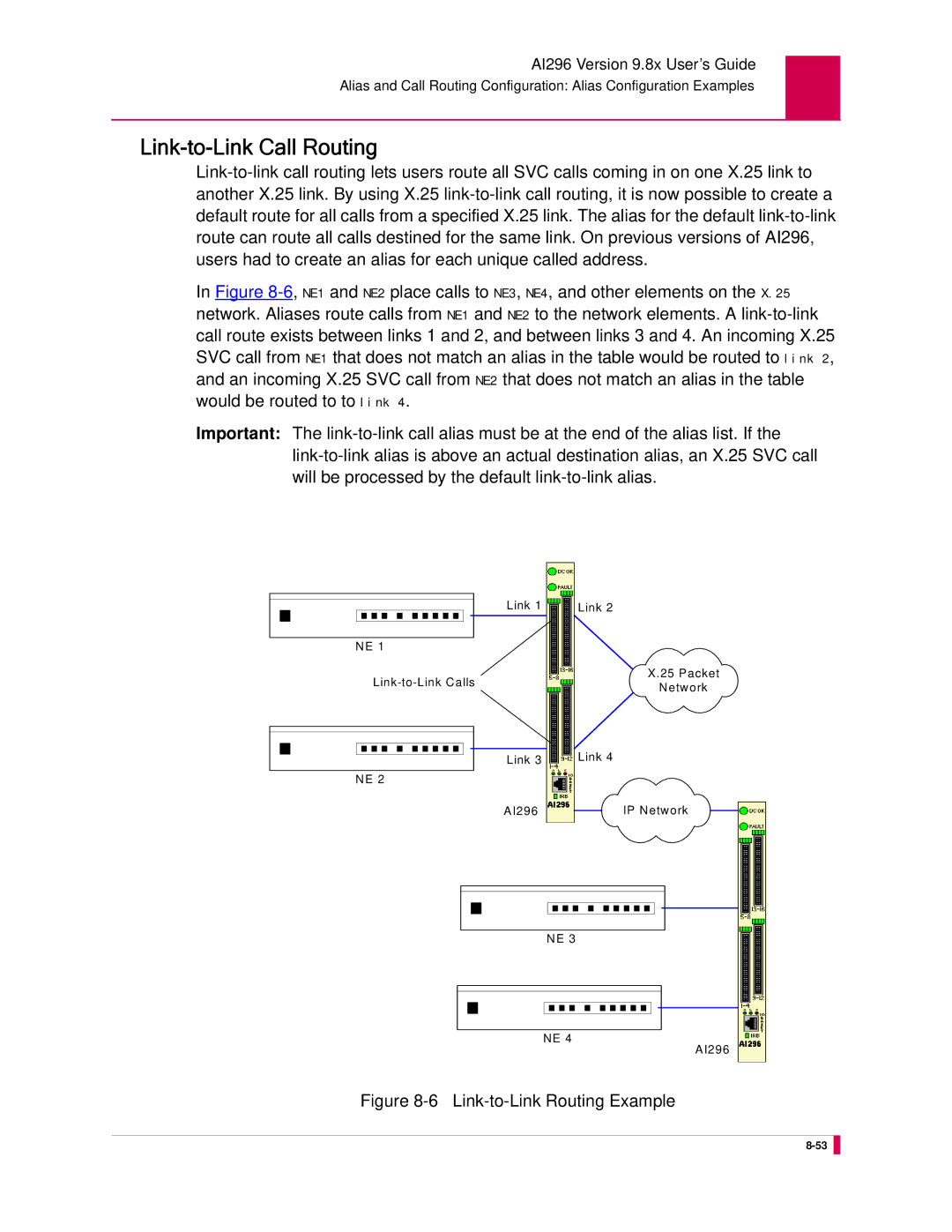AI296TM
Page
About this Document
Convention Meaning
Document Conventions
Labels
Tip
Iii
Ground Caution Proper Cooling Caution
Electrostatic Discharge Caution
FCC Warning
Web Site Support
Customer Assistance
Email Support
Phone Support
Table of Contents
Exiting the Menu System
AI296 Local Menu System
AI296 Link Types Asynchronous Asynchronous PPP HDLC-Bridge
IP Over X.25 Subnet Configuration
TOC-4
TID Multiplexing
Diagnostics for TID Multiplexing
AI296 Commands
Appendix a AI296 System Codes
AI296 Commands AI296 Menu Aliases FTP Sessions
Appendix B Standalone Mode and Switch Mode
Product Description
Features
Remote and Local Configuration
Performance Monitoring, Maintenance, Troubleshooting
Standalone Configuration
Link-to-Link Call Routing
TID Multiplexing
System Diagnostics
AI296 Hardware Components
Links 13-16 Connector
Links 5-8 Connector
Links 1-4 Connector
Links 9-12 Connector
Component Description
Technical Specifications
Description Specification
Individual Port Access
CAB257 Cable
DP196 Distribution Panel
Pin Signal Direction
DB-25 Connectors
Displays the RJ45 10BaseT connector Pin
RJ45 10BaseT Connectors
Asynchronous to TCP/IP Application
Typical Applications
Illustrates a common IP over X.25 application
IP Over X.25 Networks
AI296 Version 9.8x User’s Guide
Mixed Asynchronous and X.25 Network
Mixed Asynchronous and X.25 Networks
AI296 Version 9.8x User’s Guide
X.25 to TCP/IP Application
To TCP/IP Application
Illustrates a common X.25 trunking application
Trunking
AI296 Version 9.8x User’s Guide
Using the AI198TM Menu System
Accessing the Menu System
Menu Numbering Structure
Navigating the Menu System
Types of Menu Items
Following four types of menu items are available
Toggles
Submenus
Data
Menu re-appears with the entered IP address
Menu Item Description
Functions
Menu Item Descriptions
Exiting the Menu System
AI296 Local Menu System
Radius Authentication
Multilevel User Name and Password Security
TACACS+ Authentication
PPP Authentication Protocols PAP and Chap
Logging Into AI296
Using a Telnet Connection for Login
Consecutive failed login attempts
Using an Asynchronous Port for Login
Number of consecutive failed login attempts
Accessing the Local Menu System
Identifying Types of Menu Items
Navigating the Local Menu System
Data Entry Items
Direction Keys
Toggle Items
Send
Accessing the Help Menu
Save the changes
Exiting the Local Menu System
System Configuration
Destination Menu Break Sequence
General System Properties Configuration
Description
Format
Menu Item Type
Configuration in the AI198 Menu System
Toggle for both menu items
Ethernet Port Settings
Configuration in the AI296 Local Menu System
This menu item sets the FTP server port number
FTP Port
This example displays 16 FTP port number set to
IP Settings
Menu Item Types
Access Menu
Passive Link Settings
Minimum value is 25 seconds and the default is 60 seconds
Access the System Menu
Default is No
This item sets the system prompt value in the CLI
System Prompt
To on
TCP Settings
Toggle
This item sets the Telnet port value for AI296
Telnet Port
This example displays Telnet Port set to
Server Settings
Radius Configuration
Enabled
Shell/FTP Options
To configure the shell/FTP Radius option Access Menu
FALLBACK. The default is Disabled
Enabled
TACACS+ Configuration
Shell/FTP Options
00049
AI296 Local Menu Item Configuration
Snmp Configuration
Authentication Traps
Data for all menu items
Community Names
WriteComm Menu
Following example displays
Node Information
Contact Persons
Snmp Manager
10.65.32.4
IP Address Settings
Static Route Configuration
Following are available
TID to Modem Mux Configuration
Inactivity Timeout
Initialization String
This example displays Inactivity Timeout set to
Toggle for all menu items
Port Bit Settings
This example displays Init String set to conn23
TID to Route
AI296 Local Menu Item Configuration
Daylight Savings Time
Time Configuration
Sntp Settings
Access the Time Menu located under the System Menu
Settings
Time Zone
IP Over X.25 Subnet Configuration
Before Configuration
Configuration Overview
Local IP Address for this Subnet
Local Settings
Local IP Subnet Mask
Local X.25 Link Number
This menu item configures the local IXE doorway link number
Remote IP Address for this Subnet
Remote Settings
Remote X.121 Address
93.67.158.56
Link Configuration
AI296 Link Types
AI296 has six configurable link types
Asynchronous
Asynchronous PPP
Synchronous PPP
HDLC-Bridge
See Also
Default is Enabled
BX.25 Configuration
BX.25 Configuration Values Usage
BX.25 Modulo
BX.25 Support
This example displays BX.25 Support set to Enabled
BX.25 Timer Settings
00033
Access Menu For 02 Alias, enter 2, and the alias name
Connect Options Configuration
Alias
Link Type Availability
This example displays 02 Alias set to async.4.1
Call Retry Interval
This example displays 03 Call retry interval set to
Connect String
When
Connection settings are configured using three menu items
Connection Settings
Default is OFF
Is on
00030
Link Application
Destination AppAlias
Disconnect inactivity timer when the link receives a call
Disconnect Options Configuration
Disconnect Inactivity Timer Settings
Is Off
Select on or OFF. The default is on This example displays
Off. The default is On This example displays
Default is on
Disconnect Settings
Disconnect settings are configured using two menu items
Disconnect String
Disconnect
Async, AsyncPPP, HDLC-Bridge, MLT, SyncPPP,
General Link Properties Configuration
Auto Disable Error Limit
Async and AsyncPPP
Flow Control
This example displays SW Flow Control set to XonXoff
Access the Link Menu
Hardware Interface Interface Type
This example displays Interface Type set to
MLT
Interface Mode
Access menu 4.2.11.12.8 for MLT or menu 4.2.11.12.7 for
This menu item defines a description for a link
Link Description
This example displays Link Description set to New X.25 Link
Link Mode
Link Number
This example displays 05*Link mode set to Passive
This example displays 01 Link number set to
This menu item enables or disables a link
Link State
This example displays Link state set to Down
Link Type
Passive Link with Clocking
Default is Disabled
This menu item defines the number of databits in a data byte
Port Data Bits
This example displays Port data bits set to Seven
Port Parity
This example displays Port parity set to Odd
Port Speed
This menu item defines the baud rate for a port
Data in the AI296 local menu system
Hdlc
Menu 4.2.11.12.5 appears
Port Stop Bits
This menu item sets the binary encoding on a port
Sync Port Encoding
Aysnc and AsyncPPP
Xon Repeat Interval
This example displays 10 Xon Repeat interval set to
Ipcp Address Settings
General PPP Properties Configuration
Following menu items are available for PPP configuration
AsyncPPP and SyncPPP
Ipcp Address Parameters
Set to
Maximum Unit Settings
For an Ipcp network control protocol
Network Control Protocol
Ipcp
Frame Settings
Lapb Parameters Configuration
Size set to
For Frame Window Size, enter the window size. The default is
Lapb Timer Settings
N2 Retry Counter
150
Modem String
Modem Option Configuration
Dialing Time-out Interval
This example displays Dialing time-outset to
Number of Dial Attempts
This example displays Number of dial attempts set to
Modem Setup Menu
Local Authentication Settings
PPP Authentication Configuration
PAP
RAS Option
Radius
Remote Authentication Settings
Chap
Quick X.25 Configuration
Active
Number of PVCs
Toggle for max packet size Data for packet window size
Packet Settings
This example displays Number of PVCs set to
128 256 512
Normal Passive Extended
SVC Settings
This example displays SVC Low set to 250 and SVC High set to
Local Address
This example displays X121 Local Address set to
Async and AsyncPPP and SyncPPP
RTS/DTR Lead Control Configuration
DTR State Configuration
RTS State Configuration
Flow Control
DTR connect state Off DTR disconnect state
Maximum Packet Size
Parameters Configuration
This example displays Max Packet Size set to
Packet Window Size
This example displays Packet Window Size set to
Protocol Version
Counter Settings
Default is This example displays
Facilities Negotiation
Timer Settings
12,90000
Parameters Menu
43729
Virtual Circuit Configuration
PVCs are configured using four menu items
PVC Configuration Settings
Menu PVC Type LCN Range CallTmr ResetTmr
PVC Type Timer Type Range Default
For Timer Value, select the timer interval value
Passive Reset Timer This example displays
SVC Configuration Settings
Menu Item Type
0005
TID Multiplexing
Overview
AI296 Version 9.8x User’s Guide
Menu appears
TID Multiplexing Configuration
Configuring the Parent Alias
Values are 1 to
Destination
TidforAI296 Defines the terminal identifier for AI296
Configuring the Children Aliases
During the parent alias configuration
TIDtid
For Alias name, enter
Example Configurations
YES
Alias Edit Menu Alias Name 172.16.1.23#1000
TL1DM.1
Alias Edit Menu Alias Name
Parameters
TID Multiplexing Troubleshooting
Normal Response Format
Response Item Description
Normal Response Example
Error Response Format
Errcde
Diagnostics for TID Multiplexing
Error Response Example
AI296 Version 9.8x User’s Guide
Alias and Call Routing Configuration
Incoming Outgoing
Downstream
Call
AI296 Card B IP address
Tocardb
X25.2.67891
Call Routing
Configuring an Alias in the AI198 Menu System
AI296 Version 9.8x User’s Guide
Configuring an Alias in the AI296 Menu System
Alias Edit Menu
Arranging Aliases in the Alias Table
Configuring an Alias with X.25 Keep-Alive
Where
Notifies the 296 that this is the X-25 keep-alive feature
Source/Destination Protocol Tables
Source Destination Menu Item Information
Asynchronous Source Without Breaks AI198
Async 25 SVC
Following options are available
Async With Following options are available TL1 Break
Asynchronous Source With Breaks AI198
Packetized
On a CR
Option
X.25 SVC Source Without Breaks AI198
Called
X.25 SVC Source With Breaks AI198
Packetizing With async Break Address Async Call data
Time
25 PVC 25 SVC Alias name
X.25 PVC Source Without Breaks AI198
Called Following options are available Address
25 PVC Alias name
25 PVC Async break Called
25 PVC Async with Alias name
25 PVC TL1 PAD TL1
TCP/IP Source Without Telnet Breaks AI198
TCP/IP Source With Telnet Breaks AI198
Async Alias name
With Called Following options are available Break Address
With Called
Asynchronous Source Without Breaks AI296
Async with Alias name
Async break Called
Async 25 PVC Alias name
Async 25 SVC Alias name
Protocol Async 25 PVC Alias name
10 Asynchronous Source With Breaks AI296
Async With Called
TL1 Break Async Address Packetized Call data
11 X.25 SVC Source Without Breaks AI296
Break Address Caller’s
12 X.25 SVC Source With Breaks AI296
14 X.25 PVC Source With Breaks AI296
13 X.25 PVC Source Without Breaks AI296
15 TCP/IP Source Without Telnet Breaks AI296
16 TCP/IP Source With Telnet Breaks AI296
Async with Alias name
Module Types
Protocol Processing Modules
Aepx
Prevents the PAD protocol from passing breaks upstream
Enables Macstar compatibility
Prevents the PAD protocol from passing breaks downstream
Causes the PAD protocol to reply to X.25 breaks
Provides packetizing and sets the packetizing timer to
An X.25 when X.3 parameter 3 is set to
To zero, the option is turned off
Specify up to 16 characters
Feed and delete
Carriage return and semi-colon
Provides packetizing but prevents breaks from being
Propagated upstream
To zero, this option is turned off
Seconds
Provides TL1 packetizing and sets the packetizing timer to
Feed and delete
Provides TL1 packetizing and prevents breaks from passing
Module Arguments
Module Properties
Entry Description
Alias Macros
Start Symbols
Alias Macro Components
Comments
Constants
Wildcard Symbols
Variables
Variable Value
Operator Description
Operators
Alias Macro Function Description of Operation
20 Alias Macro Functions
Returns the Ascii integer value of the first
Character in a string
20 Alias Macro Functions
Match any of the expressions, then default is
Returns characters from string starting with
Xth character and continuing to the right-most end
Configuration Examples
Alias Macro Configuration
=LA,PA,’#’,1-1=MYIP1
Examples are given for the following connections
Alias Configuration Examples
SVC to SVC Connection
TL1
SVC to PVC Connection
SVC to PVC Connection Diagram
PVC
Called address
PVC to SVC Connection
16.X25.2.3
MLT Call Routing Example
MLT Route
MLT6
Link-to-Link Routing Example
Menu F1 Help F2 Send F4 Close Ctrl-R Return to Main Menu
AI296 Commands
Shell Commands
Commands Overview
Shell Connections
Establishing a Local Shell Connection
Establishing a Remote Shell Connection
Displaying winslc Command Logging
Winslc Commands
Using winslc Commands
Log/Alarm Message Header
Header Element Description
Aaa
Command Type
Formats
Shell
Async-Enables or disables TACACS+ authentication on
All-Enables or disables TACACS+ authentication on all
Disable-Disables TACACS+ authentication
Enable-Enables TACACS+ authentication
AI296 Version 9.8x User’s Guide
AI296 Version 9.8x User’s Guide
Examples
Command Defaults
AAA
Following parameters is accepted
Alarm
Hyphens
Self-clearing alarms clear themselves when the problem that
Alarm group
Caused the alarm is resolved
Unmask. Valid values are existing alarm groups
This example displays all alarms by severity level
This example displays all system alarms in group links
This example displays alarms for links 5-8in group links
This example displays the unmasking of alarm group links
Arp
Command Types
Column Description
296arp -d Mapping for 10.40.53.2 deleted
Break
296break 10.40.5.11#1821 Breaking connection 10.40.5.11#1821
This example displays the dumping of the bridge table
Bridge
To reset error counters for links 1, 2,
Creset
Reset error counters for links 1
Example, 1,2-3 to reset error counters for links 1, 2,
Date
Debug
This example displays the enabling of all debug data logging
Delete
This command deletes a specified file that resides on AI296
Filename Defines the name of the file to delete
This example displays the deletion of file log.txt
Display Item Description
Diag-conn
Displays details for that connection
This option prompts for the ID of the connection to view
Pattern 1, Logic 2, and Pattern 3 are evaluated before
Logic 4 and Pattern 5 are considered
Diag-eth
Using Interpretation Mode
Using the Help Option
Adds a filter
Following formats apply to filters
Deletes a filter
Defines the source address MAC, IP, or TCP/UDP
Defines the TCP/UDP port number regardless
MAC/IP address settings
Adds or deletes a specific protocol filter. Available
Protocol filters are
This example displays Ethernet diagnostic help information
Ijkl
FF FC
This example displays the deletion of all filters
This example displays the deletion of filter protocol tcp
Diag-info
Means the X.25 frame level is not established
Displays the link number
Means the X.25 frame level is established
Buffers were available
Rebooted
Last rebooted
Displays the name of the Streams resource
Displays the number of free or available Streams resources
Displays the state of the driver. Two states are available
Connection to be enabled
Specifies that the link is not established
Displays the number of bytes coming into the link
Displays the number of frame length violations
Had CRC errors
Received packets
Displays the number of short received frames
Connection
Displays the number of frames received on
Displays the number of bytes received on
Displays the number of times transmitted frames
Displays the number of transmit errors that have occurred
Does not indicate an error
Displays the number of frames received on the connection
Displays the number of bytes received on the connection
Displays the number of alignment errors
Errors
Excessive deferral timer is exceeded. An excessive deferral
Error is recorded when the following events occur
Displays the current state of the Ethernet interface.
Ethernet interface needs to be reset
Following values may appear
Ethernet interface is uninitialized
Option Function
Diag-line
Diag-line
Displayed as Ascii String
Only present in data packets, then the data byte count is
Baseport Defines the baseport number for AI296
Diag-tconn
This example displays all available files
Dir
This example displays an exit from the current shell session
Exit
Defines the number of lines to display. The default is
This command displays the first few lines of a file
Head
Defines the name of the file to display
Help
This example displays a list of all available commands
This example displays help information for command show
This example displays the current user name and profile
This command displays the current user name and profile
Formats Examples
This example displays the configured IP address information
Ip init
Enter IP Address Range default 1 Setting range to 296
Link
This example displays the stopping of links 6
This example displays the starting of links 1 through 4
For the AI296 system command
This command displays link statistic information
Linkstat
Baseport Indicates the baseport number of AI296
C D
9600 RS-232 @AI198154041 072204 Sev=F Base=064 Msg
Log
This command turns the display of log messages on or off
This example displays the closing of a shell session
This command closes a shell session
Logout
This command displays a list of available files
This example displays the AI296 Main Menu
This command accesses the AI296 main menu system
Menu
More
Pad
Enables the transparent mode of operation
Resets the current call
This example displays the setting of the PAD profile
Sets page wait to n lines
Panic
This command forces AI296 to crash dump and halt
Winslc
Baseport Defines the AI296 baseport number
Passwd
This command changes an existing user’s password
Ping
Pppstatus
IP address of AI296 if the link status is Running
Displays one of the following
Profile
Command Type shell Formats
Profilename-Defines the name of a user profile
Have write permission
Removes a user profile. The following parameter is accepted
Newprofile-Defines the name of a new user profile
Lists all user profile names
Pvcedit
Forces the PVC to become passive
This example displays PVC information for link
Pvclist
Column Description
This example displays the resetting of AI296
Reset
This command resets AI296
This example displays AI296 receiving two files from a PC
Cnf extension
Configuration file
Selcnf
Sholog
PDisplays the content of the file one page at a time
Displays comments
Show
Displays all active connections
Displays crash dump information
Displays the default and backup gateway IP address
MAC address when in standalone mode
Displays WAN diagnostic information
Displays link data. The following parameters are accepted
This example displays the serial link performance for links
This example displays the AI296 version number
Lead is negated
This command displays the status of the EIA leads
Staeia
CTS
Standalone
This example displays the current standalone mode status
Staslc
Displays the number of parity errors
Is asserted and means the signal is negated
Displays the number of framing errors
Displays the number of overrun errors
Syncflash
Sz filename
Tacacs
TACACS+ server
This example displays a TACACS+ debug log file
Displays the number of failed connection attempts that were
Made to the TACACS+ server
When AI296 attempted to read a packet from the TACACS+
Displays the number of errors that occurred when AI296
Were received when AI296 attempted to read them from
Configuring the time out value, refer to command aaa on
Tacacs server
Account-Enables or disables the accounting phase for
Configures the AAA phases that are allowed for specified
All-Enables or disables all AAA phases for the specified
Authen-Enables or disables the authentication phase for
Displays the server numbers. The +/ signs indicate if
Disabled
Associated servers are enabled + or disabled
Servers
Displays the TACACS+ shared secrets passwords for specified
Tail
This command displays the last few lines of a file
Specifies that a line number value will be entered
This example displays the last 10 lines of file userlog.txt
Tcpoutconn
Tftp
Tftp
106
File Downloaded successfully 296
Tftpboot
109
Timezone
111
Priority Level
Default
Trace
This example displays the configuration of trace
This example displays the traceroute to IP address
Traceroute
Displays text from the file one page at a time
Defines the file for which you want to view the contents
Type
Defines the source file to copy
Update
Uptime
Profilename Permission
Useradd
Description of Permissions Profilename
Specifies a user who can only execute the following commands
Userdel
Users
Who
Xvc
124
This appendix provides information about AI296 system codes
AI296 System Codes
Cause Code Description
Cause Codes and Diagnostic Codes
Standard Reset Indication Cause Codes
0X1D Reset due to network out of order
Kentrox-Specific Reset Indication Cause Codes
0x9B Remote DTE originated reset
Standard Clear Indication Cause Codes
0x39 Ship absent 0x7F Registration/cancellation confirmed
Standard ISO Diagnostic Codes
Ccitt Diagnostic Codes
Cause Code Description
Cause Code Description
Kentrox-Specific Diagnostic Codes
Common Crash Codes
Error Code Description Hexadecimal Decimal
Crash Codes
AI296 Crash Codes
System Failure Crash Reports
Kentrox Technical Support
AI296 Version 9.8x User’s Guide
Standalone Mode and Switch Mode
Downloading Software for a Standalone AI296
Standalone Mode
At the FTP prompt, open AI296
Transfer the software image to AI296
Configuring BOOTP/TFTP
At the FTP prompt, open AI198
Switch Mode
Downloading Software for AI296 in Switch Mode
Defines the software image file name
Transfer the software image to AI198
AI296 Version 9.8x User’s Guide
Commands for AI296 TACACS+ Server Enhancements
Following keyword lets users access destinations
AI296 Commands
Menu Menualias
AI296 Menu Aliases
FTP Sessions
Following AI296 keywords apply to FTP access
Provides FTP read access

![]()
![]()