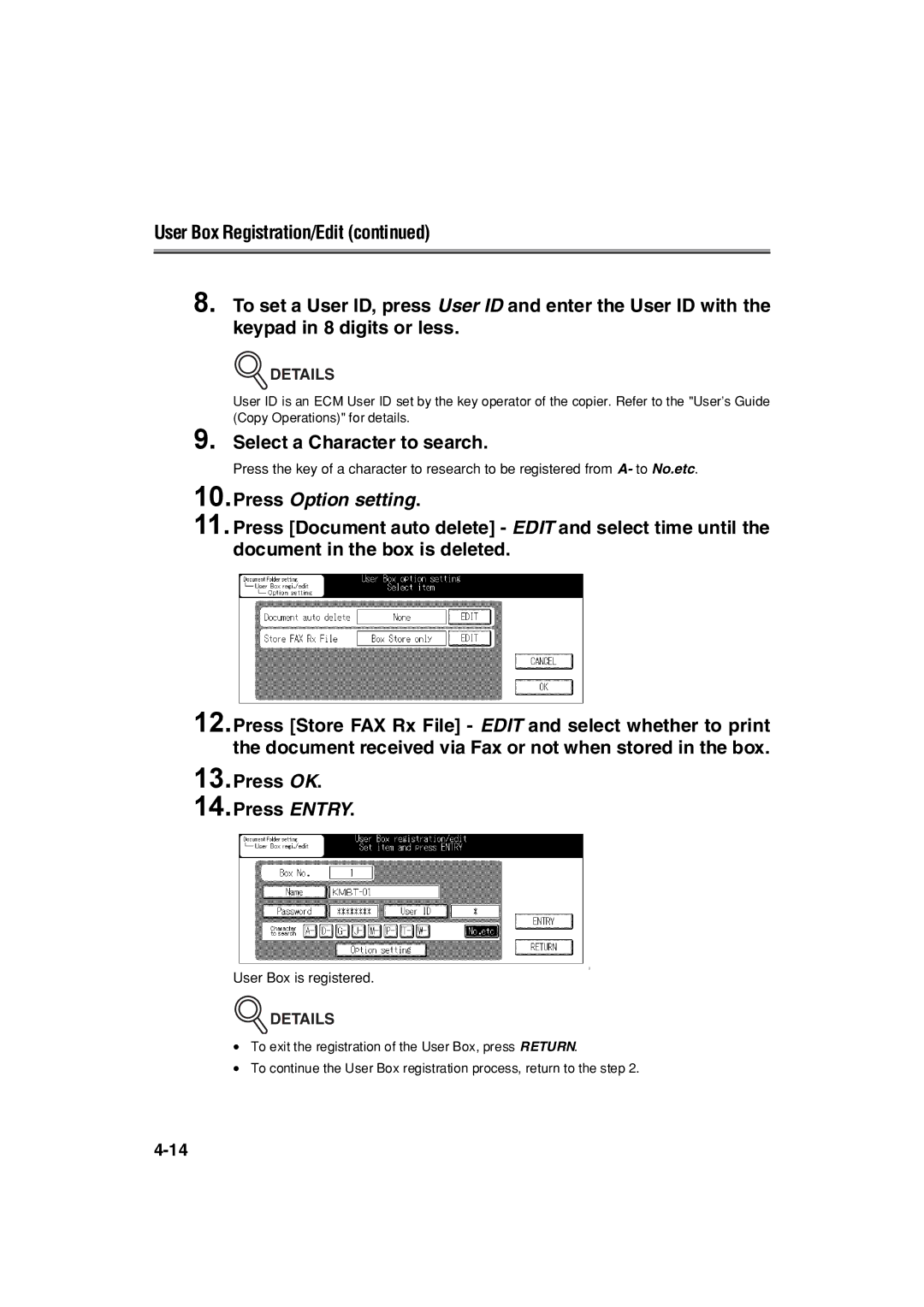User Box Registration/Edit (continued)
8. To set a User ID, press User ID and enter the User ID with the keypad in 8 digits or less.
 DETAILS
DETAILS
User ID is an ECM User ID set by the key operator of the copier. Refer to the "User’s Guide (Copy Operations)" for details.
9. Select a Character to search.
Press the key of a character to research to be registered from A- to No.etc.
10.Press Option setting.
11.Press [Document auto delete] - EDIT and select time until the document in the box is deleted.
12.Press [Store FAX Rx File] - EDIT and select whether to print the document received via Fax or not when stored in the box.
13.Press OK.
14.Press ENTRY.
0
User Box is registered.
 DETAILS
DETAILS
•To exit the registration of the User Box, press RETURN.
•To continue the User Box registration process, return to the step 2.