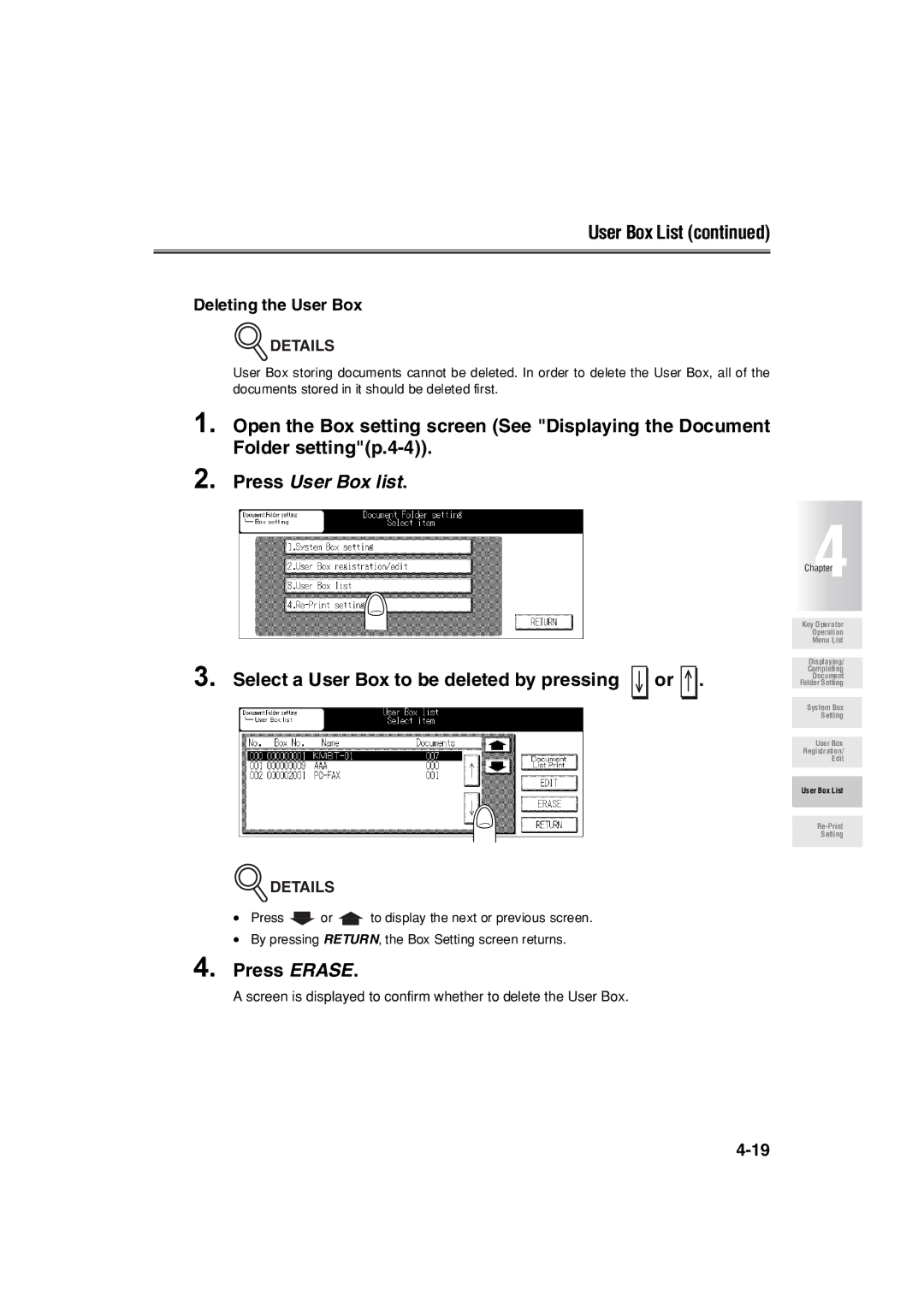User Box List (continued)
Deleting the User Box
 DETAILS
DETAILS
User Box storing documents cannot be deleted. In order to delete the User Box, all of the documents stored in it should be deleted first.
1. Open the Box setting screen (See "Displaying the Document Folder
2. Press User Box list.
Chapter4
3.
4.
Select a User Box to be deleted by pressing 
 or
or 
 .
.
 DETAILS
DETAILS
•Press ![]() or
or ![]() to display the next or previous screen.
to display the next or previous screen.
•By pressing RETURN, the Box Setting screen returns.
Press ERASE.
A screen is displayed to confirm whether to delete the User Box.
Key Operator
Operation
Menu List
Displaying/
Completing
Document
Folder Setting
System Box Setting
User Box
Registration/
Edit
User Box List
Setting