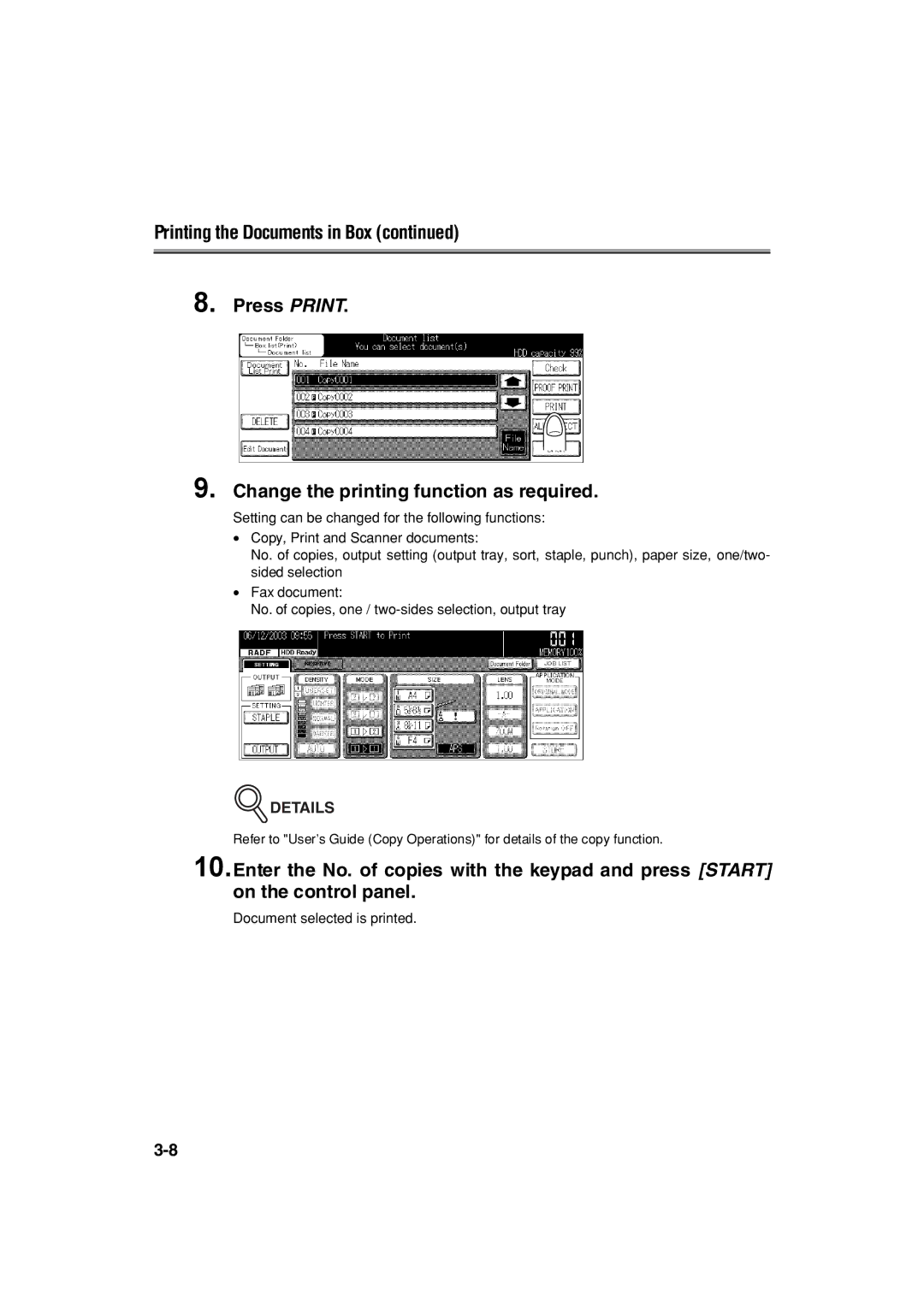Printing the Documents in Box (continued)
8. Press PRINT.
9. Change the printing function as required.
Setting can be changed for the following functions:
•Copy, Print and Scanner documents:
No. of copies, output setting (output tray, sort, staple, punch), paper size, one/two- sided selection
•Fax document:
No. of copies, one /
 DETAILS
DETAILS
Refer to "User’s Guide (Copy Operations)" for details of the copy function.
10.Enter the No. of copies with the keypad and press [START] on the control panel.