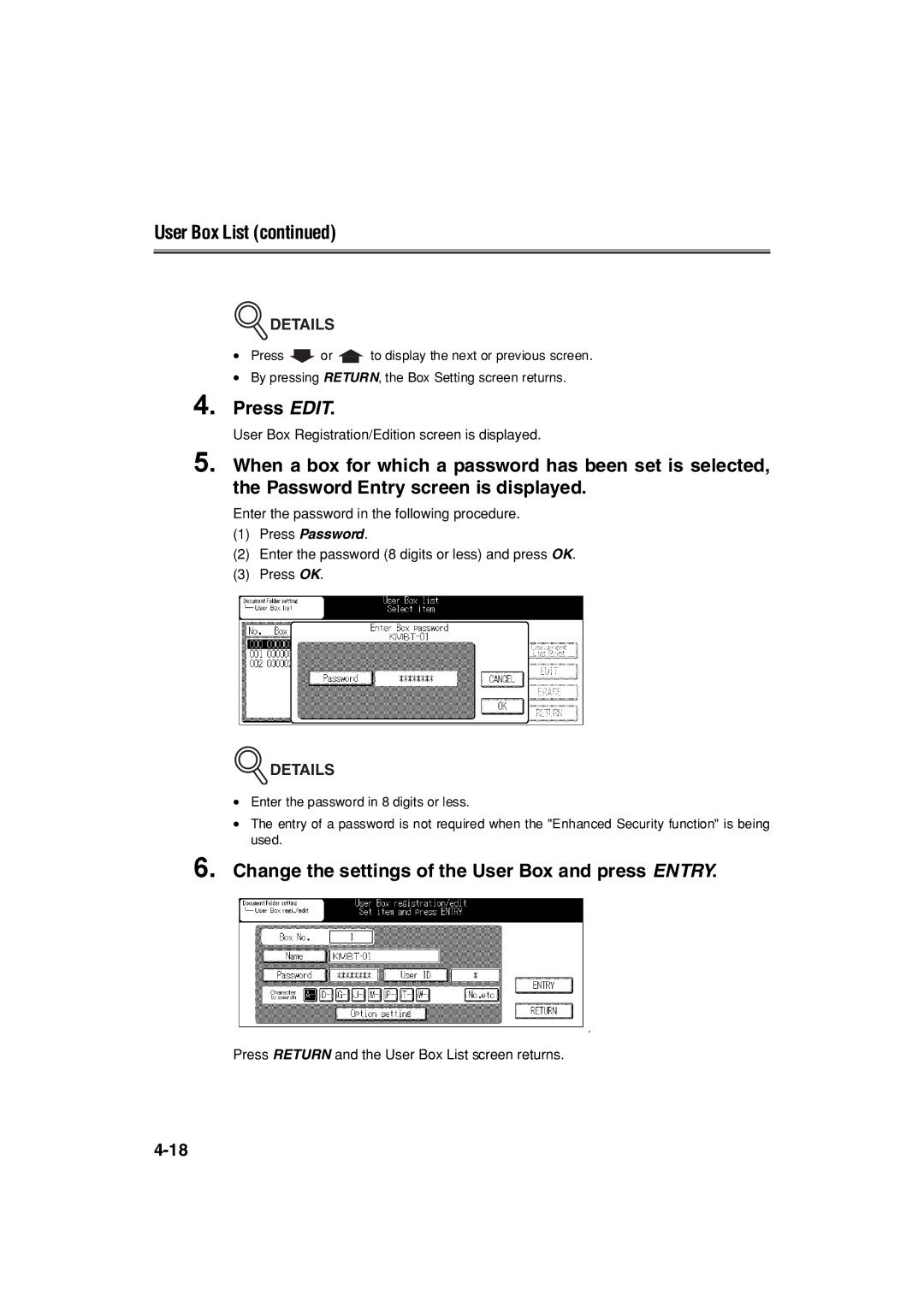User Box List (continued)
 DETAILS
DETAILS
•Press ![]() or
or ![]() to display the next or previous screen.
to display the next or previous screen.
•By pressing RETURN, the Box Setting screen returns.
4.Press EDIT.
User Box Registration/Edition screen is displayed.
5. When a box for which a password has been set is selected, the Password Entry screen is displayed.
Enter the password in the following procedure.
(1)Press Password.
(2)Enter the password (8 digits or less) and press OK.
(3)Press OK.
 DETAILS
DETAILS
•Enter the password in 8 digits or less.
•The entry of a password is not required when the "Enhanced Security function" is being used.
6.Change the settings of the User Box and press ENTRY.
P
Press RETURN and the User Box List screen returns.