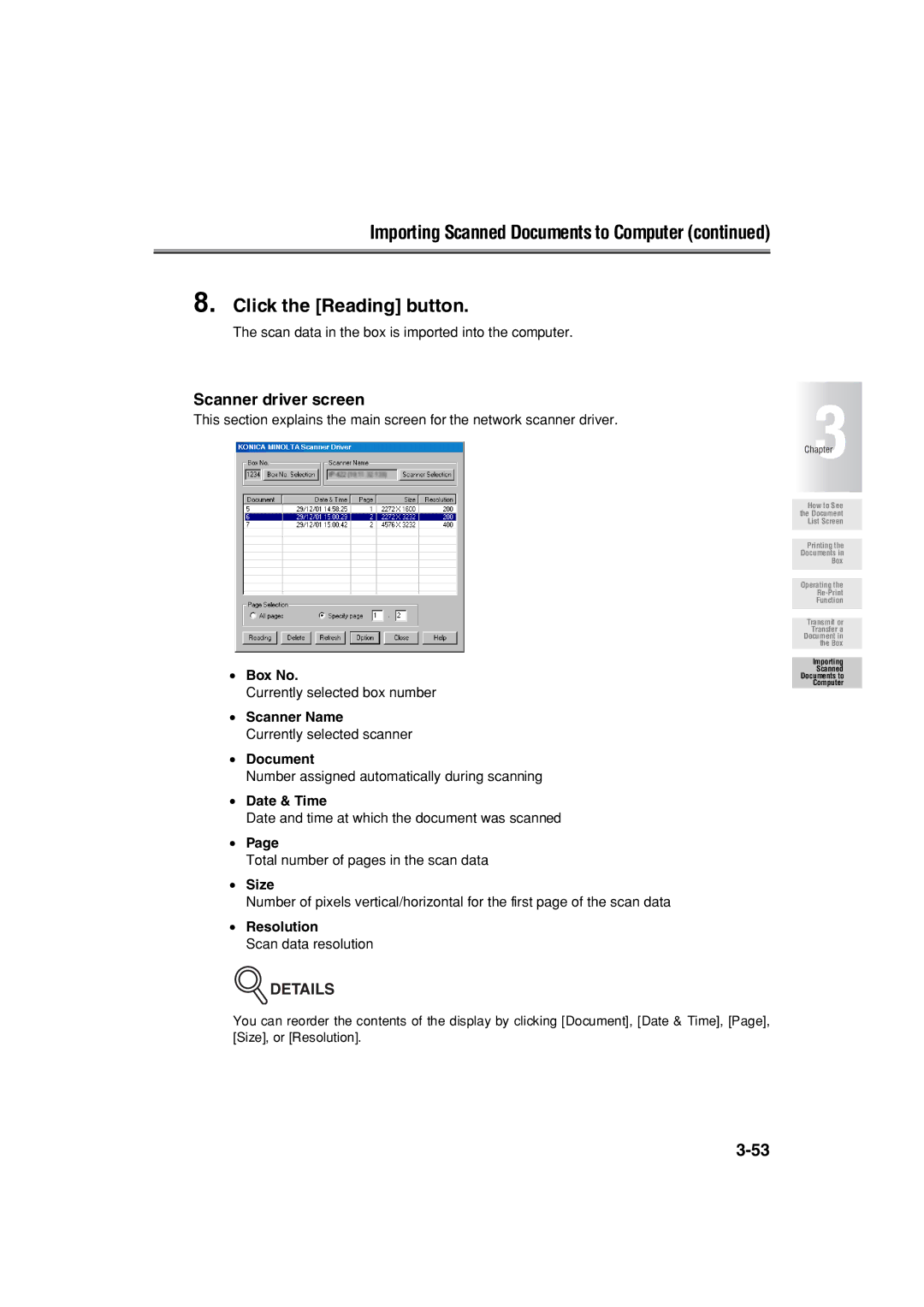Importing Scanned Documents to Computer (continued)
8. Click the [Reading] button.
The scan data in the box is imported into the computer.
Scanner driver screen
This section explains the main screen for the network scanner driver. | 3 |
| |
| Chapter |
•Box No.
Currently selected box number
•Scanner Name
Currently selected scanner
•Document
Number assigned automatically during scanning
•Date & Time
Date and time at which the document was scanned
•Page
Total number of pages in the scan data
•Size
Number of pixels vertical/horizontal for the first page of the scan data
•Resolution
Scan data resolution
 DETAILS
DETAILS
You can reorder the contents of the display by clicking [Document], [Date & Time], [Page], [Size], or [Resolution].
How to See the Document List Screen
Printing the
Documents in
Box
Operating the
Function
Transmit or Transfer a Document in the Box
Importing
Scanned Documents to Computer