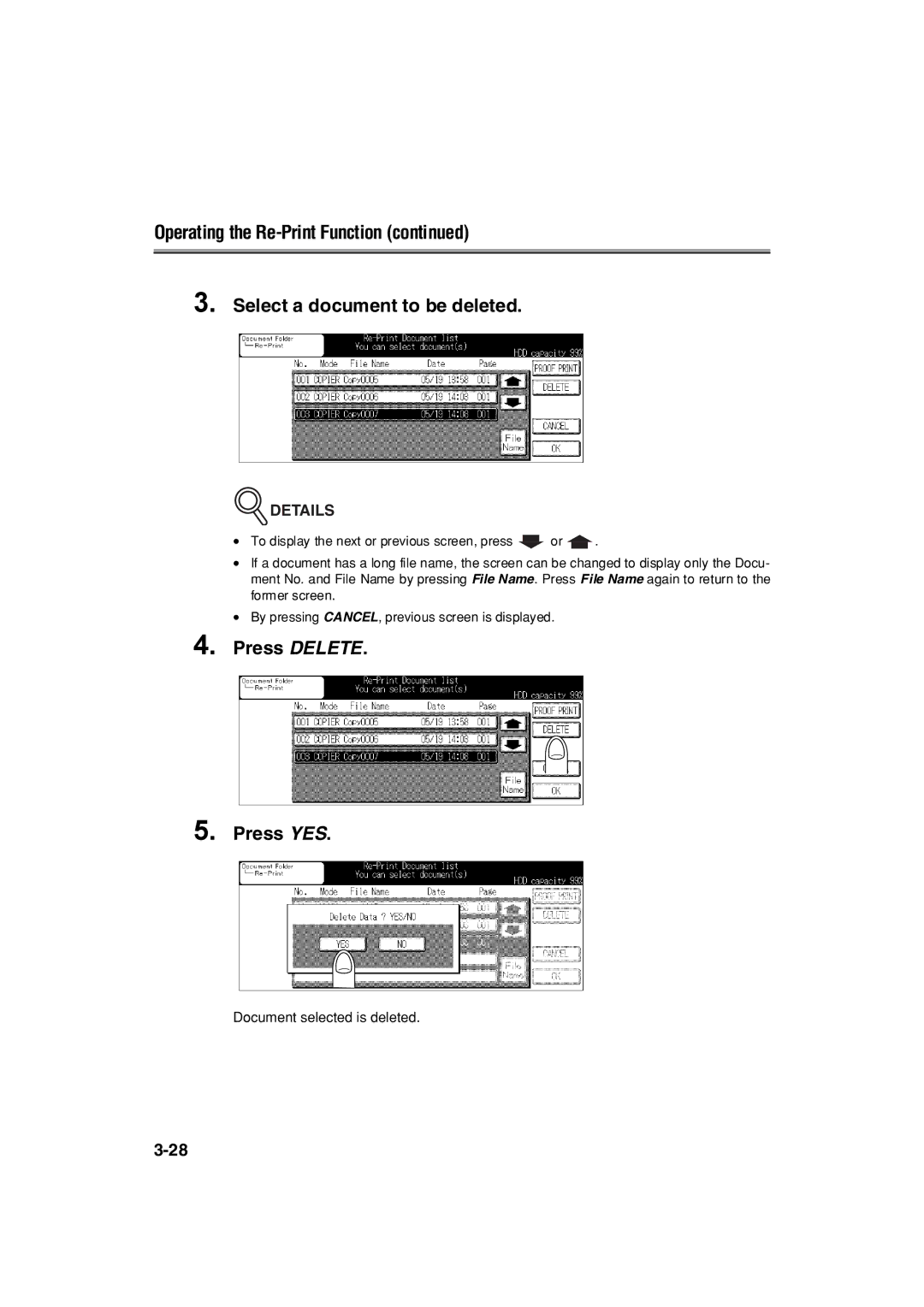Operating the
3. Select a document to be deleted.
 DETAILS
DETAILS
•To display the next or previous screen, press ![]() or
or ![]() .
.
•If a document has a long file name, the screen can be changed to display only the Docu- ment No. and File Name by pressing File Name. Press File Name again to return to the former screen.
•By pressing CANCEL, previous screen is displayed.
4.Press DELETE.
5. Press YES.
Document selected is deleted.