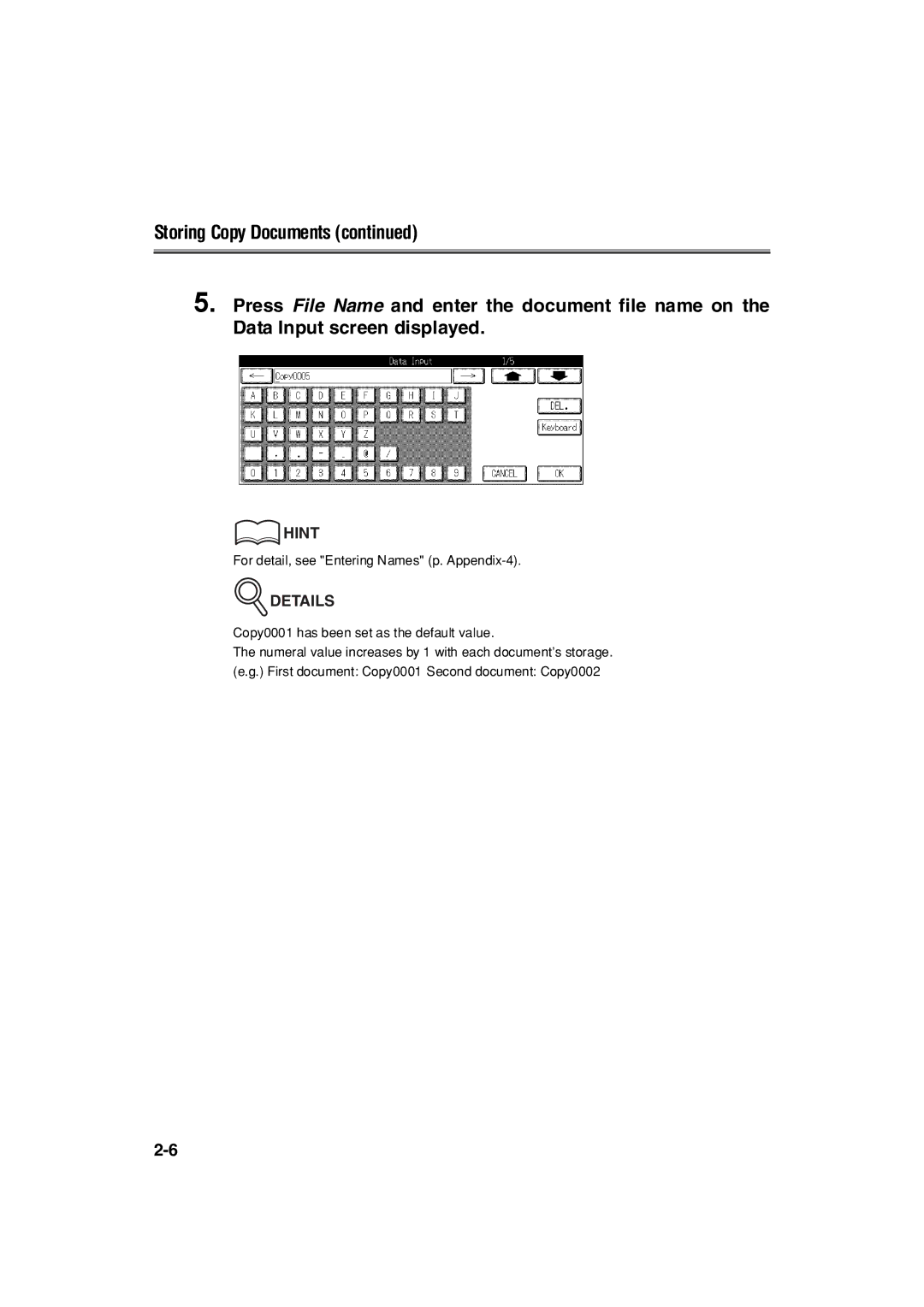Storing Copy Documents (continued)
5. Press File Name and enter the document file name on the Data Input screen displayed.
![]() HINT
HINT
For detail, see "Entering Names" (p. Appendix-4).
 DETAILS
DETAILS
Copy0001 has been set as the default value.
The numeral value increases by 1 with each document’s storage. (e.g.) First document: Copy0001 Second document: Copy0002