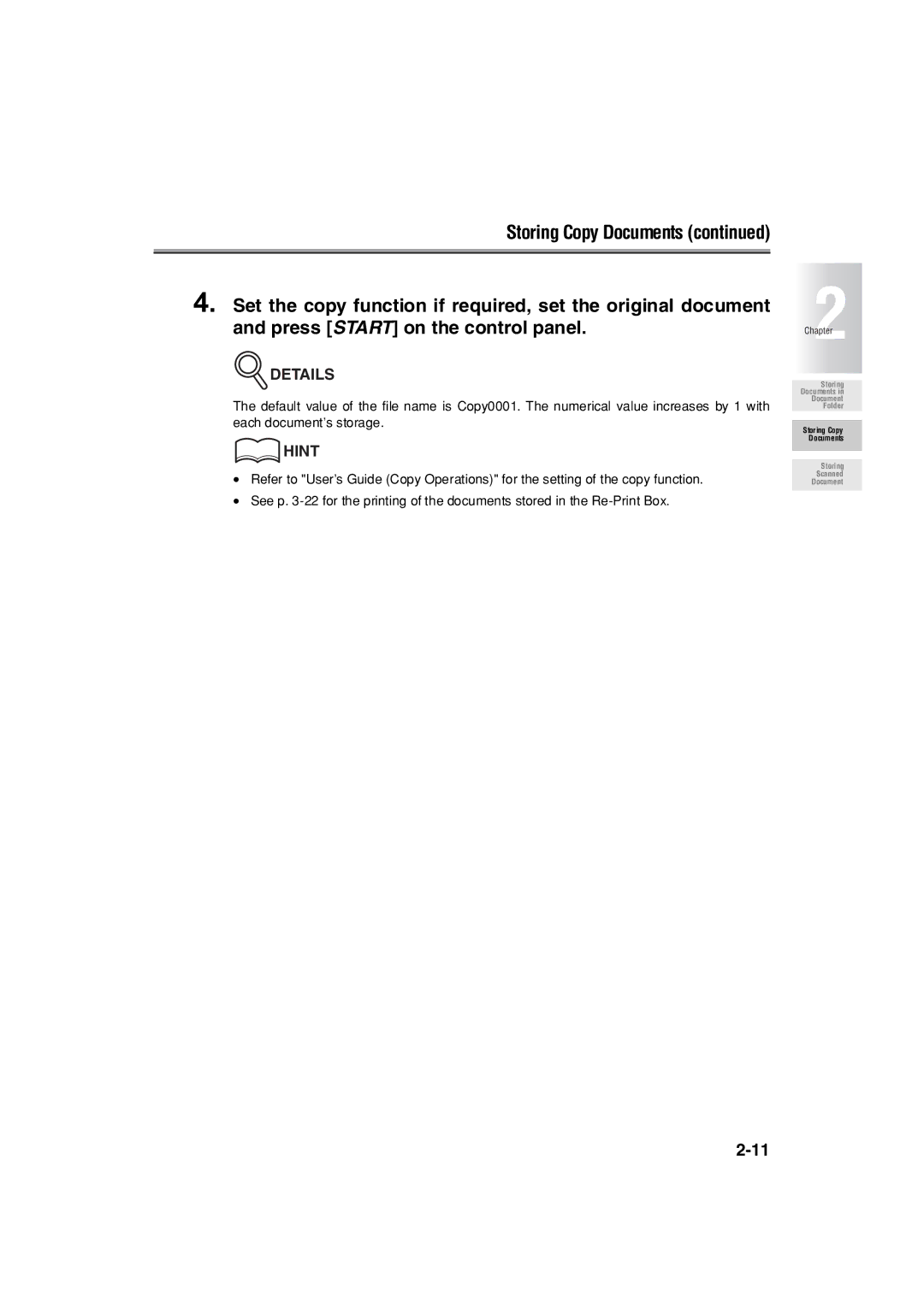Storing Copy Documents (continued)
4. Set the copy function if required, set the original document and press [START] on the control panel.
 DETAILS
DETAILS
The default value of the file name is Copy0001. The numerical value increases by 1 with each document’s storage.
![]() HINT
HINT
•Refer to "User’s Guide (Copy Operations)" for the setting of the copy function.
•See p.
Chapter2
Storing
Documents in
Document
Folder
Storing Copy Documents
Storing
Scanned
Document