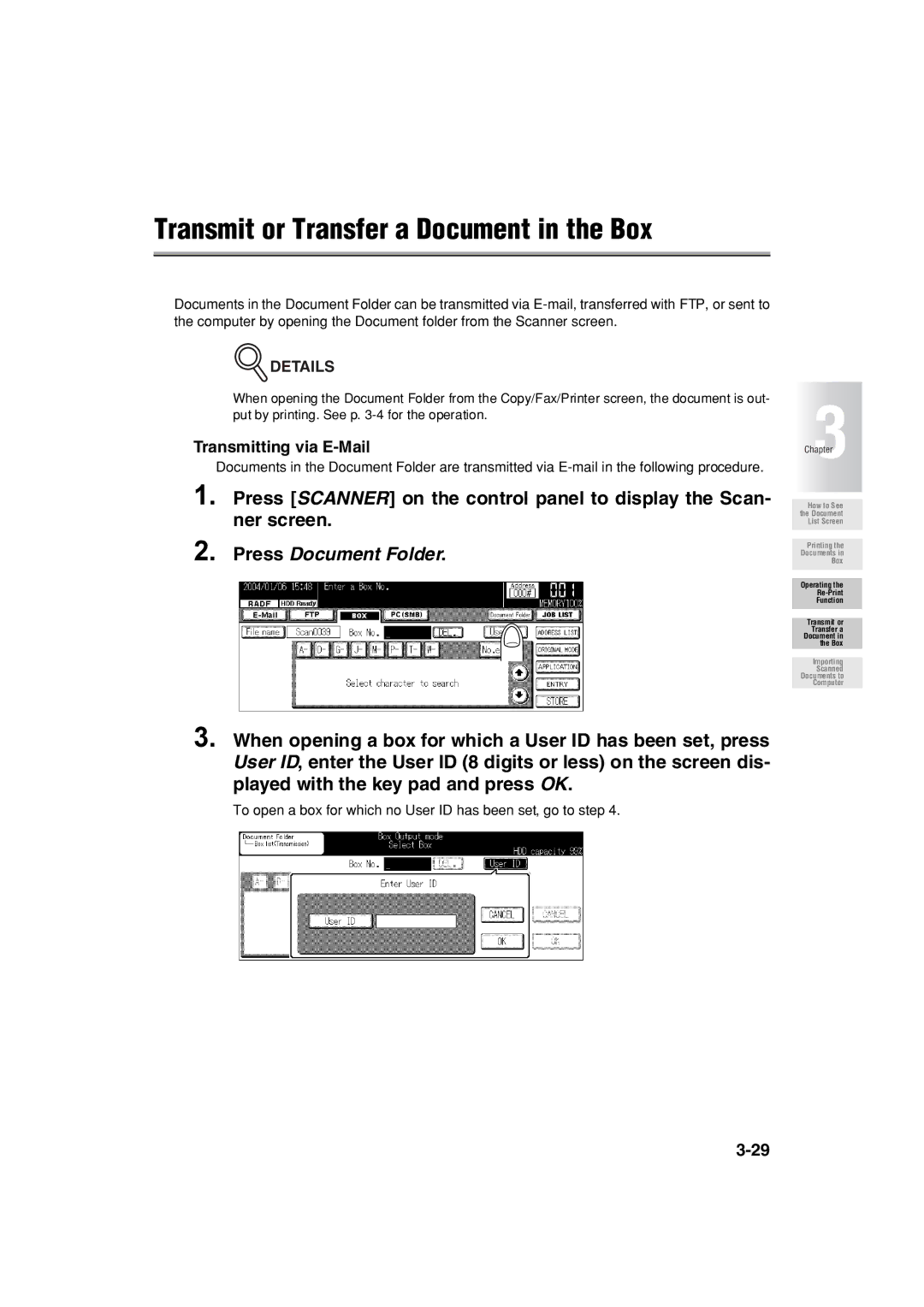Transmit or Transfer a Document in the Box
Documents in the Document Folder can be transmitted via
 DETAILS
DETAILS
When opening the Document Folder from the Copy/Fax/Printer screen, the document is out- put by printing. See p.
Transmitting via E-Mail
Documents in the Document Folder are transmitted via
1. Press [SCANNER] on the control panel to display the Scan- ner screen.
2. Press Document Folder.
3. When opening a box for which a User ID has been set, press User ID, enter the User ID (8 digits or less) on the screen dis- played with the key pad and press OK.
To open a box for which no User ID has been set, go to step 4.
Chapter3
How to See the Document List Screen
Printing the
Documents in
Box
Operating the
Function
Transmit or Transfer a Document in the Box
Importing
Scanned Documents to Computer