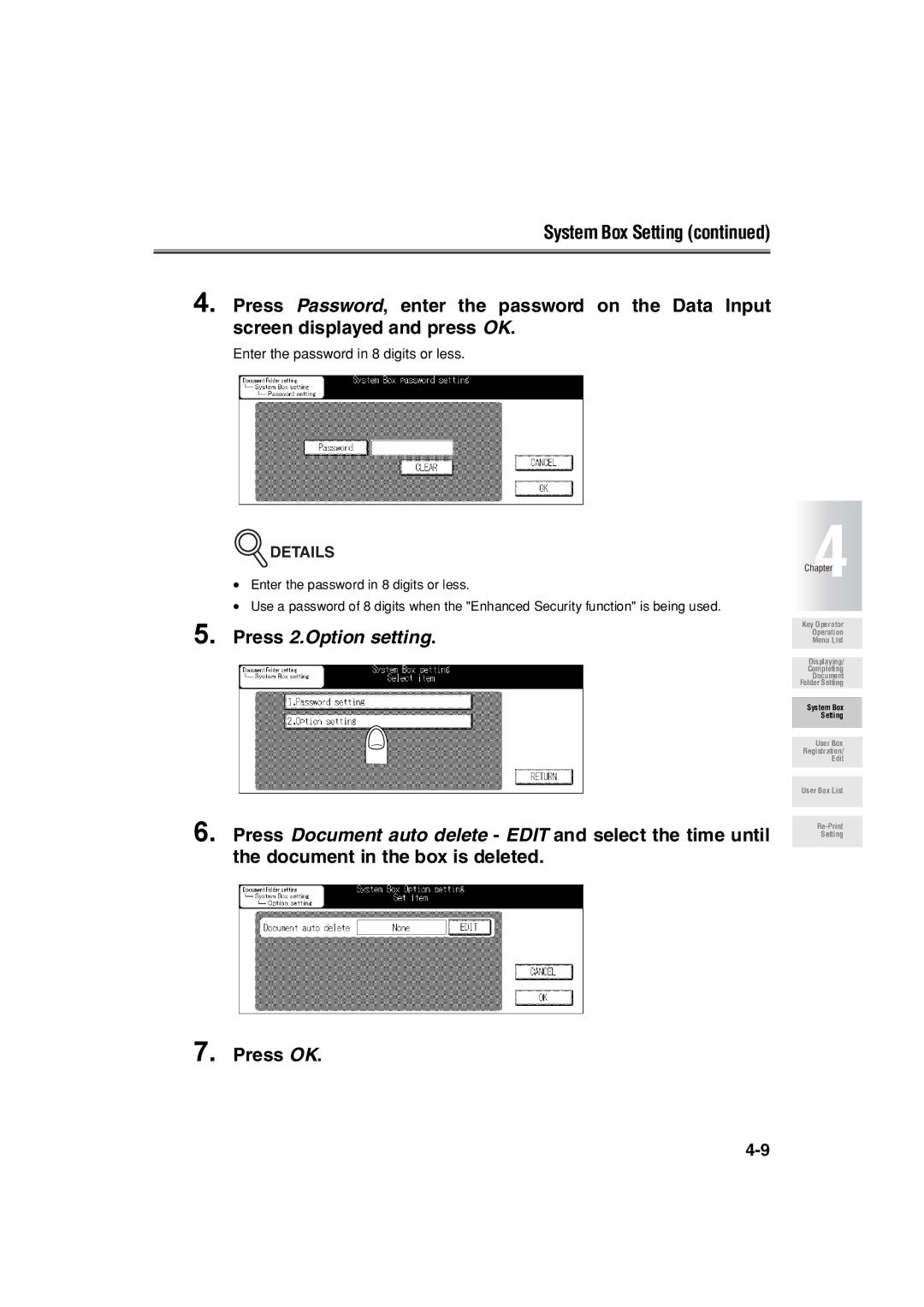System Box Setting (continued)
4. Press Password, enter the password on the Data Input screen displayed and press OK.
Enter the password in 8 digits or less.
 DETAILS
DETAILS
•Enter the password in 8 digits or less.
•Use a password of 8 digits when the "Enhanced Security function" is being used.
5.Press 2.Option setting.
6. Press Document auto delete - EDIT and select the time until the document in the box is deleted.
Chapter4
Key Operator
Operation
Menu List
Displaying/
Completing
Document
Folder Setting
System Box Setting
User Box
Registration/
Edit
User Box List
Setting