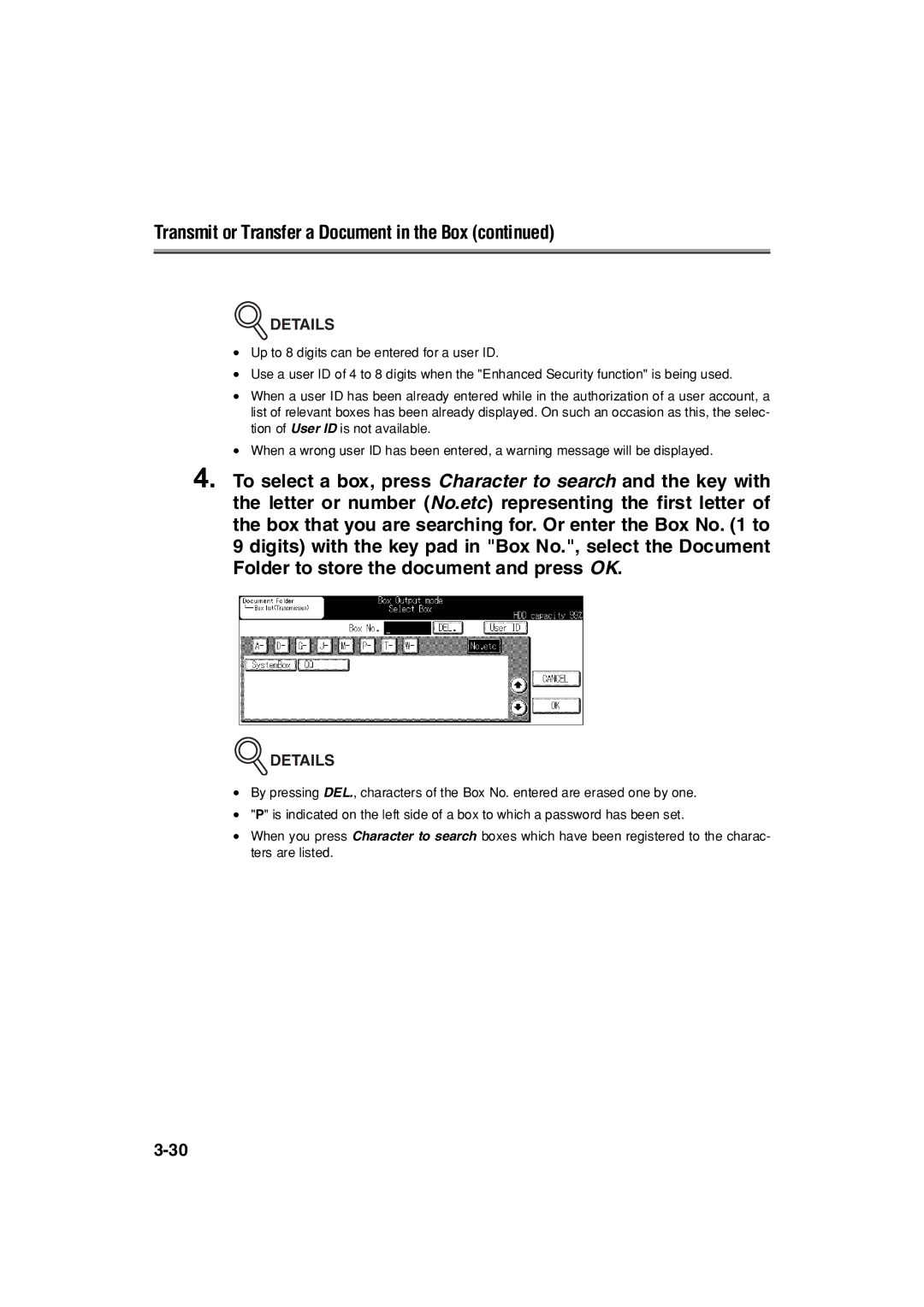Transmit or Transfer a Document in the Box (continued)
 DETAILS
DETAILS
•Up to 8 digits can be entered for a user ID.
•Use a user ID of 4 to 8 digits when the "Enhanced Security function" is being used.
•When a user ID has been already entered while in the authorization of a user account, a list of relevant boxes has been already displayed. On such an occasion as this, the selec- tion of User ID is not available.
•When a wrong user ID has been entered, a warning message will be displayed.
4.To select a box, press Character to search and the key with the letter or number (No.etc) representing the first letter of the box that you are searching for. Or enter the Box No. (1 to 9 digits) with the key pad in "Box No.", select the Document Folder to store the document and press OK.
 DETAILS
DETAILS
•By pressing DEL., characters of the Box No. entered are erased one by one.
•"P" is indicated on the left side of a box to which a password has been set.
•When you press Character to search boxes which have been registered to the charac- ters are listed.