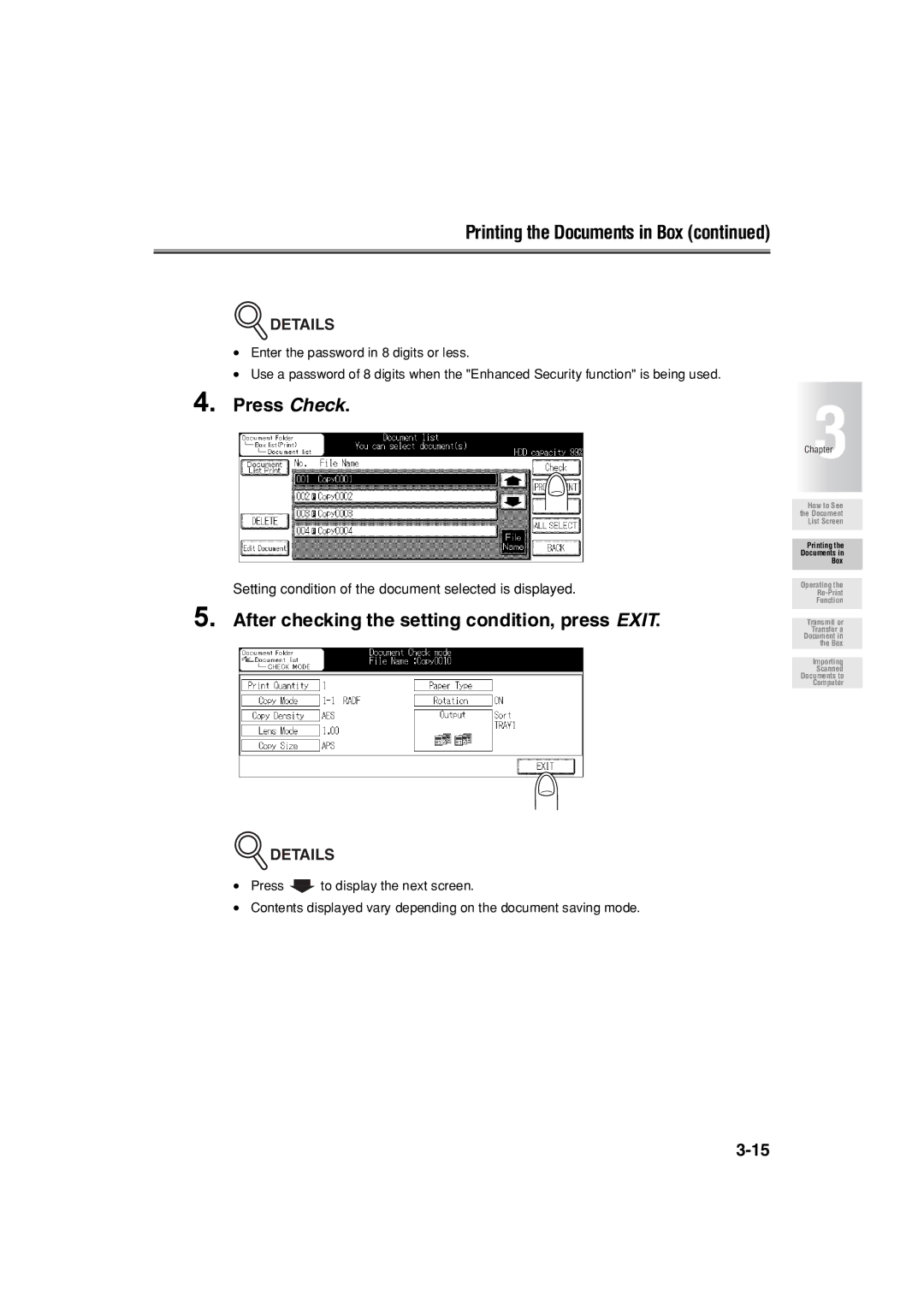Printing the Documents in Box (continued)
4.
5.
 DETAILS
DETAILS
•Enter the password in 8 digits or less.
•Use a password of 8 digits when the "Enhanced Security function" is being used.
Press Check.
Setting condition of the document selected is displayed.
After checking the setting condition, press EXIT.
 DETAILS
DETAILS
•Press ![]() to display the next screen.
to display the next screen.
•Contents displayed vary depending on the document saving mode.
Chapter3
How to See the Document List Screen
Printing the
Documents in
Box
Operating the
Function
Transmit or Transfer a Document in the Box
Importing
Scanned Documents to Computer