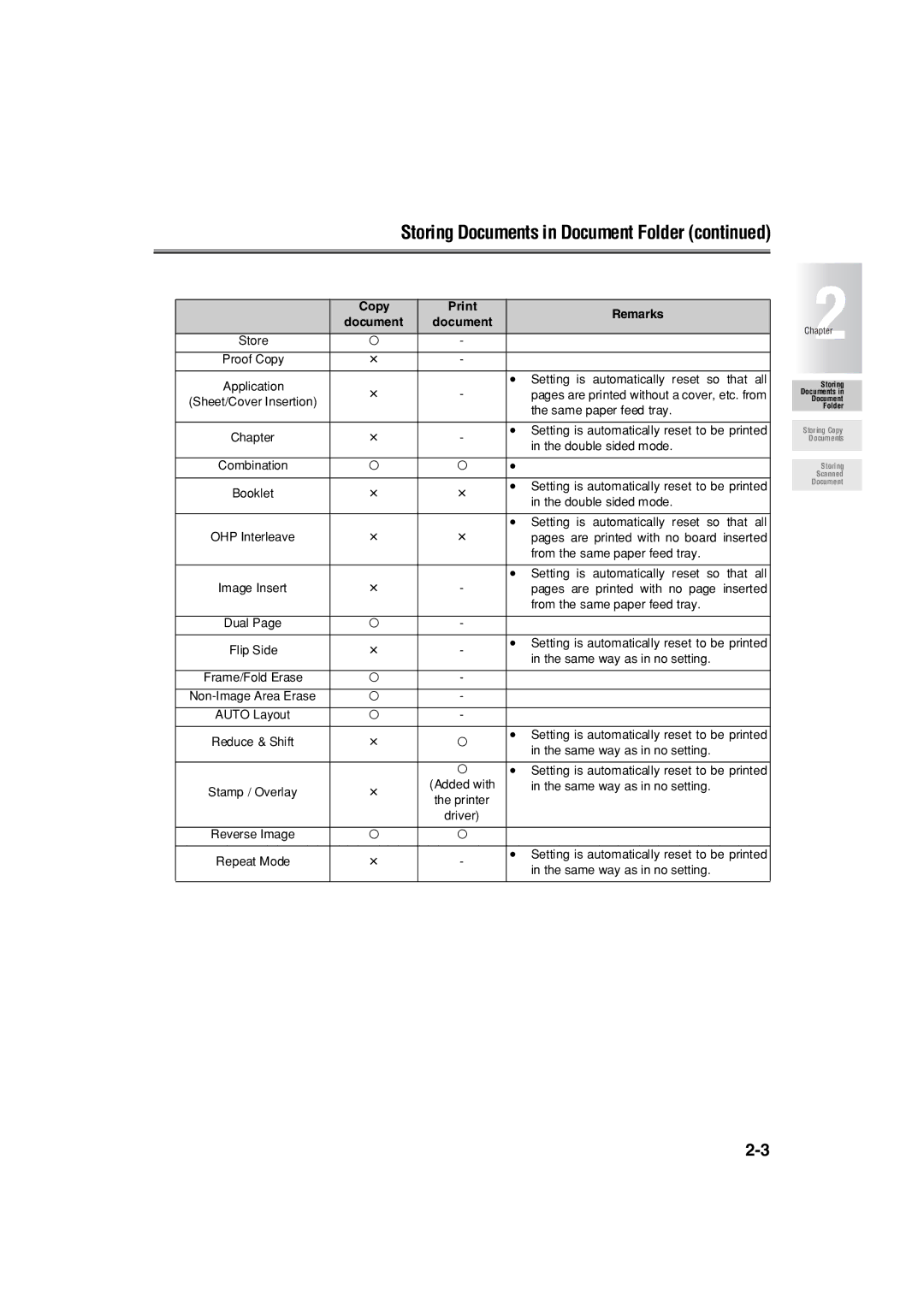Storing Documents in Document Folder (continued)
| Copy |
| Remarks | |
| document | document |
| |
|
|
| ||
Store | c | - |
|
|
|
|
|
|
|
Proof Copy | ± | - |
|
|
|
|
|
|
|
Application |
|
| • | Setting is automatically reset so that all |
± | - |
| pages are printed without a cover, etc. from | |
(Sheet/Cover Insertion) |
| |||
|
|
| the same paper feed tray. | |
|
|
|
| |
|
|
|
| |
Chapter | ± | - | • Setting is automatically reset to be printed | |
| in the double sided mode. | |||
|
|
|
| |
|
|
|
|
|
Combination | c | c | • |
|
|
|
|
| |
Booklet | ± | ± | • Setting is automatically reset to be printed | |
| in the double sided mode. | |||
|
|
|
| |
|
|
|
| |
|
|
| • Setting is automatically reset so that all | |
OHP Interleave | ± | ± |
| pages are printed with no board inserted |
|
|
|
| from the same paper feed tray. |
|
|
|
|
|
|
|
| • | Setting is automatically reset so that all |
Image Insert | ± | - |
| pages are printed with no page inserted |
|
|
|
| from the same paper feed tray. |
|
|
|
|
|
Dual Page | c | - |
|
|
|
|
|
| |
Flip Side | ± | - | • Setting is automatically reset to be printed | |
| in the same way as in no setting. | |||
|
|
|
| |
|
|
|
|
|
Frame/Fold Erase | c | - |
|
|
|
|
|
|
|
c | - |
|
| |
|
|
|
|
|
AUTO Layout | c | - |
|
|
|
|
|
| |
Reduce & Shift | ± | c | • Setting is automatically reset to be printed | |
| in the same way as in no setting. | |||
|
|
|
| |
|
|
|
|
|
|
| c | • | Setting is automatically reset to be printed |
Stamp / Overlay | ± | (Added with |
| in the same way as in no setting. |
the printer |
|
| ||
|
|
|
| |
|
| driver) |
|
|
|
|
|
|
|
Reverse Image | c | c |
|
|
|
|
|
| |
Repeat Mode | ± | - | • Setting is automatically reset to be printed | |
| in the same way as in no setting. | |||
|
|
|
| |
|
|
|
|
|
Chapter2
Storing
Documents in
Document
Folder
Storing Copy Documents
Storing
Scanned
Document