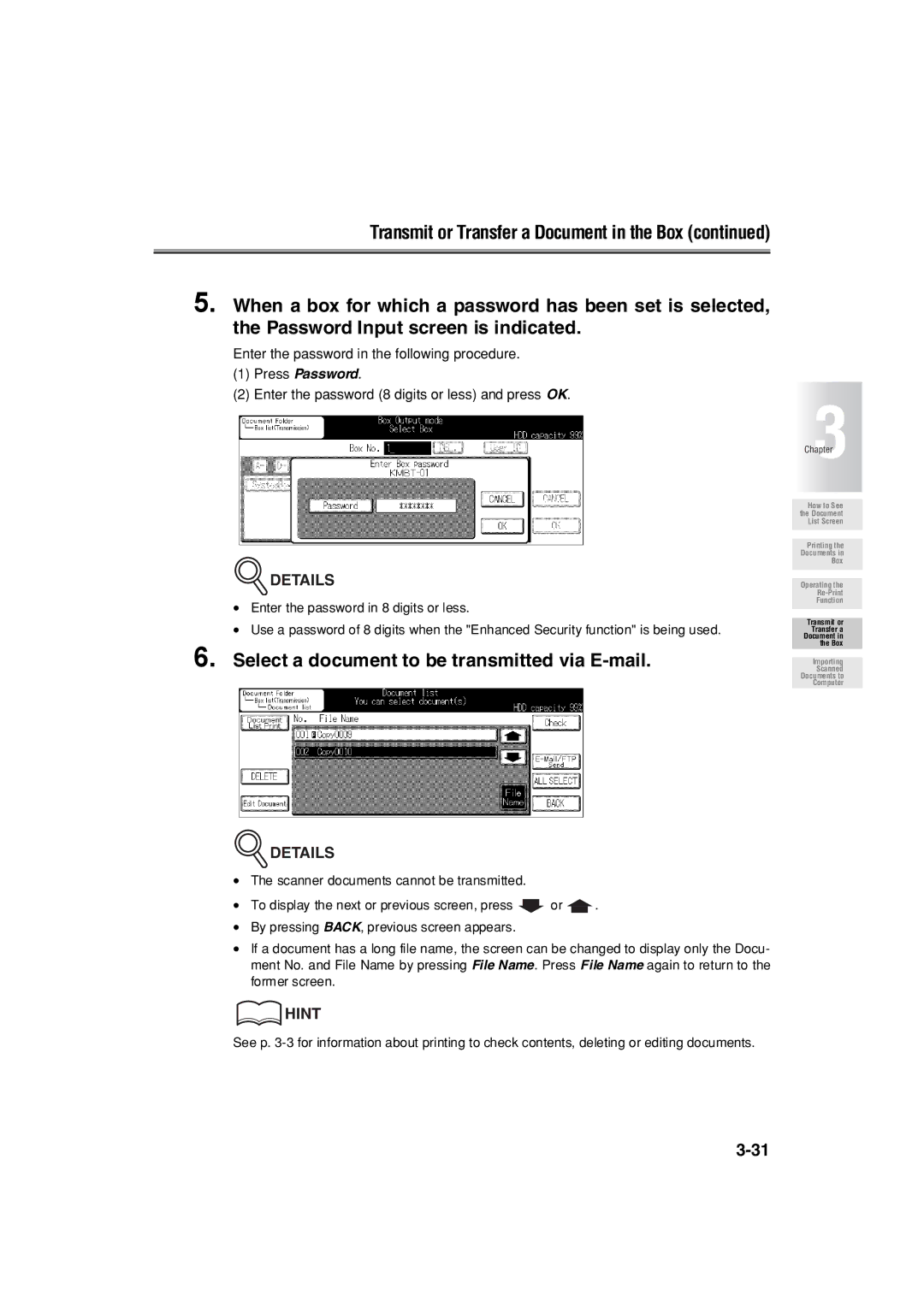Transmit or Transfer a Document in the Box (continued)
5. When a box for which a password has been set is selected, the Password Input screen is indicated.
Enter the password in the following procedure.
(1)Press Password.
(2)Enter the password (8 digits or less) and press OK.
 DETAILS
DETAILS
•Enter the password in 8 digits or less.
•Use a password of 8 digits when the "Enhanced Security function" is being used.
6.Select a document to be transmitted via E-mail.
 DETAILS
DETAILS
•The scanner documents cannot be transmitted.
•To display the next or previous screen, press ![]() or
or ![]() .
.
•By pressing BACK, previous screen appears.
•If a document has a long file name, the screen can be changed to display only the Docu- ment No. and File Name by pressing File Name. Press File Name again to return to the former screen.
 HINT
HINT
See p.
Chapter3
How to See the Document List Screen
Printing the
Documents in
Box
Operating the
Function
Transmit or Transfer a Document in the Box
Importing
Scanned Documents to Computer