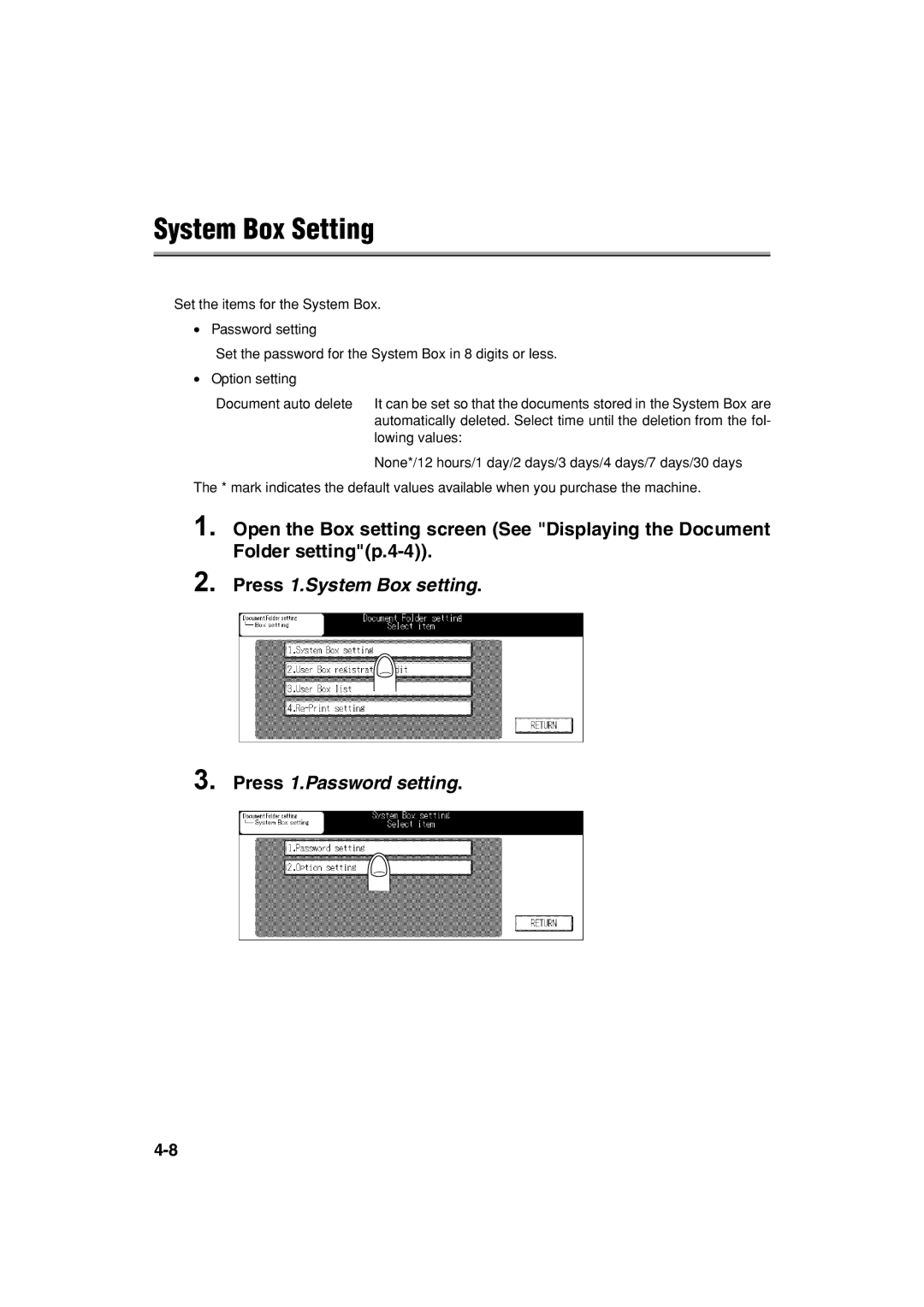System Box Setting
Set the items for the System Box.
•Password setting
Set the password for the System Box in 8 digits or less.
•Option setting
Document auto delete It can be set so that the documents stored in the System Box are automatically deleted. Select time until the deletion from the fol- lowing values:
None*/12 hours/1 day/2 days/3 days/4 days/7 days/30 days
The * mark indicates the default values available when you purchase the machine.
1. Open the Box setting screen (See "Displaying the Document Folder