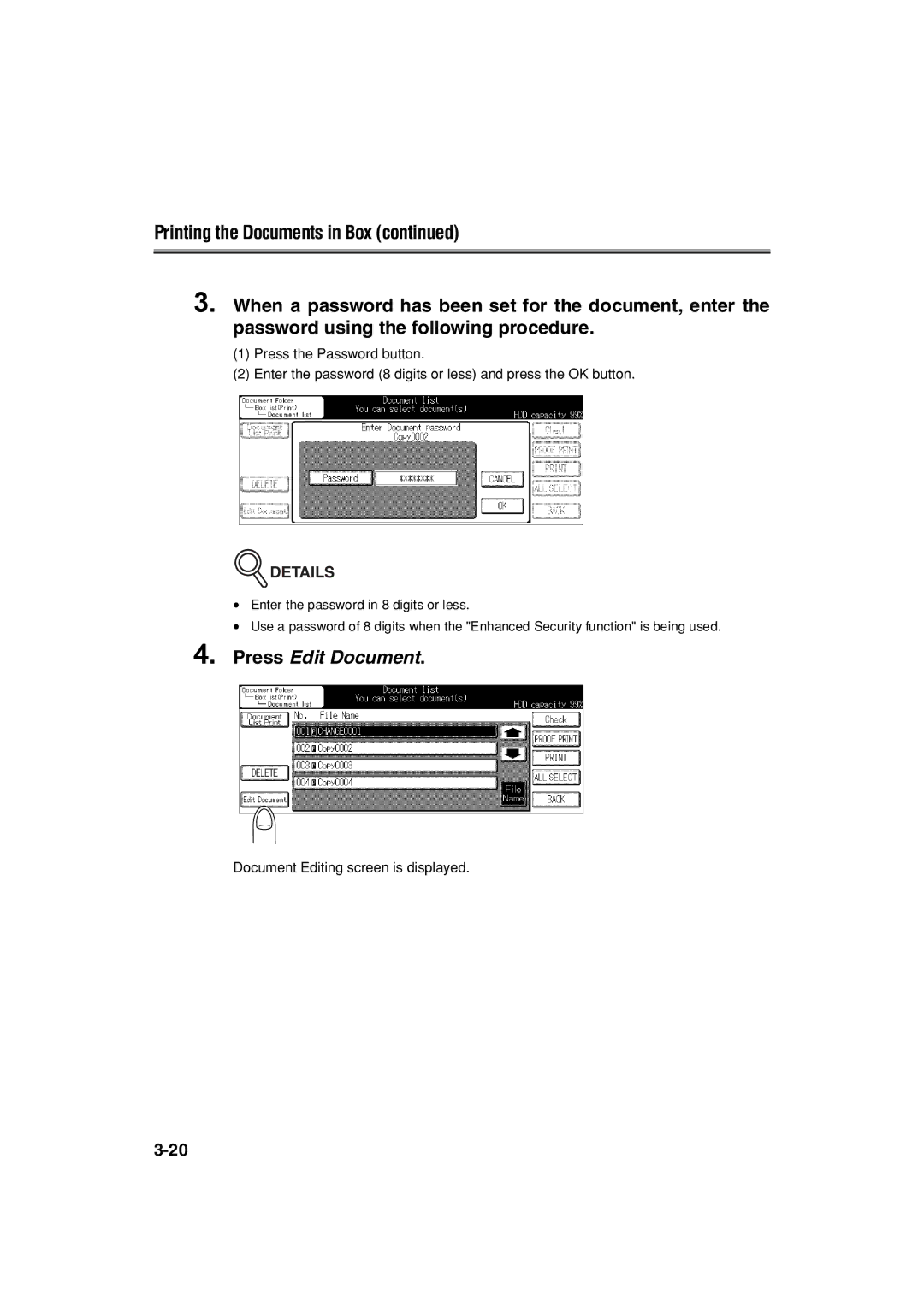Printing the Documents in Box (continued)
3. When a password has been set for the document, enter the password using the following procedure.
(1)Press the Password button.
(2)Enter the password (8 digits or less) and press the OK button.
 DETAILS
DETAILS
•Enter the password in 8 digits or less.
•Use a password of 8 digits when the "Enhanced Security function" is being used.