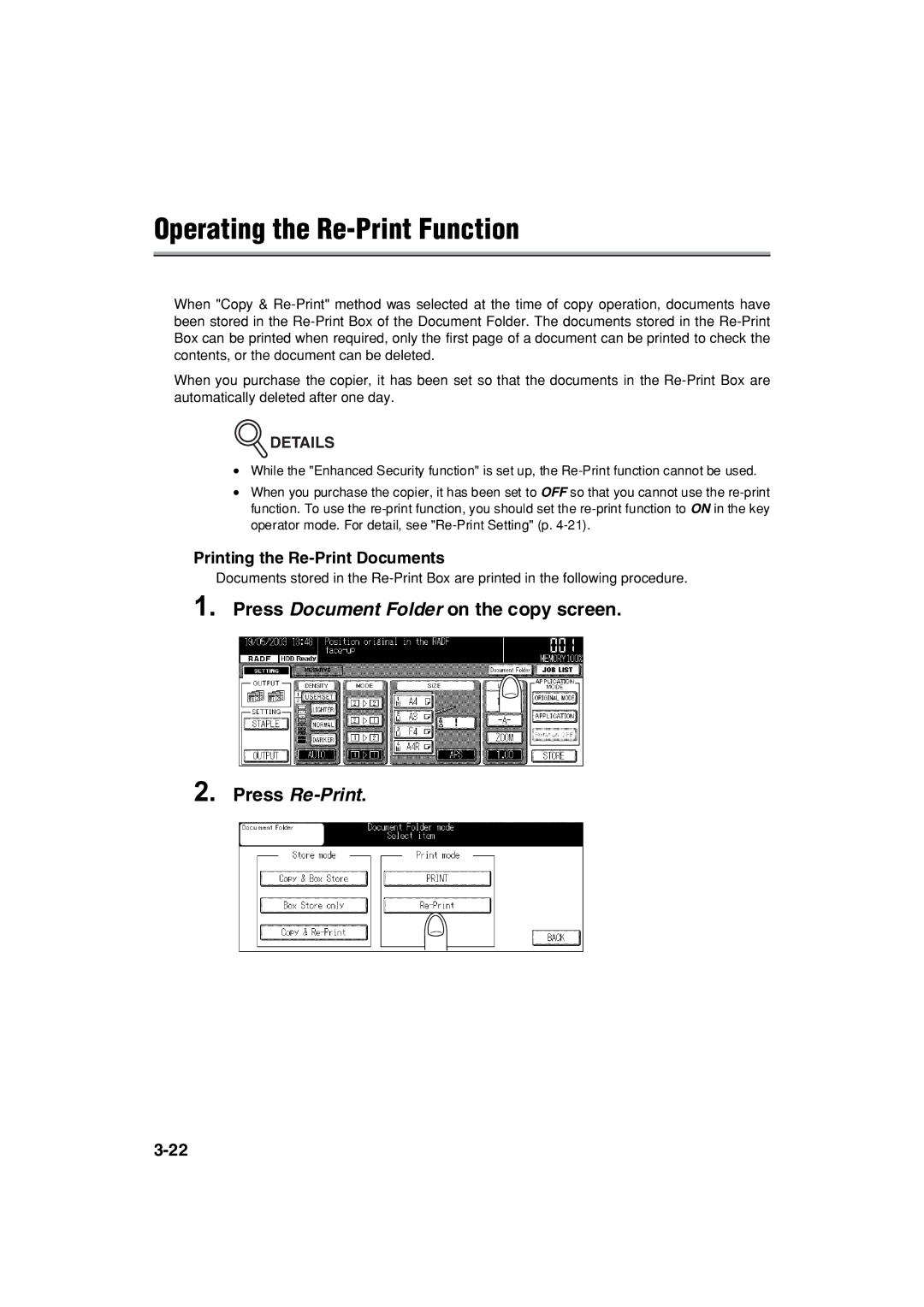Operating the Re-Print Function
When "Copy & Re-Print" method was selected at the time of copy operation, documents have been stored in the Re-Print Box of the Document Folder. The documents stored in the Re-Print Box can be printed when required, only the first page of a document can be printed to check the contents, or the document can be deleted.
When you purchase the copier, it has been set so that the documents in the Re-Print Box are automatically deleted after one day.
 DETAILS
DETAILS
•While the "Enhanced Security function" is set up, the Re-Print function cannot be used.
•When you purchase the copier, it has been set to OFF so that you cannot use the re-print function. To use the re-print function, you should set the re-print function to ON in the key operator mode. For detail, see "Re-Print Setting" (p. 4-21).
Printing the Re-Print Documents
Documents stored in the Re-Print Box are printed in the following procedure.
1. Press Document Folder on the copy screen.
2. Press Re-Print.

 DETAILS
DETAILS