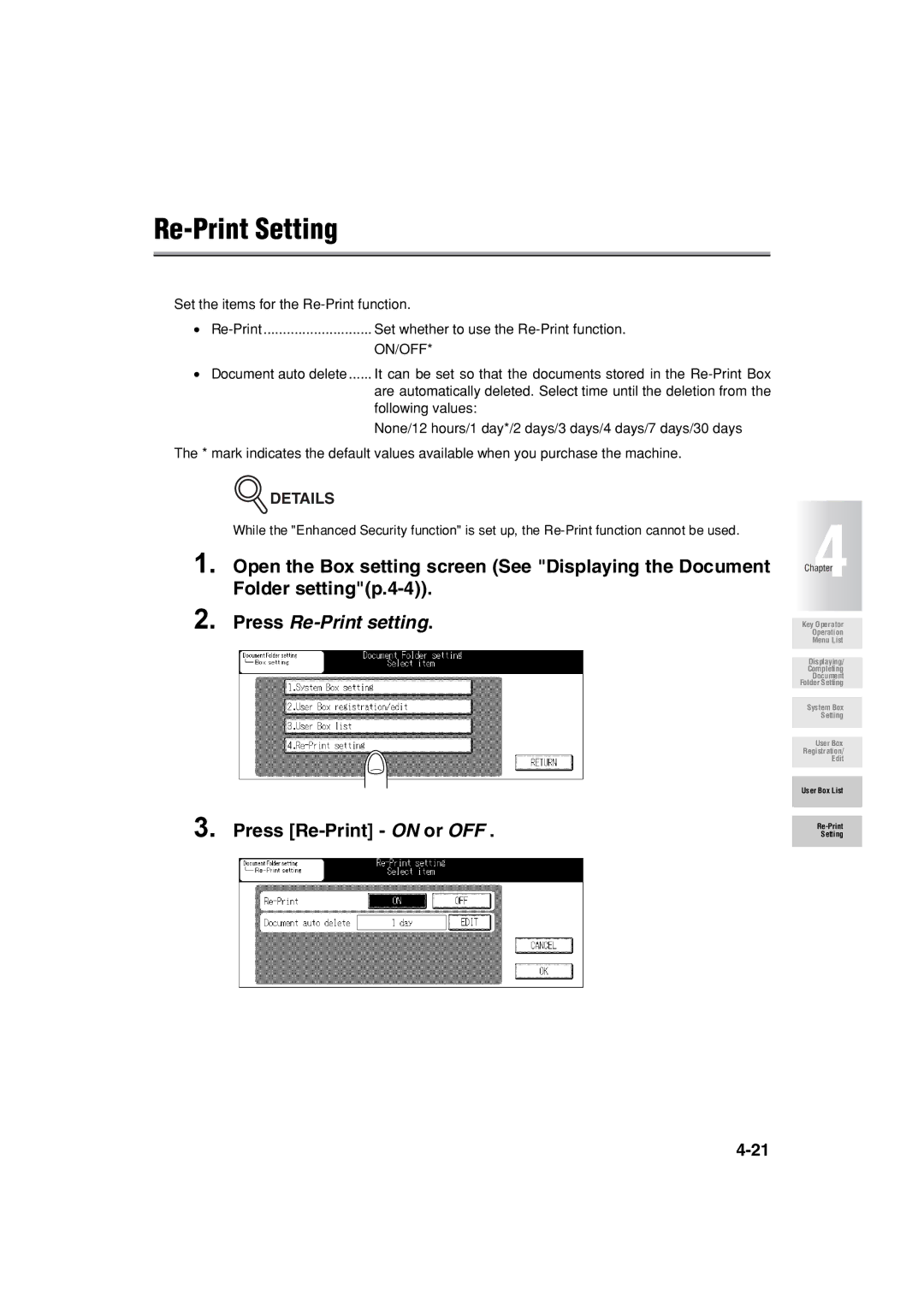Re-Print Setting
Set the items for the
•
•Document auto delete ...... It can be set so that the documents stored in the
None/12 hours/1 day*/2 days/3 days/4 days/7 days/30 days
The * mark indicates the default values available when you purchase the machine.
 DETAILS
DETAILS
While the "Enhanced Security function" is set up, the
1. Open the Box setting screen (See "Displaying the Document Folder
2. Press Re-Print setting.
3. Press [Re-Print] - ON or OFF .
Chapter4
Key Operator
Operation
Menu List
Displaying/
Completing
Document
Folder Setting
System Box Setting
User Box
Registration/
Edit
User Box List
Setting