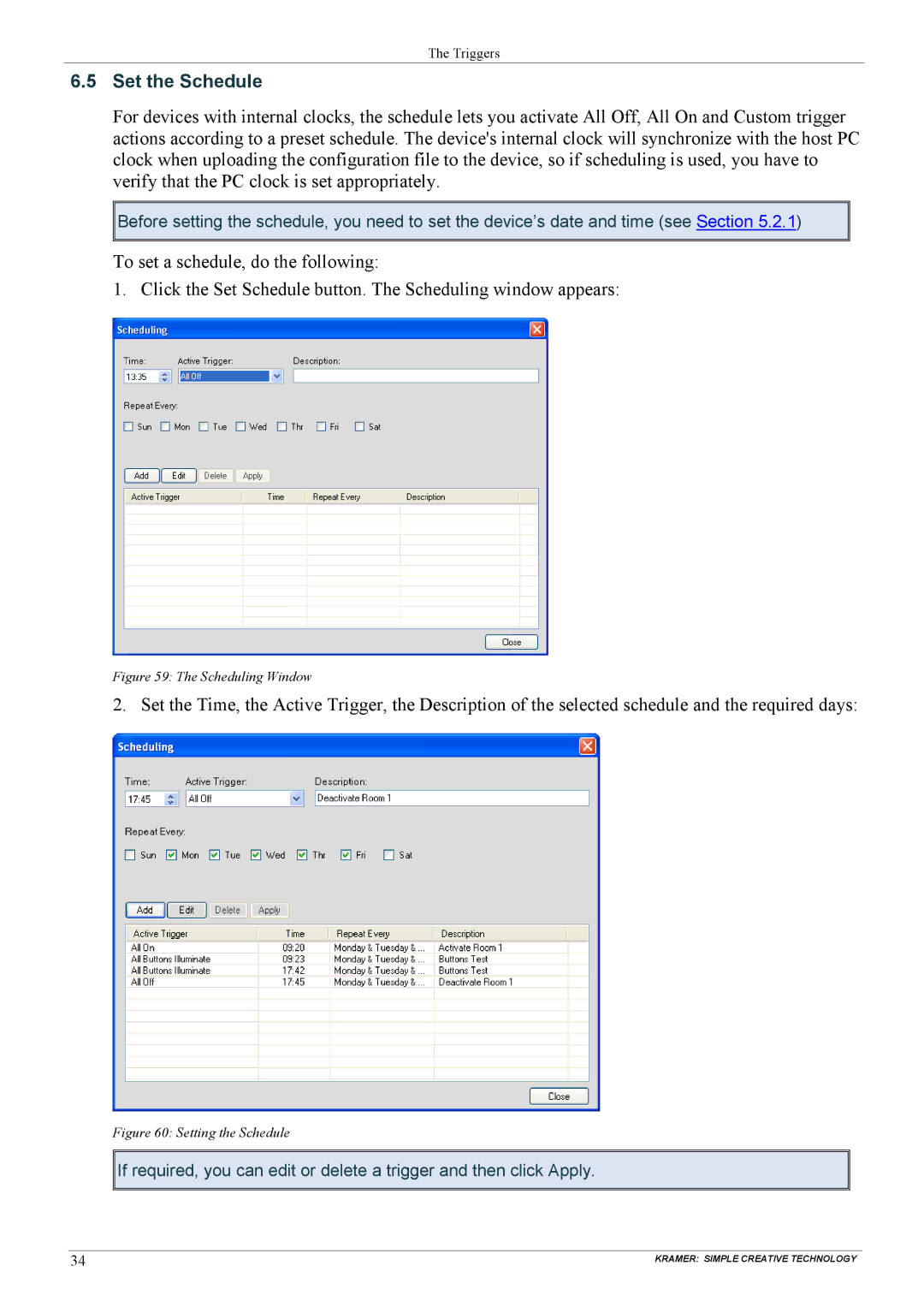The Triggers
6.5Set the Schedule
For devices with internal clocks, the schedule lets you activate All Off, All On and Custom trigger actions according to a preset schedule. The device's internal clock will synchronize with the host PC clock when uploading the configuration file to the device, so if scheduling is used, you have to verify that the PC clock is set appropriately.
![]()
![]() Before setting the schedule, you need to set the device’s date and time (see Section 5.2.1)
Before setting the schedule, you need to set the device’s date and time (see Section 5.2.1)
To set a schedule, do the following:
1. Click the Set Schedule button. The Scheduling window appears:
Figure 59: The Scheduling Window
2. Set the Time, the Active Trigger, the Description of the selected schedule and the required days:
Figure 60: Setting the Schedule
![]()
![]() If required, you can edit or delete a trigger and then click Apply.
If required, you can edit or delete a trigger and then click Apply.
34 | KRAMER: SIMPLE CREATIVE TECHNOLOGY |