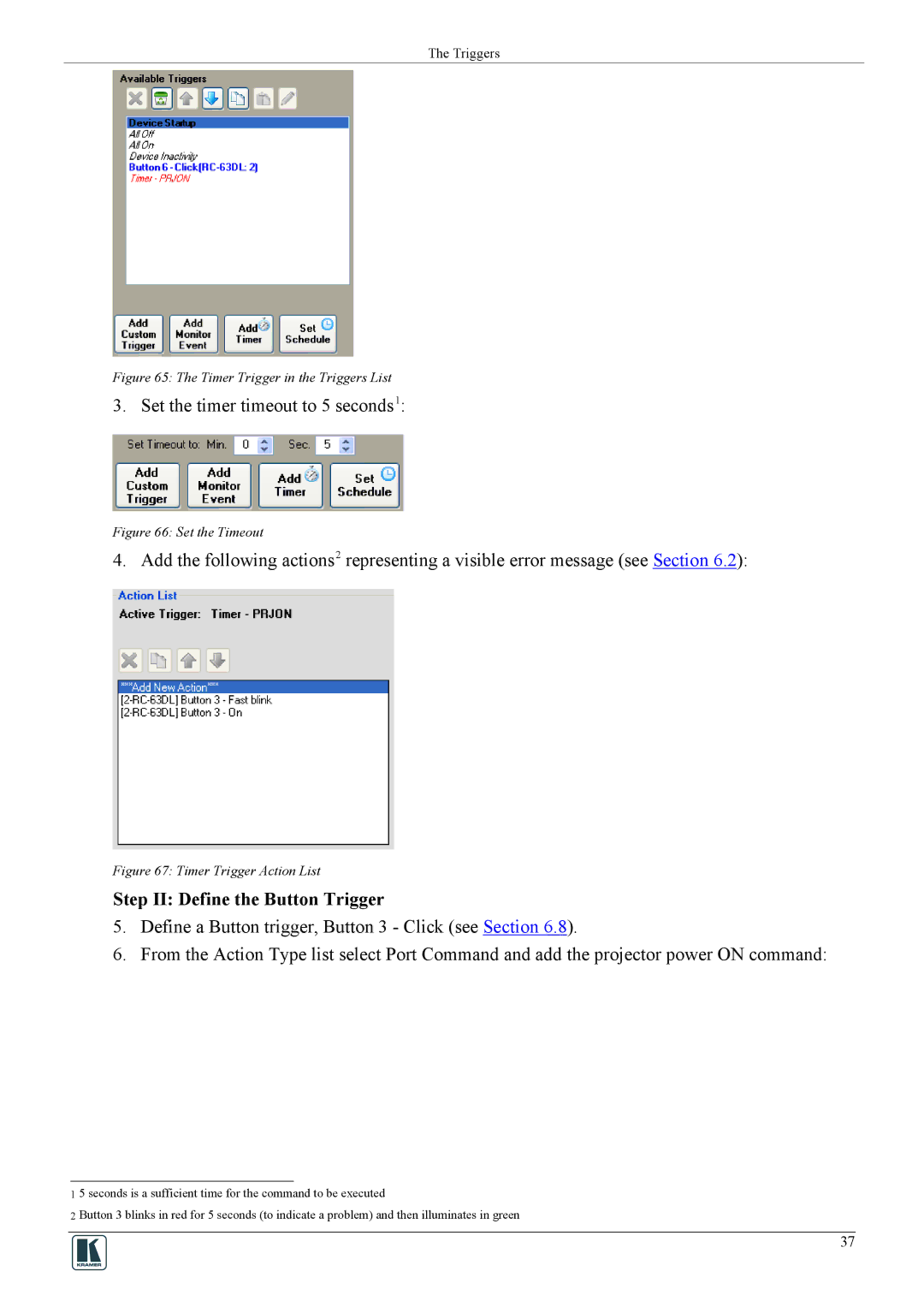The Triggers
Figure 65: The Timer Trigger in the Triggers List
3. Set the timer timeout to 5 seconds1:
Figure 66: Set the Timeout
4. Add the following actions2 representing a visible error message (see Section 6.2):
Figure 67: Timer Trigger Action List
Step II: Define the Button Trigger
5.Define a Button trigger, Button 3 - Click (see Section 6.8).
6.From the Action Type list select Port Command and add the projector power ON command:
1 5 seconds is a sufficient time for the command to be executed
2 Button 3 blinks in red for 5 seconds (to indicate a problem) and then illuminates in green
37