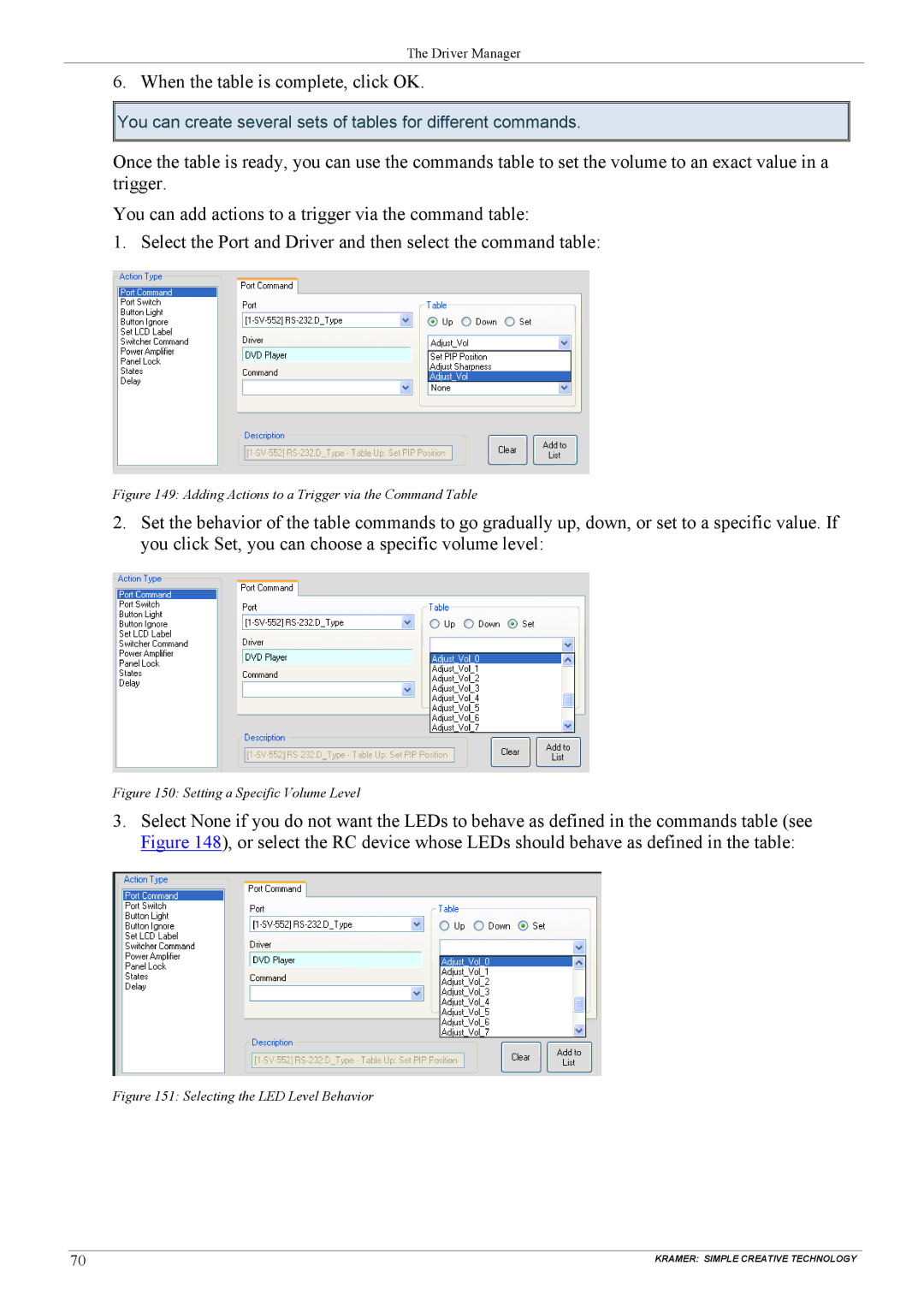The Driver Manager
6. When the table is complete, click OK.
![]()
![]() You can create several sets of tables for different commands.
You can create several sets of tables for different commands.
Once the table is ready, you can use the commands table to set the volume to an exact value in a trigger.
You can add actions to a trigger via the command table:
1. Select the Port and Driver and then select the command table:
Figure 149: Adding Actions to a Trigger via the Command Table
2.Set the behavior of the table commands to go gradually up, down, or set to a specific value. If you click Set, you can choose a specific volume level:
Figure 150: Setting a Specific Volume Level
3.Select None if you do not want the LEDs to behave as defined in the commands table (see Figure 148), or select the RC device whose LEDs should behave as defined in the table:
Figure 151: Selecting the LED Level Behavior
70 | KRAMER: SIMPLE CREATIVE TECHNOLOGY |