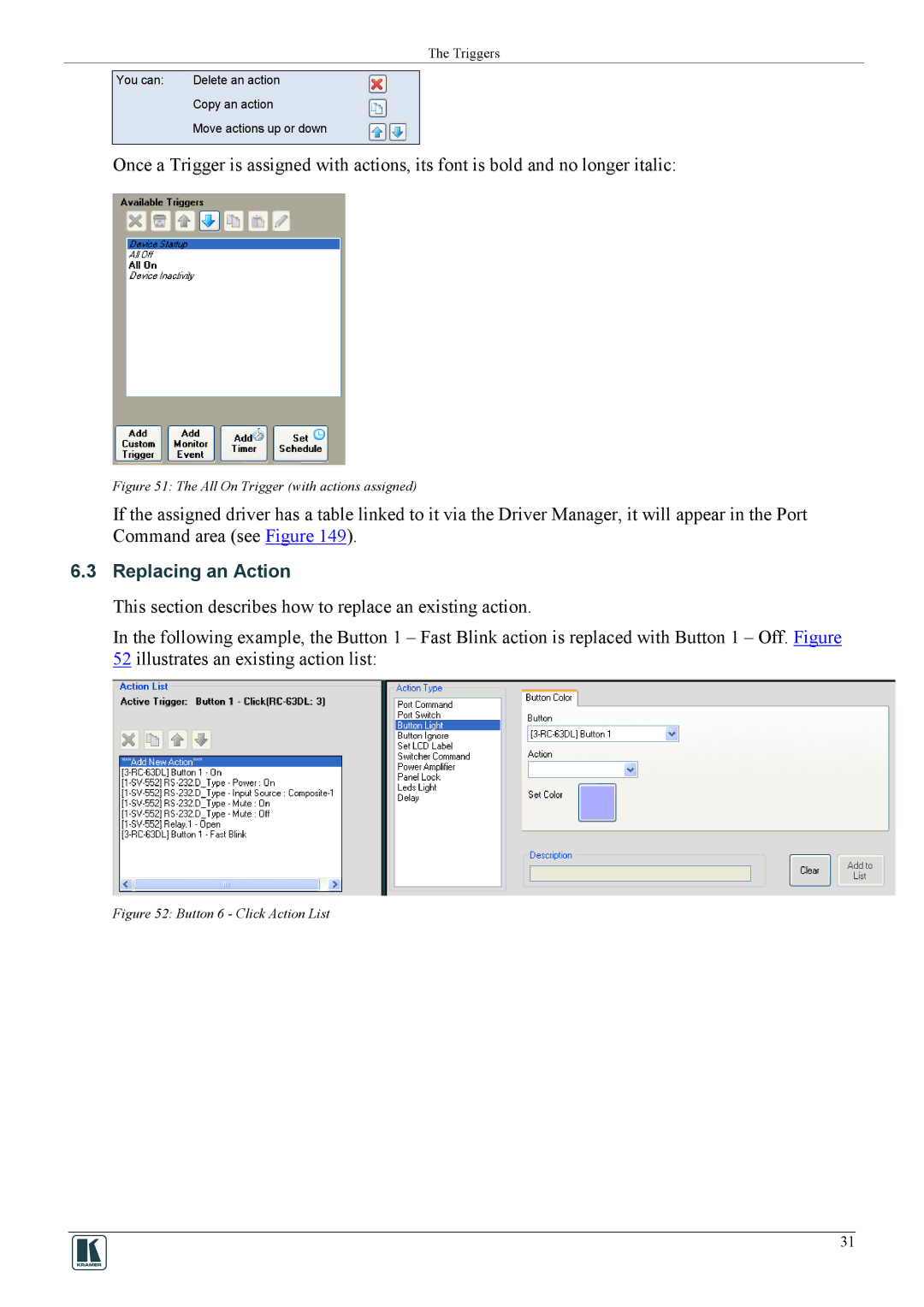The Triggers
You can: | Delete an action |
| Copy an action |
| Move actions up or down |
|
|
Once a Trigger is assigned with actions, its font is bold and no longer italic:
Figure 51: The All On Trigger (with actions assigned)
If the assigned driver has a table linked to it via the Driver Manager, it will appear in the Port Command area (see Figure 149).
6.3Replacing an Action
This section describes how to replace an existing action.
In the following example, the Button 1 – Fast Blink action is replaced with Button 1 – Off. Figure
52 illustrates an existing action list:
Figure 52: Button 6 - Click Action List
31