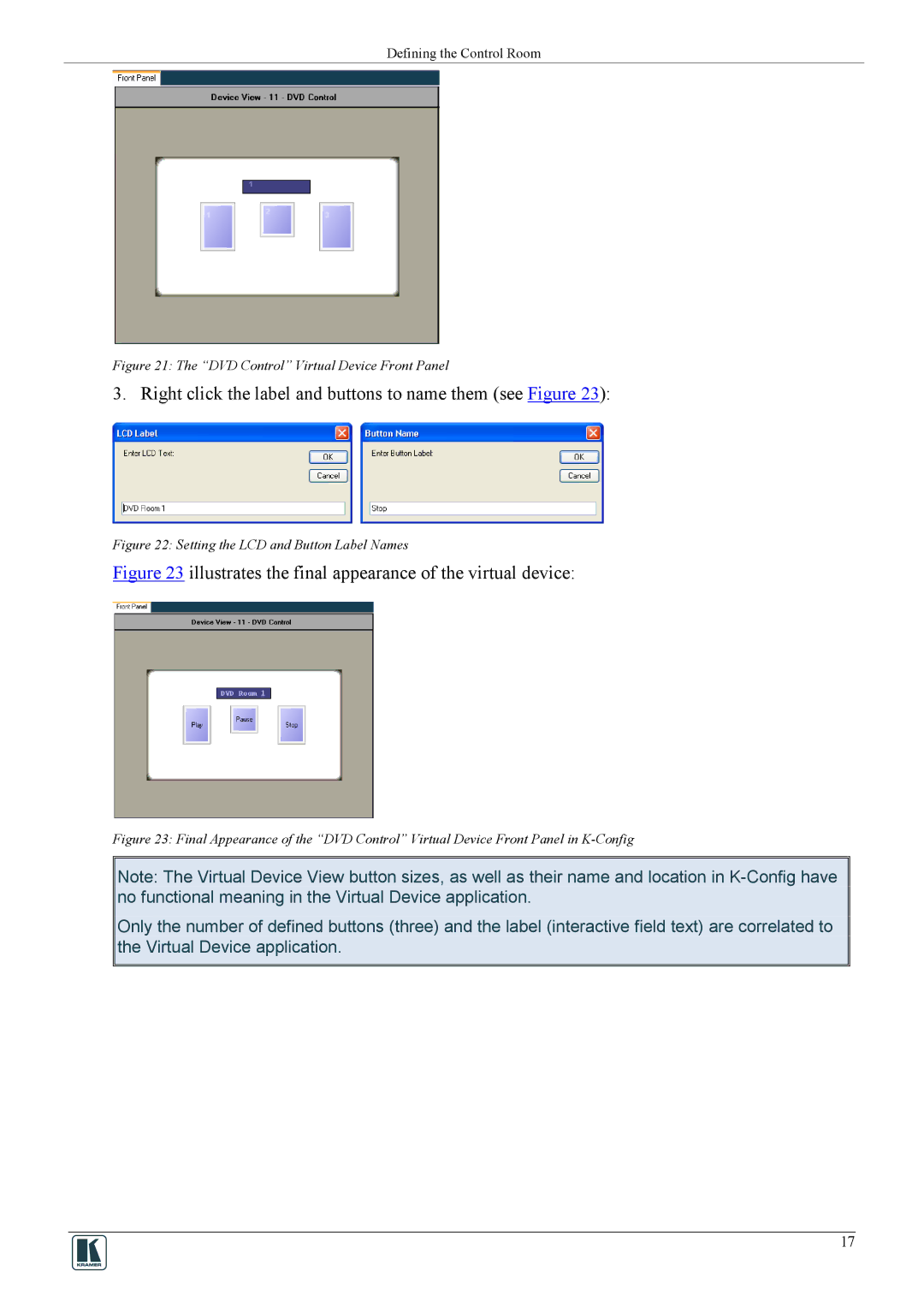Defining the Control Room
Figure 21: The “DVD Control” Virtual Device Front Panel
3. Right click the label and buttons to name them (see Figure 23):
Figure 22: Setting the LCD and Button Label Names
Figure 23 illustrates the final appearance of the virtual device:
Figure 23: Final Appearance of the “DVD Control” Virtual Device Front Panel in K-Config
Note: The Virtual Device View button sizes, as well as their name and location in
Only the number of defined buttons (three) and the label (interactive field text) are correlated to the Virtual Device application.
17