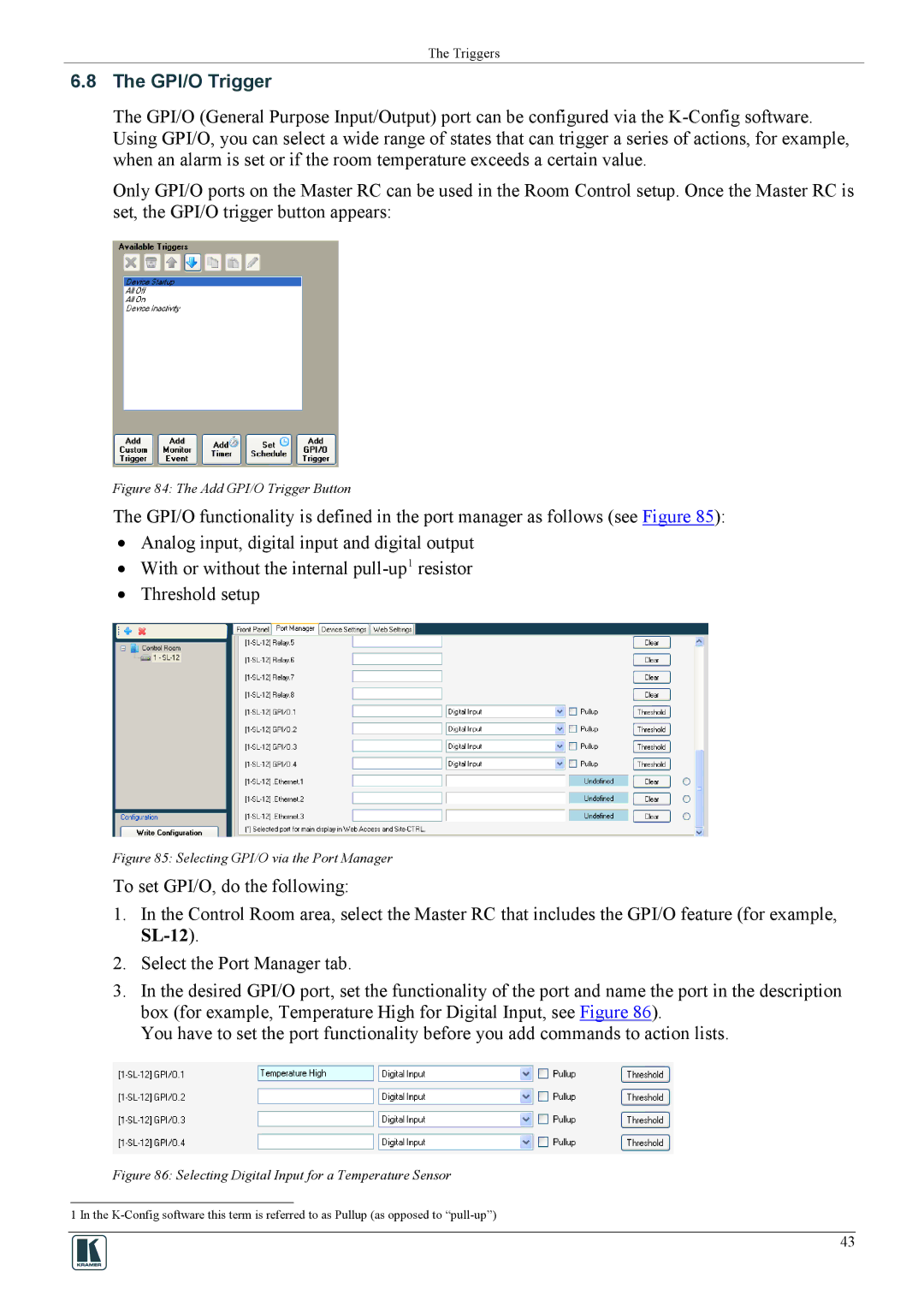The Triggers
6.8The GPI/O Trigger
The GPI/O (General Purpose Input/Output) port can be configured via the
Only GPI/O ports on the Master RC can be used in the Room Control setup. Once the Master RC is set, the GPI/O trigger button appears:
Figure 84: The Add GPI/O Trigger Button
The GPI/O functionality is defined in the port manager as follows (see Figure 85):
•Analog input, digital input and digital output
•With or without the internal
•Threshold setup
Figure 85: Selecting GPI/O via the Port Manager
To set GPI/O, do the following:
1.In the Control Room area, select the Master RC that includes the GPI/O feature (for example,
2.Select the Port Manager tab.
3.In the desired GPI/O port, set the functionality of the port and name the port in the description box (for example, Temperature High for Digital Input, see Figure 86).
You have to set the port functionality before you add commands to action lists.
Figure 86: Selecting Digital Input for a Temperature Sensor
1 In the
43