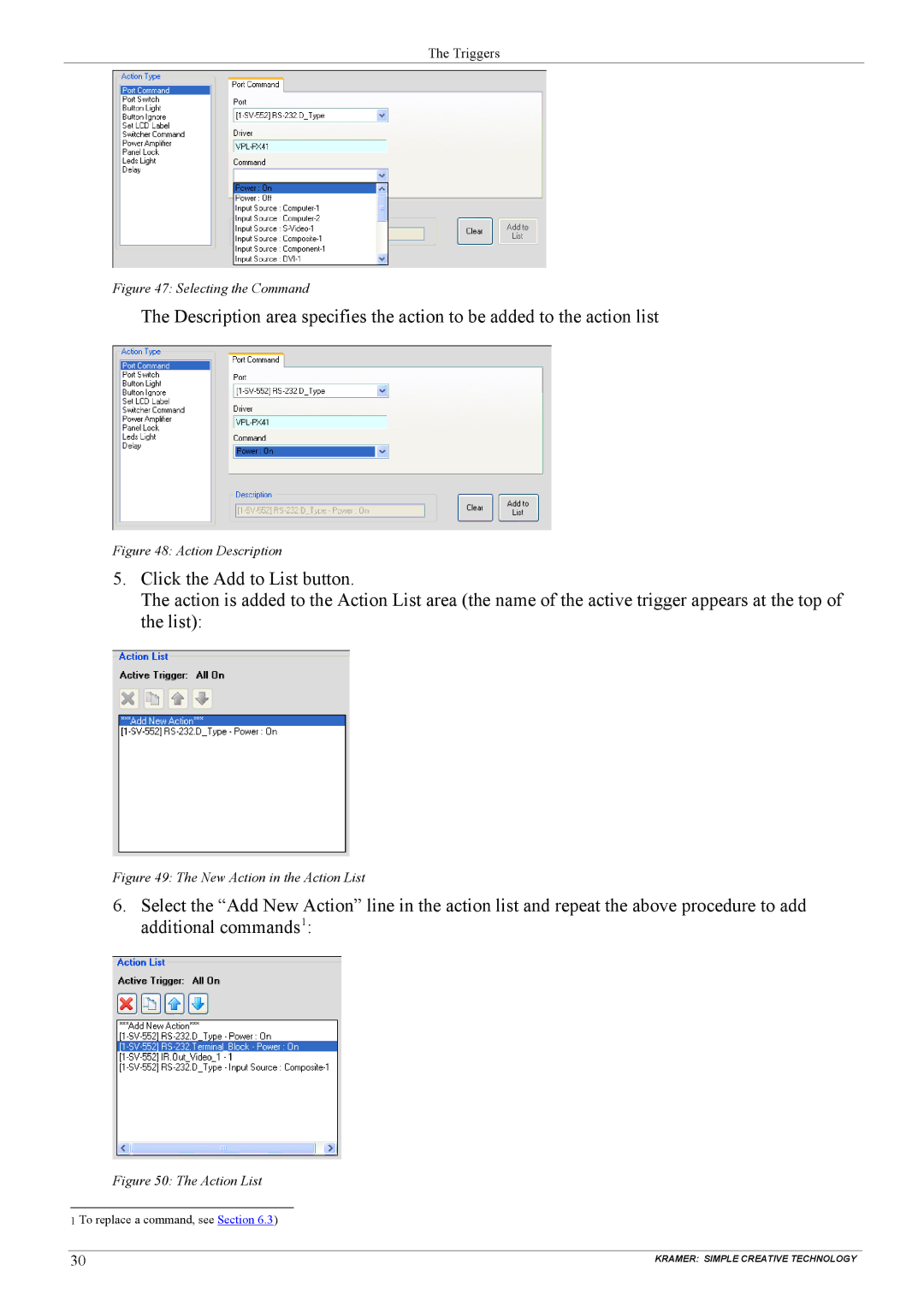The Triggers
Figure 47: Selecting the Command
The Description area specifies the action to be added to the action list
Figure 48: Action Description
5.Click the Add to List button.
The action is added to the Action List area (the name of the active trigger appears at the top of the list):
Figure 49: The New Action in the Action List
6.Select the “Add New Action” line in the action list and repeat the above procedure to add additional commands1:
Figure 50: The Action List
1 To replace a command, see Section 6.3)
30 | KRAMER: SIMPLE CREATIVE TECHNOLOGY |