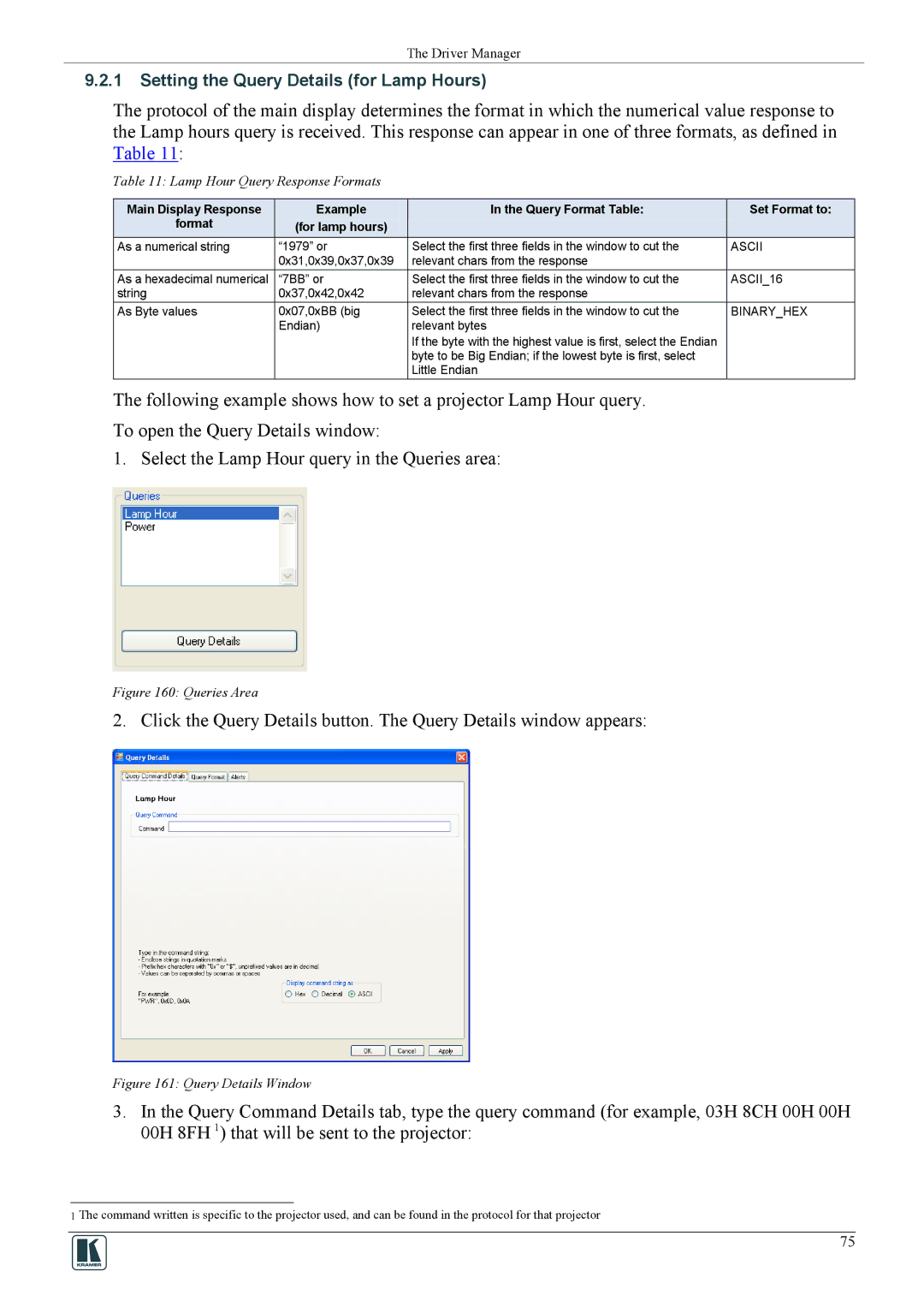The Driver Manager
9.2.1Setting the Query Details (for Lamp Hours)
The protocol of the main display determines the format in which the numerical value response to the Lamp hours query is received. This response can appear in one of three formats, as defined in Table 11:
Table 11: Lamp Hour Query Response Formats
Main Display Response | Example | In the Query Format Table: | Set Format to: |
format | (for lamp hours) |
|
|
As a numerical string | “1979” or | Select the first three fields in the window to cut the | ASCII |
| 0x31,0x39,0x37,0x39 | relevant chars from the response |
|
As a hexadecimal numerical | “7BB” or | Select the first three fields in the window to cut the | ASCII_16 |
string | 0x37,0x42,0x42 | relevant chars from the response |
|
As Byte values | 0x07,0xBB (big | Select the first three fields in the window to cut the | BINARY_HEX |
| Endian) | relevant bytes |
|
|
| If the byte with the highest value is first, select the Endian |
|
|
| byte to be Big Endian; if the lowest byte is first, select |
|
|
| Little Endian |
|
The following example shows how to set a projector Lamp Hour query. To open the Query Details window:
1. Select the Lamp Hour query in the Queries area:
Figure 160: Queries Area
2. Click the Query Details button. The Query Details window appears:
Figure 161: Query Details Window
3.In the Query Command Details tab, type the query command (for example, 03H 8CH 00H 00H
00H 8FH 1) that will be sent to the projector:
1 The command written is specific to the projector used, and can be found in the protocol for that projector
75