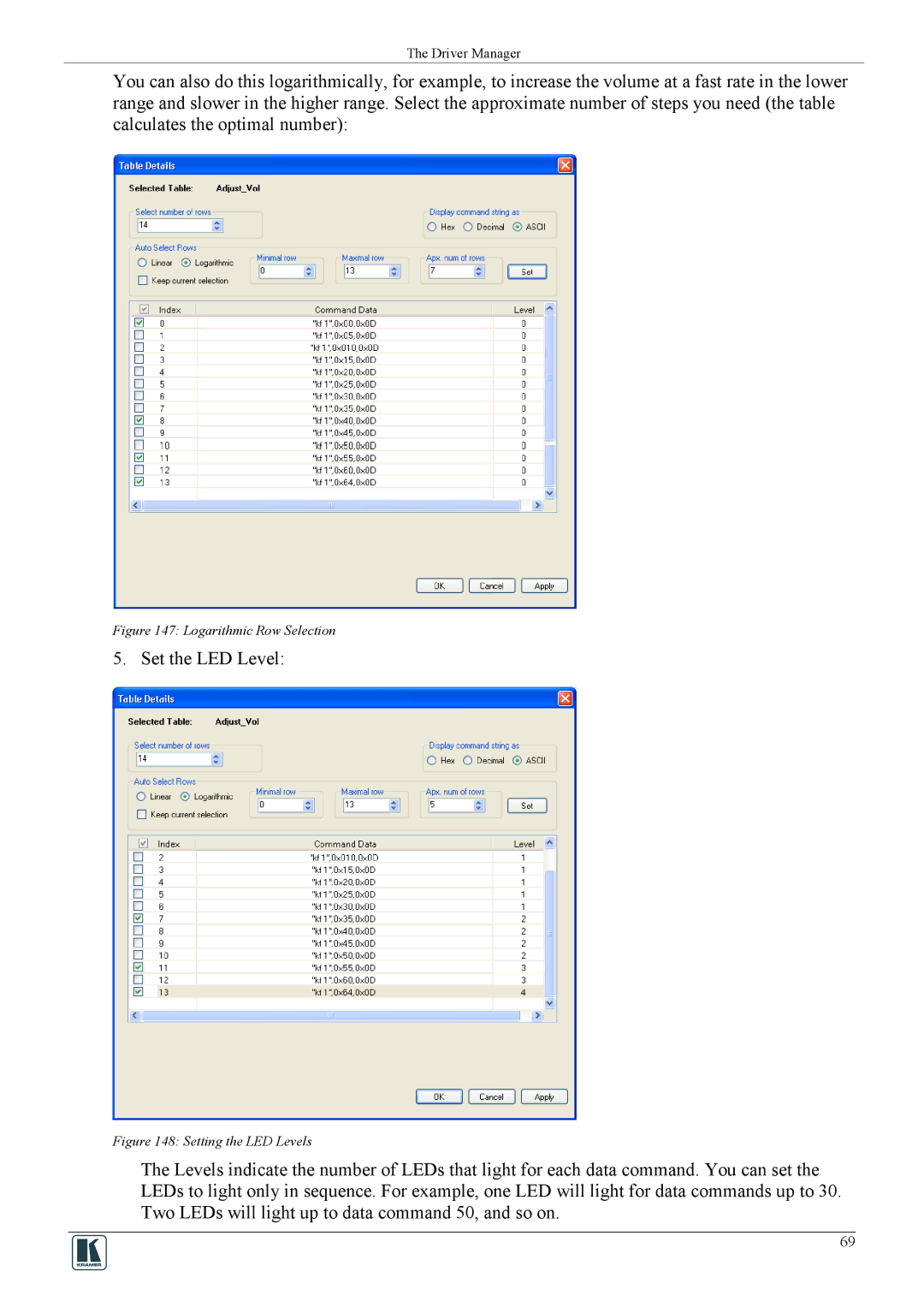The Driver Manager
You can also do this logarithmically, for example, to increase the volume at a fast rate in the lower range and slower in the higher range. Select the approximate number of steps you need (the table calculates the optimal number):
Figure 147: Logarithmic Row Selection
5. Set the LED Level:
Figure 148: Setting the LED Levels
The Levels indicate the number of LEDs that light for each data command. You can set the LEDs to light only in sequence. For example, one LED will light for data commands up to 30. Two LEDs will light up to data command 50, and so on.
69