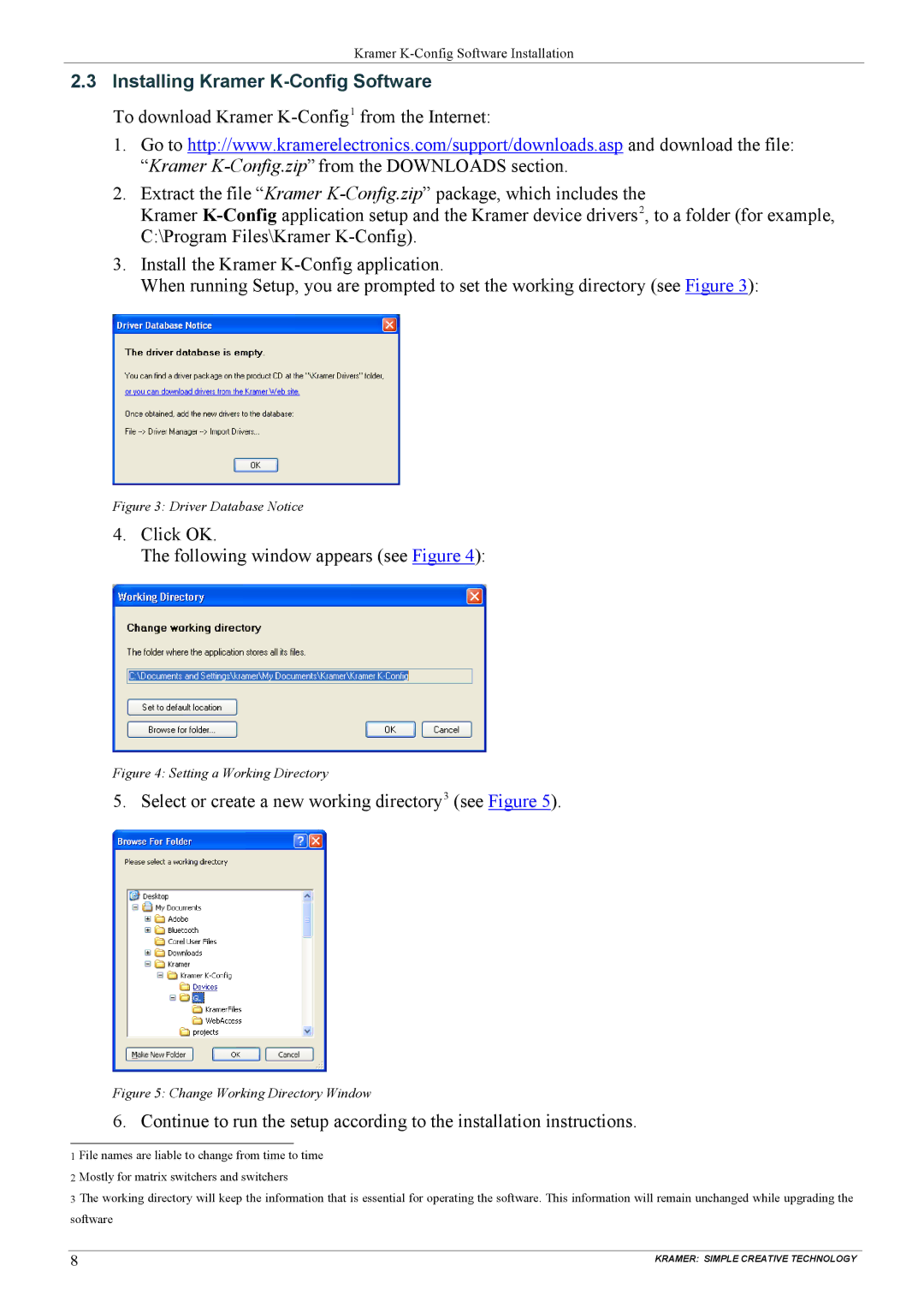Kramer
2.3Installing Kramer K-Config Software
To download Kramer
1.Go to http://www.kramerelectronics.com/support/downloads.asp and download the file: “Kramer
2.Extract the file “Kramer
Kramer
3.Install the Kramer
When running Setup, you are prompted to set the working directory (see Figure 3):
Figure 3: Driver Database Notice
4.Click OK.
The following window appears (see Figure 4):
Figure 4: Setting a Working Directory
5. Select or create a new working directory3 (see Figure 5).
Figure 5: Change Working Directory Window
6. Continue to run the setup according to the installation instructions.
1 File names are liable to change from time to time 2 Mostly for matrix switchers and switchers
3 The working directory will keep the information that is essential for operating the software. This information will remain unchanged while upgrading the software
8 | KRAMER: SIMPLE CREATIVE TECHNOLOGY |