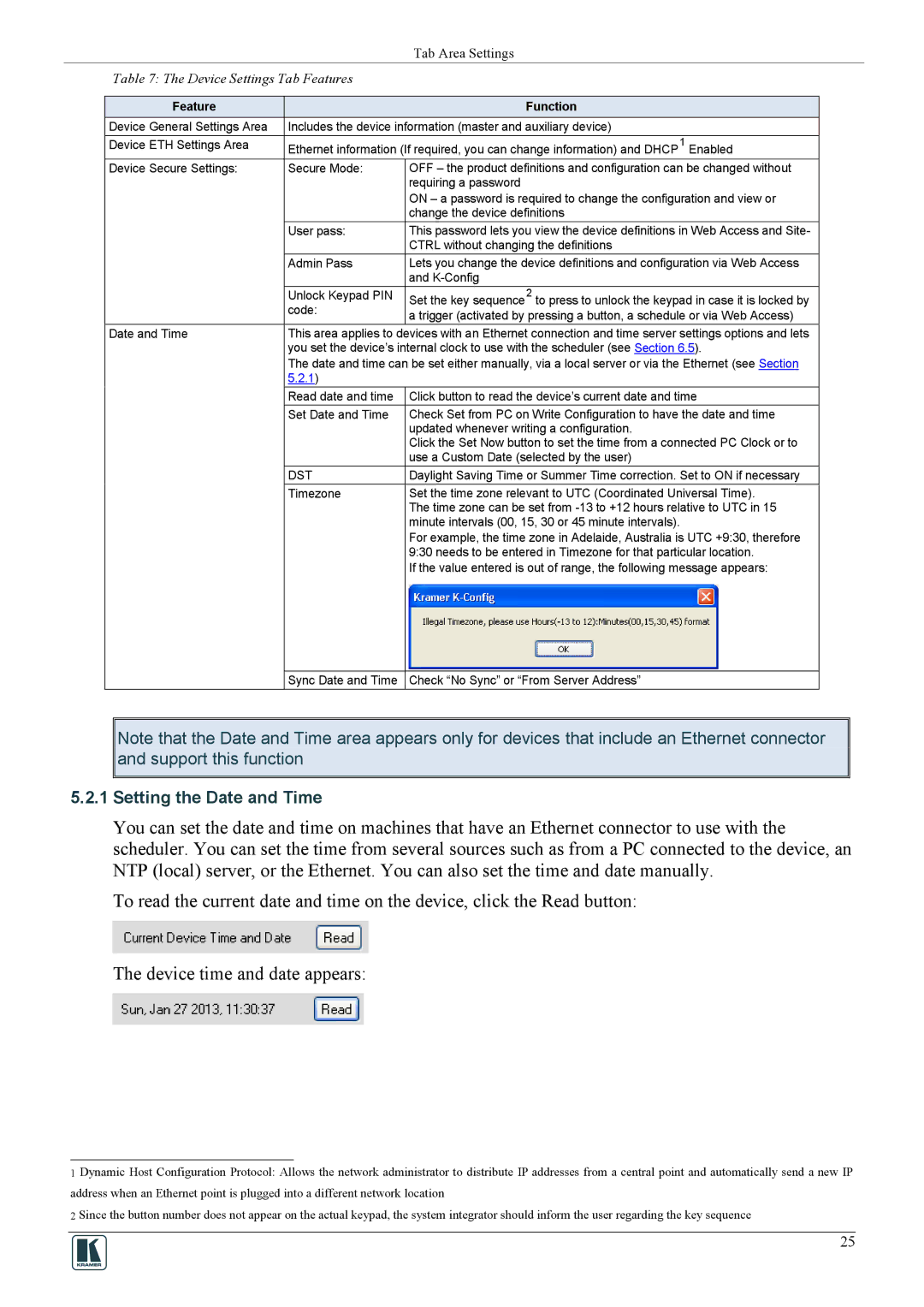Tab Area Settings
Table 7: The Device Settings Tab Features
Feature |
|
| Function |
|
| |
Device General Settings Area | Includes the device information (master and auxiliary device) |
|
| |||
Device ETH Settings Area | Ethernet information (If required, you can change information) and DHCP | 1 | Enabled | |||
|
| |||||
Device Secure Settings: | Secure Mode: | OFF – the product definitions and configuration can be changed without | ||||
|
| requiring a password |
|
|
|
|
|
| ON – a password is required to change the configuration and view or | ||||
|
| change the device definitions |
|
| ||
| User pass: | This password lets you view the device definitions in Web Access and Site- | ||||
|
| CTRL without changing the definitions |
|
| ||
| Admin Pass | Lets you change the device definitions and configuration via Web Access | ||||
|
| and |
|
|
|
|
| Unlock Keypad PIN | Set the key sequence | 2 | to press to unlock the keypad in case it is locked by | ||
| code: |
| ||||
| a trigger (activated by pressing a button, a schedule or via Web Access) | |||||
|
| |||||
Date and Time | This area applies to devices with an Ethernet connection and time server settings options and lets | |||||
| you set the device’s internal clock to use with the scheduler (see Section 6.5). | |||||
| The date and time can be set either manually, via a local server or via the Ethernet (see Section | |||||
| 5.2.1) |
|
|
|
|
|
| Read date and time | Click button to read the device’s current date and time | ||||
| Set Date and Time | Check Set from PC on Write Configuration to have the date and time | ||||
|
| updated whenever writing a configuration. |
|
| ||
|
| Click the Set Now button to set the time from a connected PC Clock or to | ||||
|
| use a Custom Date (selected by the user) |
|
| ||
| DST | Daylight Saving Time or Summer Time correction. Set to ON if necessary | ||||
| Timezone | Set the time zone relevant to UTC (Coordinated Universal Time). | ||||
|
| The time zone can be set from | ||||
|
| minute intervals (00, 15, 30 or 45 minute intervals). |
| |||
|
| For example, the time zone in Adelaide, Australia is UTC +9:30, therefore | ||||
|
| 9:30 needs to be entered in Timezone for that particular location. | ||||
|
| If the value entered is out of range, the following message appears: | ||||
|
|
|
|
| ||
| Sync Date and Time | Check “No Sync” or “From Server Address” |
|
| ||
Note that the Date and Time area appears only for devices that include an Ethernet connector and support this function
5.2.1Setting the Date and Time
You can set the date and time on machines that have an Ethernet connector to use with the scheduler. You can set the time from several sources such as from a PC connected to the device, an NTP (local) server, or the Ethernet. You can also set the time and date manually.
To read the current date and time on the device, click the Read button:
The device time and date appears:
1 Dynamic Host Configuration Protocol: Allows the network administrator to distribute IP addresses from a central point and automatically send a new IP address when an Ethernet point is plugged into a different network location
2 Since the button number does not appear on the actual keypad, the system integrator should inform the user regarding the key sequence
25