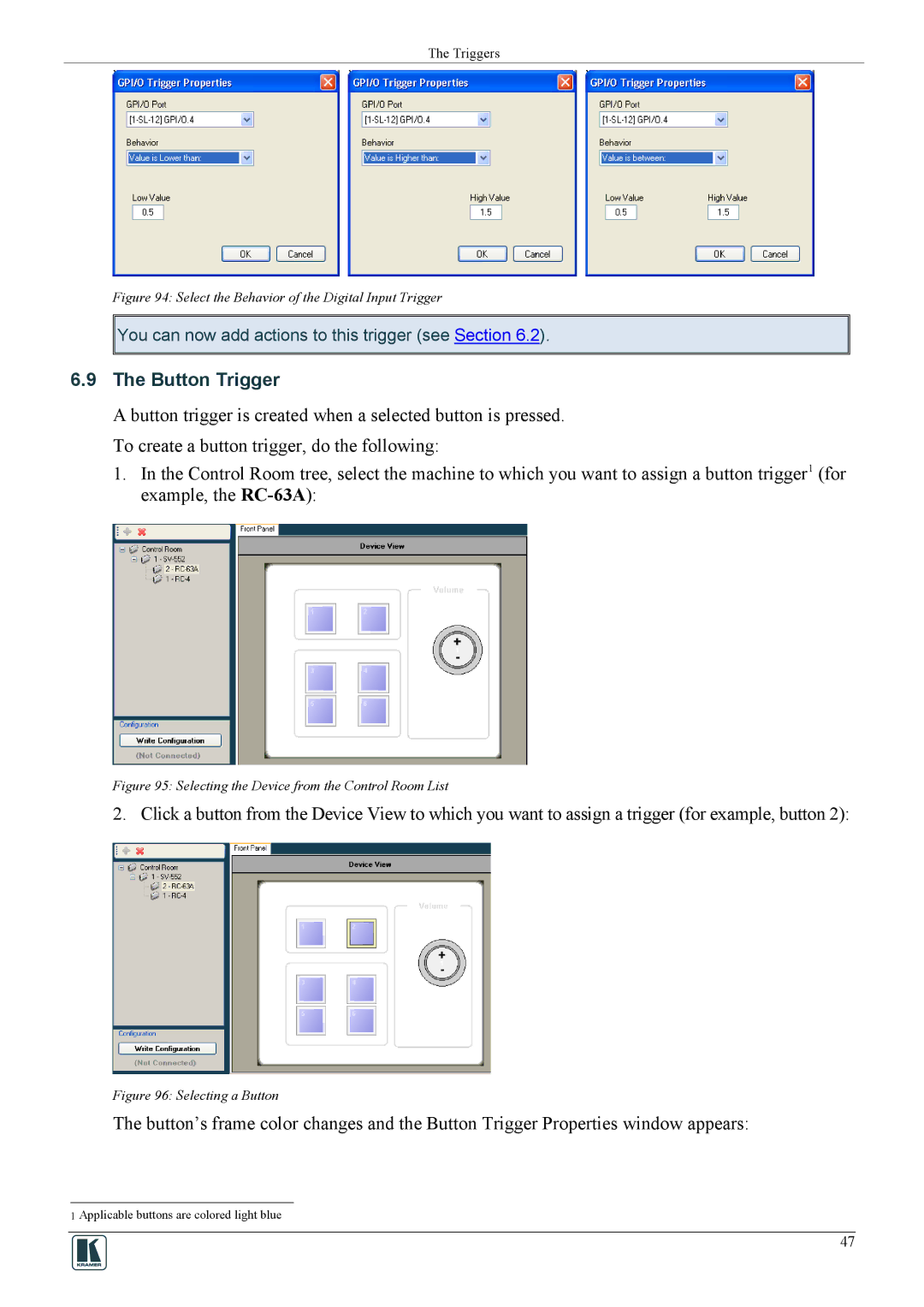The Triggers
Figure 94: Select the Behavior of the Digital Input Trigger
![]()
![]() You can now add actions to this trigger (see Section 6.2).
You can now add actions to this trigger (see Section 6.2).
6.9The Button Trigger
A button trigger is created when a selected button is pressed. To create a button trigger, do the following:
1.In the Control Room tree, select the machine to which you want to assign a button trigger1 (for example, the
Figure 95: Selecting the Device from the Control Room List
2. Click a button from the Device View to which you want to assign a trigger (for example, button 2):
Figure 96: Selecting a Button
The button’s frame color changes and the Button Trigger Properties window appears:
1 Applicable buttons are colored light blue
47