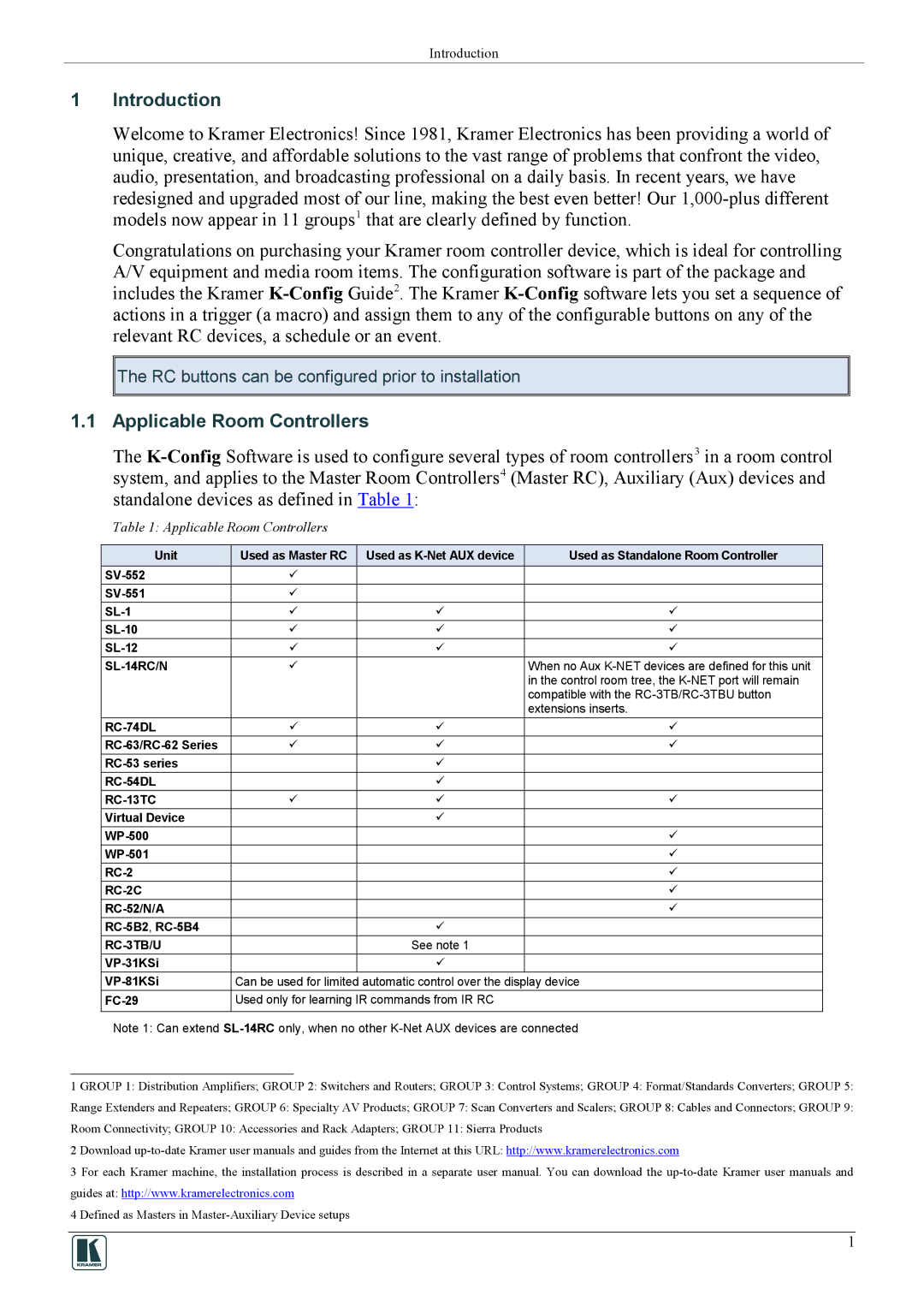Introduction
1Introduction
Welcome to Kramer Electronics! Since 1981, Kramer Electronics has been providing a world of unique, creative, and affordable solutions to the vast range of problems that confront the video, audio, presentation, and broadcasting professional on a daily basis. In recent years, we have redesigned and upgraded most of our line, making the best even better! Our
Congratulations on purchasing your Kramer room controller device, which is ideal for controlling A/V equipment and media room items. The configuration software is part of the package and includes the Kramer
![]()
![]() The RC buttons can be configured prior to installation
The RC buttons can be configured prior to installation
1.1 Applicable Room Controllers
The
Table 1: Applicable Room Controllers
Unit | Used as Master RC | Used as | Used as Standalone Room Controller |
|
|
| |
|
|
| |
| | | |
| | | |
| | | |
|
| When no Aux | |
|
|
| in the control room tree, the |
|
|
| compatible with the |
|
|
| extensions inserts. |
| | | |
| | | |
| |
| |
| |
| |
| | | |
Virtual Device |
| |
|
|
| | |
|
| | |
|
| | |
|
| | |
|
| | |
| |
| |
|
| See note 1 |
|
| |
| |
Can be used for limited automatic control over the display device | |||
Used only for learning IR commands from IR RC |
| ||
|
|
|
|
Note 1: Can extend
1 GROUP 1: Distribution Amplifiers; GROUP 2: Switchers and Routers; GROUP 3: Control Systems; GROUP 4: Format/Standards Converters; GROUP 5:
Range Extenders and Repeaters; GROUP 6: Specialty AV Products; GROUP 7: Scan Converters and Scalers; GROUP 8: Cables and Connectors; GROUP 9:
Room Connectivity; GROUP 10: Accessories and Rack Adapters; GROUP 11: Sierra Products
2 Download
3 For each Kramer machine, the installation process is described in a separate user manual. You can download the
4 Defined as Masters in
1