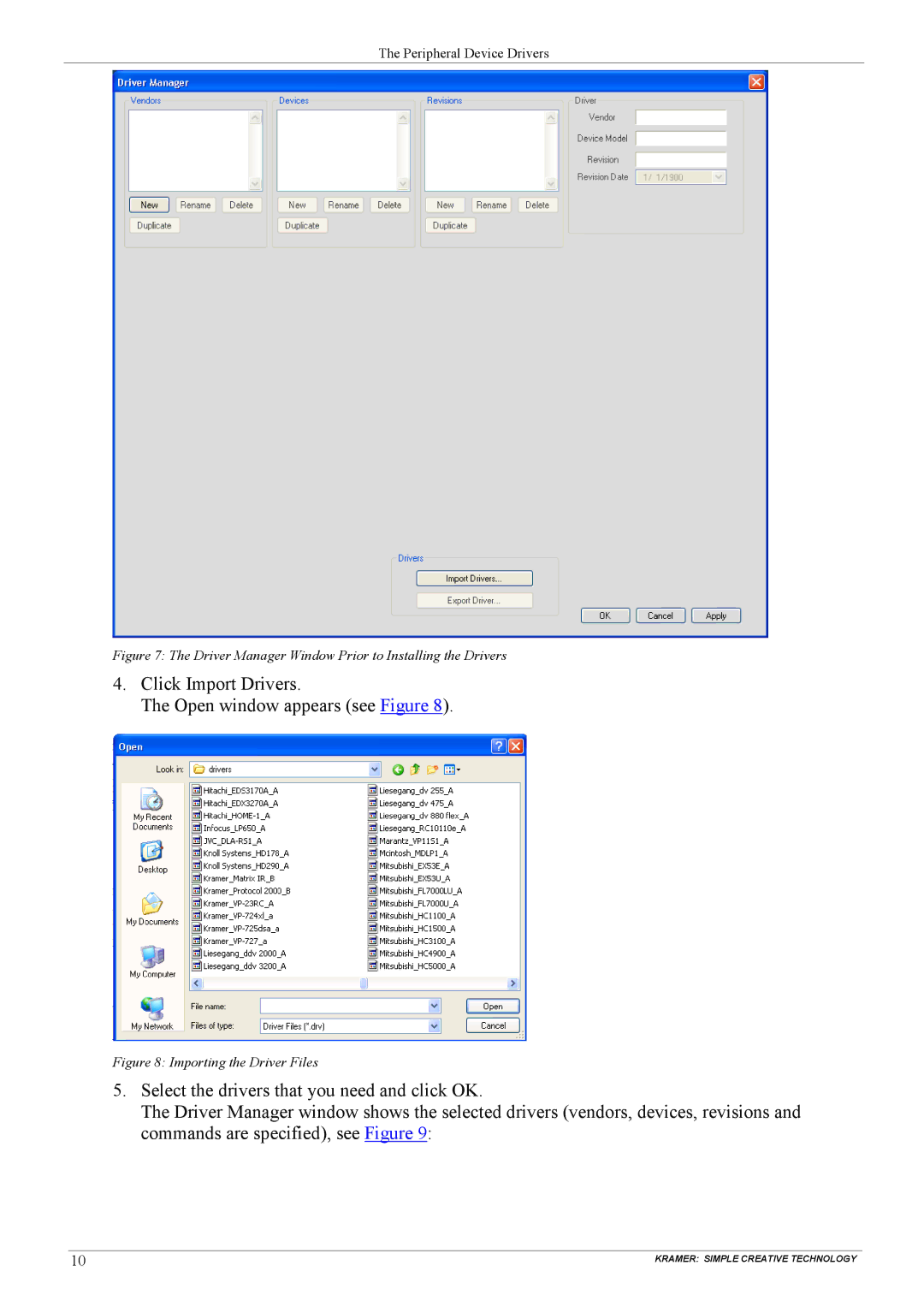The Peripheral Device Drivers
Figure 7: The Driver Manager Window Prior to Installing the Drivers
4.Click Import Drivers.
The Open window appears (see Figure 8).
Figure 8: Importing the Driver Files
5.Select the drivers that you need and click OK.
The Driver Manager window shows the selected drivers (vendors, devices, revisions and commands are specified), see Figure 9:
10 | KRAMER: SIMPLE CREATIVE TECHNOLOGY |