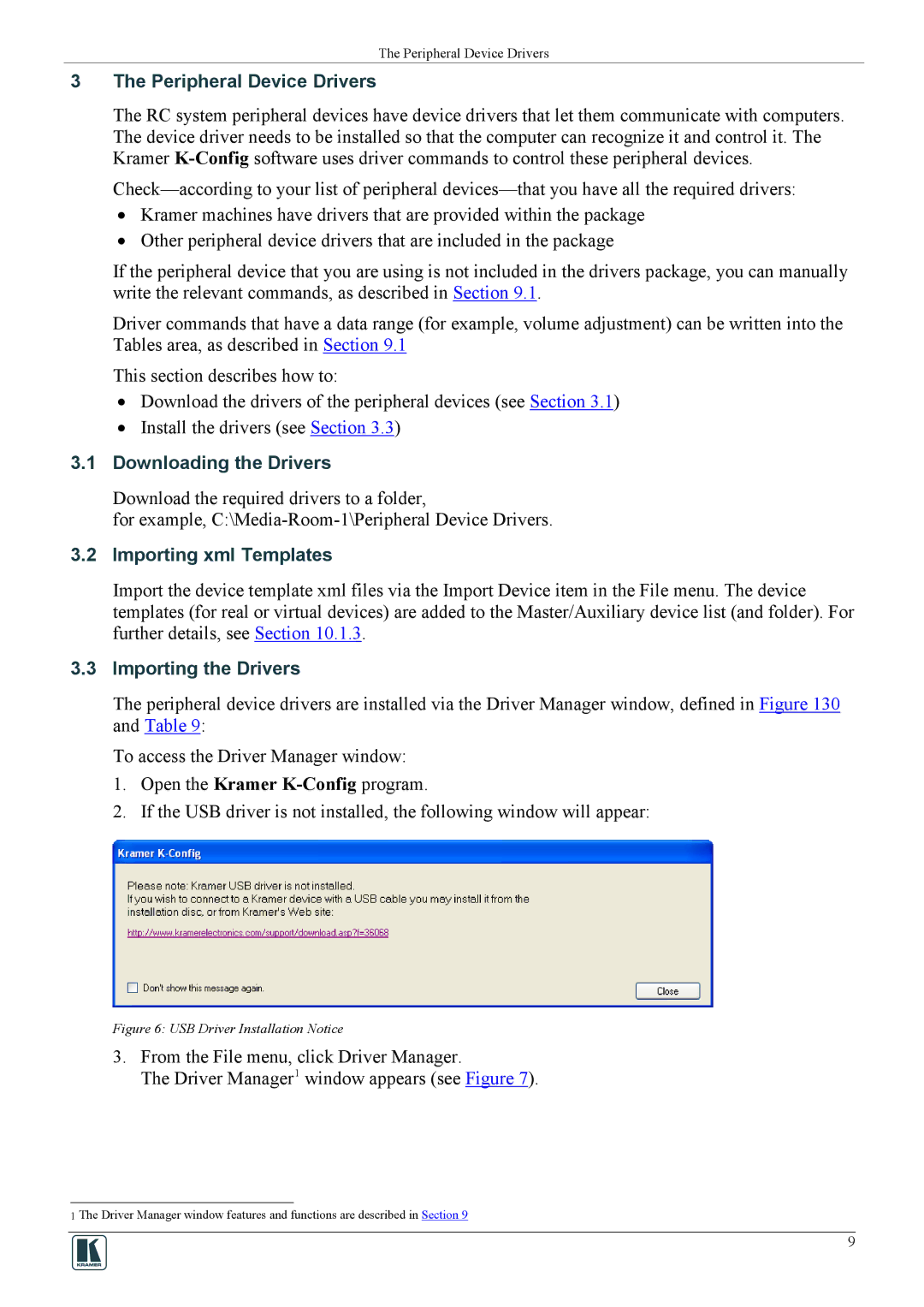The Peripheral Device Drivers
3The Peripheral Device Drivers
The RC system peripheral devices have device drivers that let them communicate with computers. The device driver needs to be installed so that the computer can recognize it and control it. The Kramer
•Kramer machines have drivers that are provided within the package
•Other peripheral device drivers that are included in the package
If the peripheral device that you are using is not included in the drivers package, you can manually write the relevant commands, as described in Section 9.1.
Driver commands that have a data range (for example, volume adjustment) can be written into the Tables area, as described in Section 9.1
This section describes how to:
•Download the drivers of the peripheral devices (see Section 3.1)
•Install the drivers (see Section 3.3)
3.1Downloading the Drivers
Download the required drivers to a folder,
for example,
3.2Importing xml Templates
Import the device template xml files via the Import Device item in the File menu. The device templates (for real or virtual devices) are added to the Master/Auxiliary device list (and folder). For further details, see Section 10.1.3.
3.3Importing the Drivers
The peripheral device drivers are installed via the Driver Manager window, defined in Figure 130 and Table 9:
To access the Driver Manager window:
1. Open the Kramer
2. If the USB driver is not installed, the following window will appear:
Figure 6: USB Driver Installation Notice
3.From the File menu, click Driver Manager.
The Driver Manager1 window appears (see Figure 7).
1 The Driver Manager window features and functions are described in Section 9
9