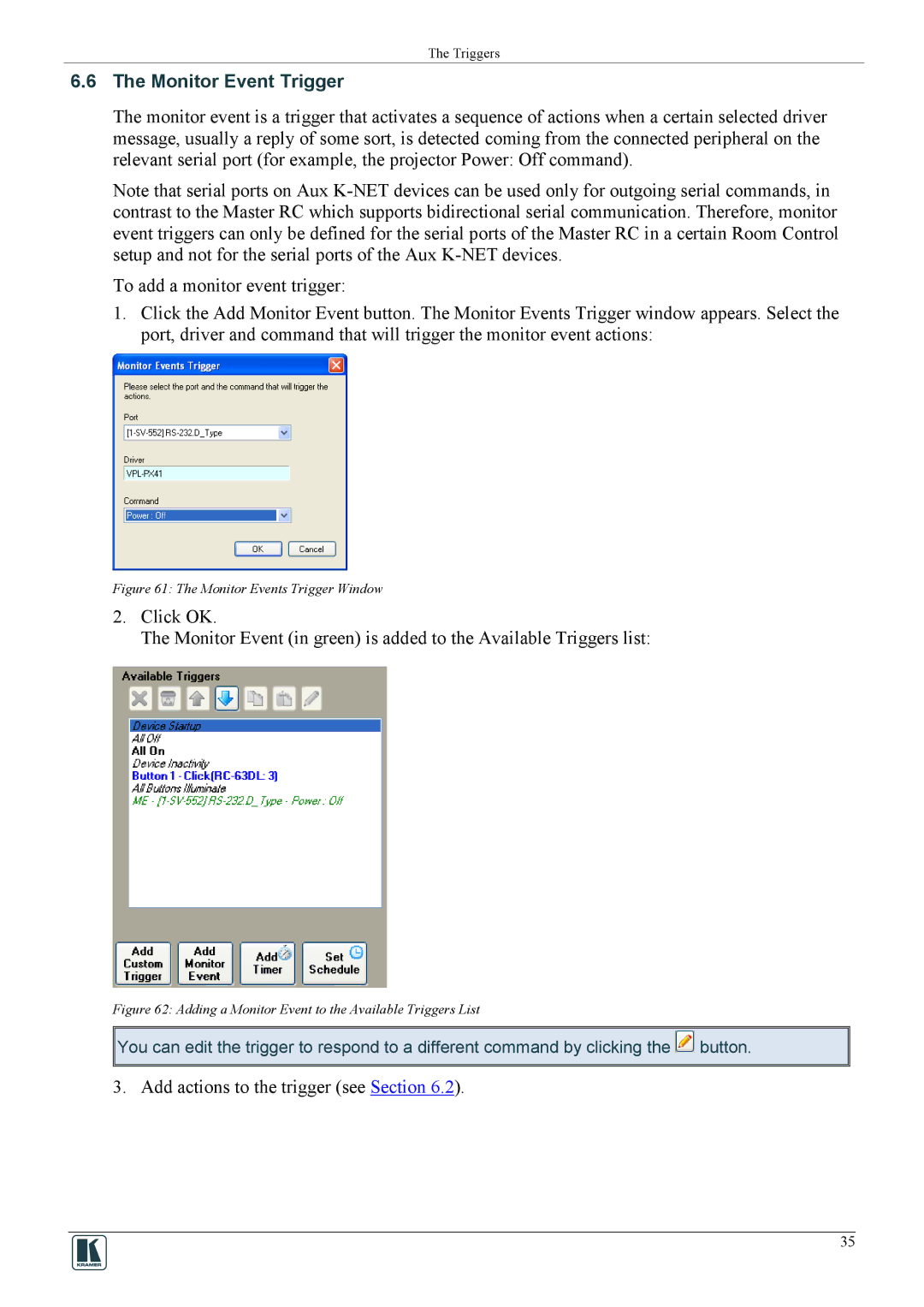The Triggers
6.6The Monitor Event Trigger
The monitor event is a trigger that activates a sequence of actions when a certain selected driver message, usually a reply of some sort, is detected coming from the connected peripheral on the relevant serial port (for example, the projector Power: Off command).
Note that serial ports on Aux
To add a monitor event trigger:
1.Click the Add Monitor Event button. The Monitor Events Trigger window appears. Select the port, driver and command that will trigger the monitor event actions:
Figure 61: The Monitor Events Trigger Window
2.Click OK.
The Monitor Event (in green) is added to the Available Triggers list:
Figure 62: Adding a Monitor Event to the Available Triggers List
![]()
![]() You can edit the trigger to respond to a different command by clicking the
You can edit the trigger to respond to a different command by clicking the ![]() button.
button.
3. Add actions to the trigger (see Section 6.2).
35