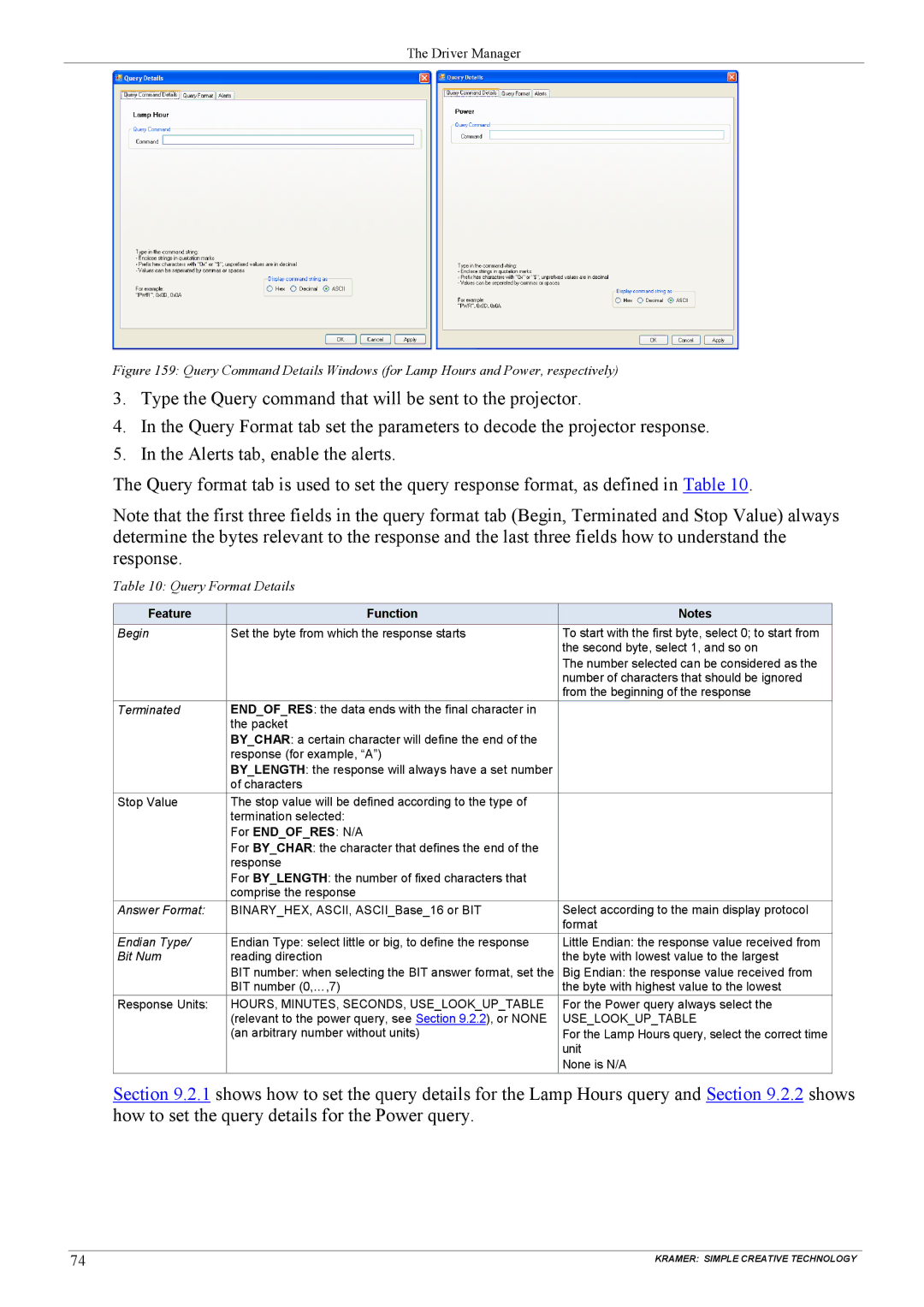The Driver Manager
Figure 159: Query Command Details Windows (for Lamp Hours and Power, respectively)
3.Type the Query command that will be sent to the projector.
4.In the Query Format tab set the parameters to decode the projector response.
5.In the Alerts tab, enable the alerts.
The Query format tab is used to set the query response format, as defined in Table 10.
Note that the first three fields in the query format tab (Begin, Terminated and Stop Value) always determine the bytes relevant to the response and the last three fields how to understand the response.
Table 10: Query Format Details
Feature | Function | Notes |
Begin | Set the byte from which the response starts | To start with the first byte, select 0; to start from |
|
| the second byte, select 1, and so on |
|
| The number selected can be considered as the |
|
| number of characters that should be ignored |
|
| from the beginning of the response |
Terminated | END_OF_RES: the data ends with the final character in |
|
| the packet |
|
| BY_CHAR: a certain character will define the end of the |
|
| response (for example, “A”) |
|
| BY_LENGTH: the response will always have a set number |
|
| of characters |
|
Stop Value | The stop value will be defined according to the type of |
|
| termination selected: |
|
| For END_OF_RES: N/A |
|
| For BY_CHAR: the character that defines the end of the |
|
| response |
|
| For BY_LENGTH: the number of fixed characters that |
|
| comprise the response |
|
Answer Format: | BINARY_HEX, ASCII, ASCII_Base_16 or BIT | Select according to the main display protocol |
|
| format |
Endian Type/ | Endian Type: select little or big, to define the response | Little Endian: the response value received from |
Bit Num | reading direction | the byte with lowest value to the largest |
| BIT number: when selecting the BIT answer format, set the | Big Endian: the response value received from |
| BIT number (0,…,7) | the byte with highest value to the lowest |
Response Units: | HOURS, MINUTES, SECONDS, USE_LOOK_UP_TABLE | For the Power query always select the |
| (relevant to the power query, see Section 9.2.2), or NONE | USE_LOOK_UP_TABLE |
| (an arbitrary number without units) | For the Lamp Hours query, select the correct time |
|
| unit |
|
| None is N/A |
Section 9.2.1 shows how to set the query details for the Lamp Hours query and Section 9.2.2 shows how to set the query details for the Power query.
74 | KRAMER: SIMPLE CREATIVE TECHNOLOGY |