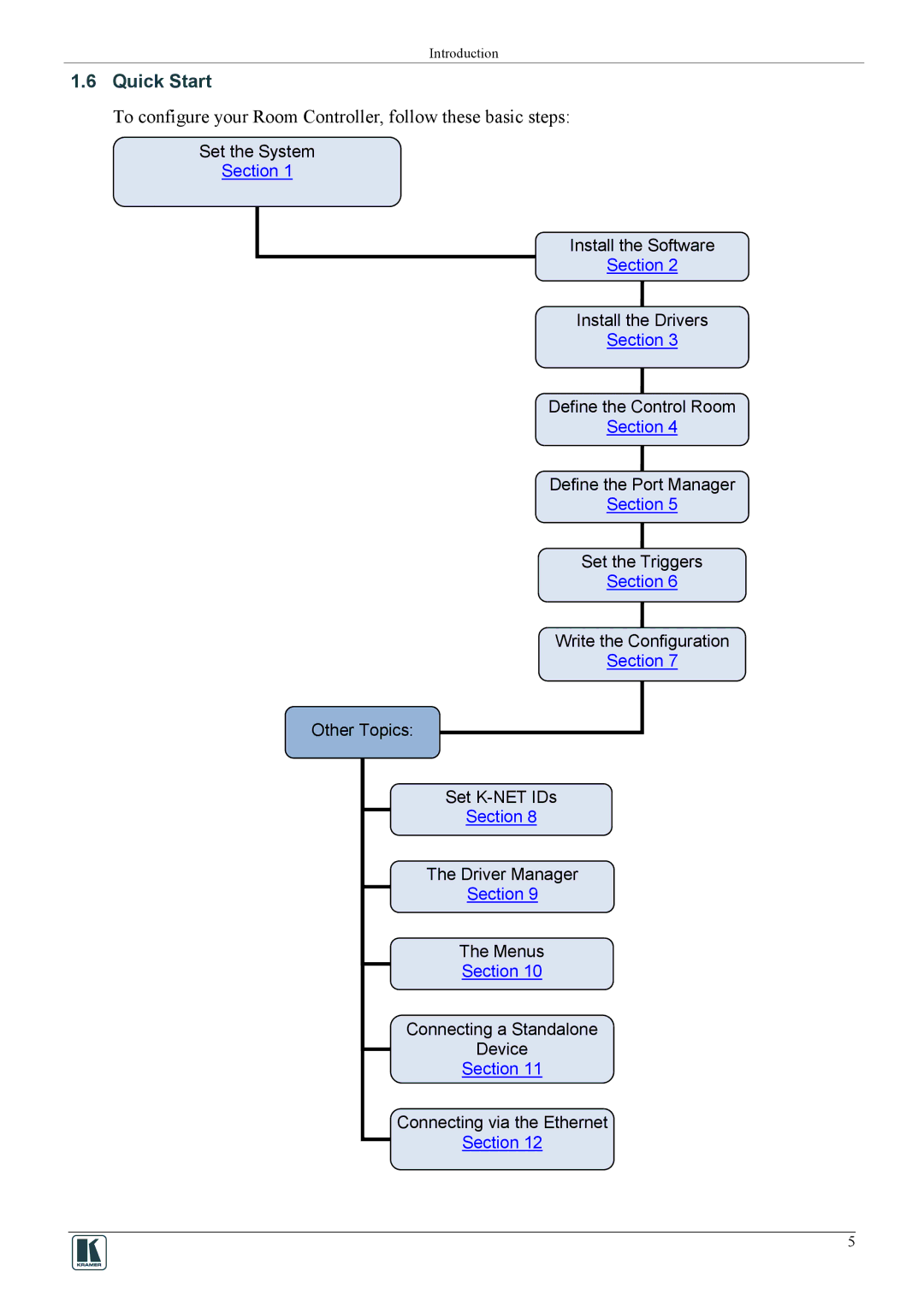Introduction
1.6Quick Start
To configure your Room Controller, follow these basic steps:
Set the System
Section 1
Install the Software
Section 2
Install the Drivers
Section 3
Define the Control Room
Section 4
Define the Port Manager
Section 5
Set the Triggers
Section 6
Write the Configuration
Section 7
Other Topics:
Set
Section 8
The Driver Manager
Section 9
The Menus
Section 10
Connecting a Standalone
Device
Section 11
Connecting via the Ethernet
Section 12
5