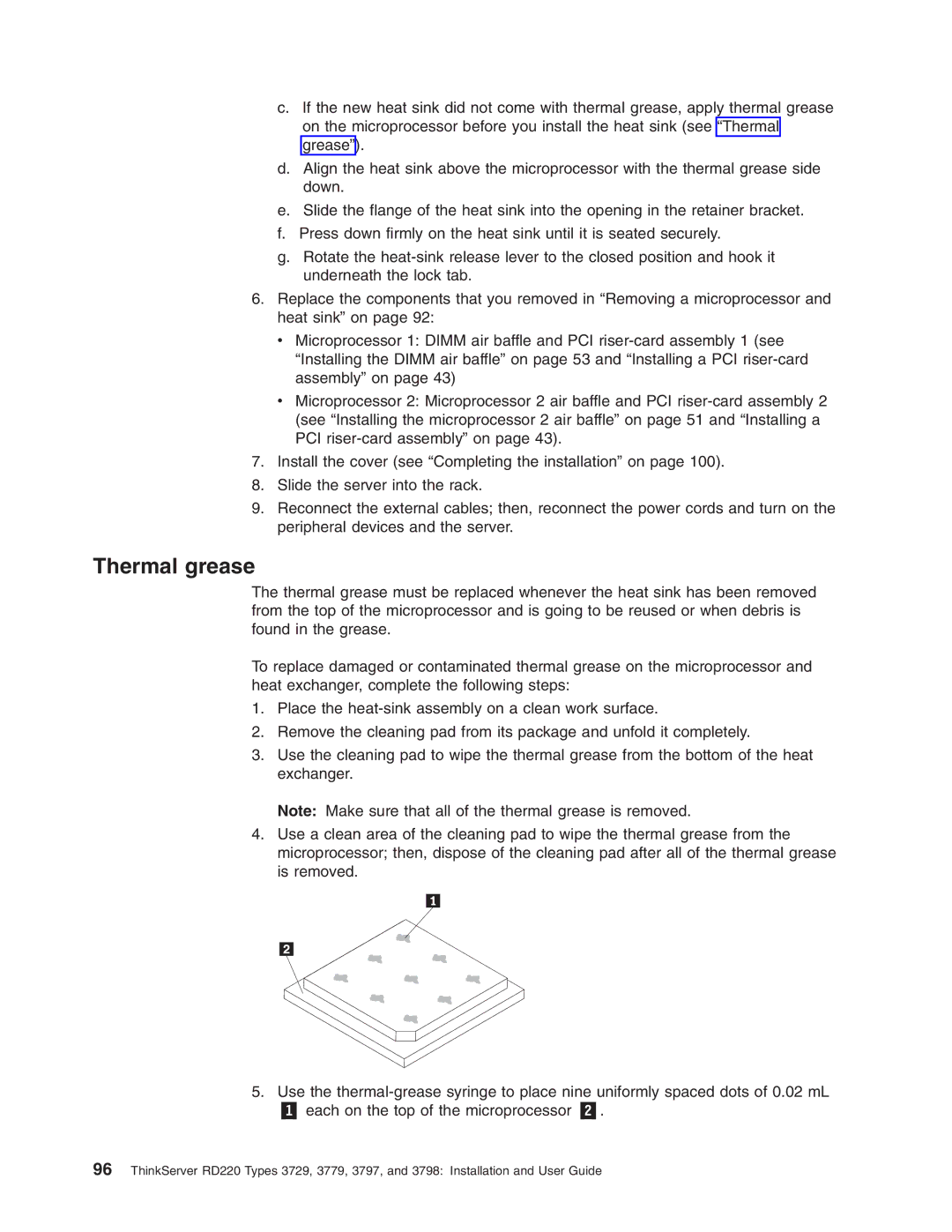c.If the new heat sink did not come with thermal grease, apply thermal grease on the microprocessor before you install the heat sink (see “Thermal grease”).
d.Align the heat sink above the microprocessor with the thermal grease side down.
e.Slide the flange of the heat sink into the opening in the retainer bracket.
f.Press down firmly on the heat sink until it is seated securely.
g.Rotate the
6.Replace the components that you removed in “Removing a microprocessor and heat sink” on page 92:
v Microprocessor 1: DIMM air baffle and PCI
v Microprocessor 2: Microprocessor 2 air baffle and PCI
7.Install the cover (see “Completing the installation” on page 100).
8.Slide the server into the rack.
9.Reconnect the external cables; then, reconnect the power cords and turn on the peripheral devices and the server.
Thermal grease
The thermal grease must be replaced whenever the heat sink has been removed from the top of the microprocessor and is going to be reused or when debris is found in the grease.
To replace damaged or contaminated thermal grease on the microprocessor and heat exchanger, complete the following steps:
1.Place the
2.Remove the cleaning pad from its package and unfold it completely.
3.Use the cleaning pad to wipe the thermal grease from the bottom of the heat exchanger.
Note: Make sure that all of the thermal grease is removed.
4.Use a clean area of the cleaning pad to wipe the thermal grease from the microprocessor; then, dispose of the cleaning pad after all of the thermal grease is removed.
5.Use the
96ThinkServer RD220 Types 3729, 3779, 3797, and 3798: Installation and User Guide