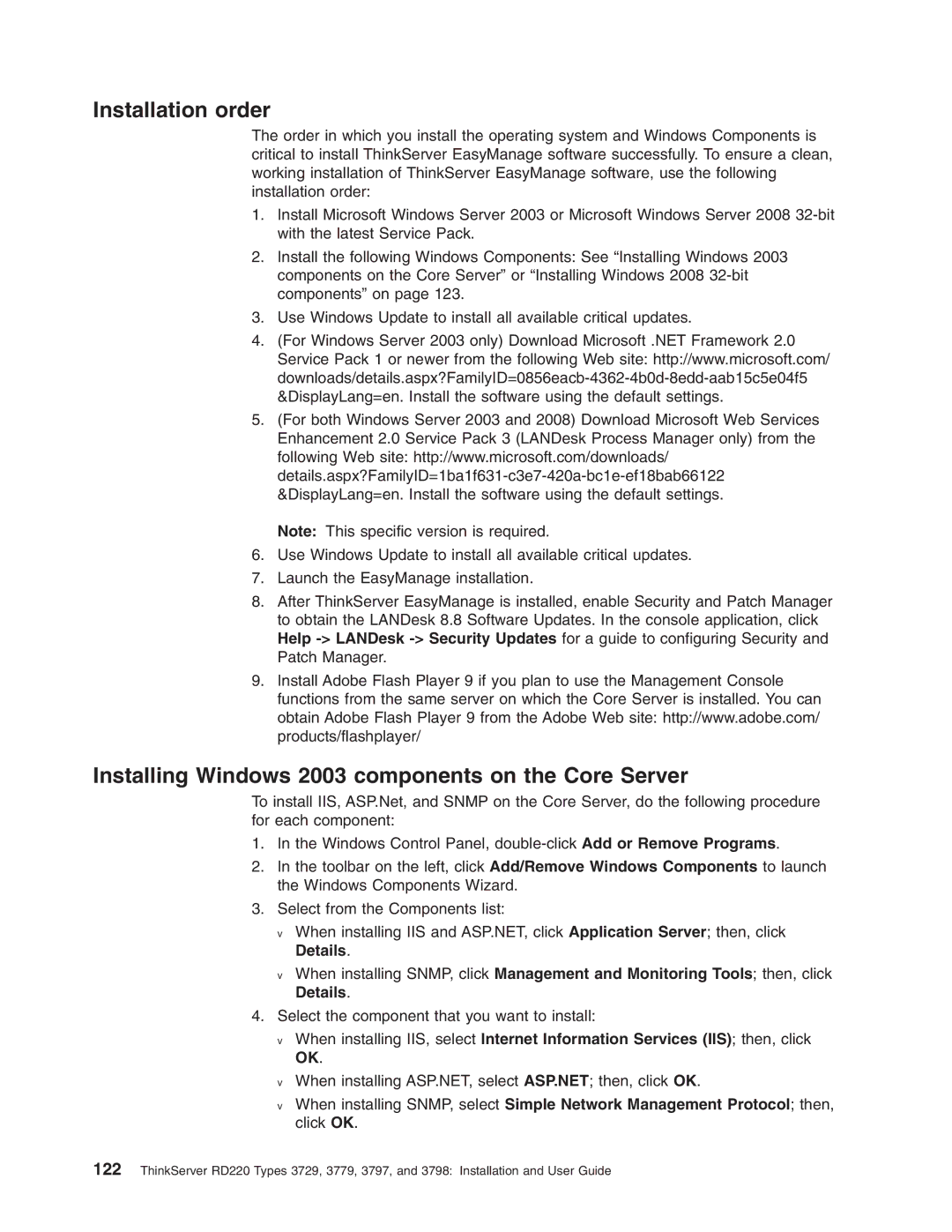Installation order
The order in which you install the operating system and Windows Components is critical to install ThinkServer EasyManage software successfully. To ensure a clean, working installation of ThinkServer EasyManage software, use the following installation order:
1.Install Microsoft Windows Server 2003 or Microsoft Windows Server 2008
2.Install the following Windows Components: See “Installing Windows 2003 components on the Core Server” or “Installing Windows 2008
3.Use Windows Update to install all available critical updates.
4.(For Windows Server 2003 only) Download Microsoft .NET Framework 2.0 Service Pack 1 or newer from the following Web site: http://www.microsoft.com/
5.(For both Windows Server 2003 and 2008) Download Microsoft Web Services Enhancement 2.0 Service Pack 3 (LANDesk Process Manager only) from the following Web site: http://www.microsoft.com/downloads/
Note: This specific version is required.
6.Use Windows Update to install all available critical updates.
7.Launch the EasyManage installation.
8.After ThinkServer EasyManage is installed, enable Security and Patch Manager to obtain the LANDesk 8.8 Software Updates. In the console application, click Help
9.Install Adobe Flash Player 9 if you plan to use the Management Console functions from the same server on which the Core Server is installed. You can obtain Adobe Flash Player 9 from the Adobe Web site: http://www.adobe.com/ products/flashplayer/
Installing Windows 2003 components on the Core Server
To install IIS, ASP.Net, and SNMP on the Core Server, do the following procedure for each component:
1.In the Windows Control Panel,
2.In the toolbar on the left, click Add/Remove Windows Components to launch the Windows Components Wizard.
3.Select from the Components list:
v When installing IIS and ASP.NET, click Application Server; then, click Details.
vWhen installing SNMP, click Management and Monitoring Tools; then, click Details.
4.Select the component that you want to install:
vWhen installing IIS, select Internet Information Services (IIS); then, click OK.
vWhen installing ASP.NET, select ASP.NET; then, click OK.
vWhen installing SNMP, select Simple Network Management Protocol; then, click OK.
122ThinkServer RD220 Types 3729, 3779, 3797, and 3798: Installation and User Guide