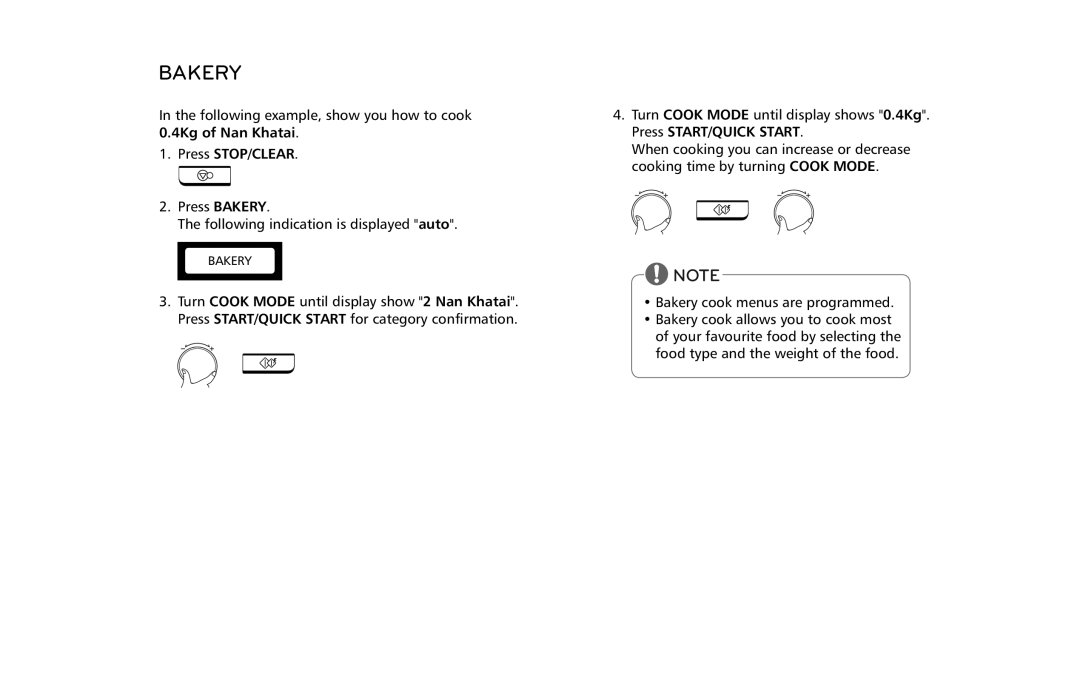BAKERY
In the following example, show you how to cook 0.4Kg of Nan Khatai.
1.Press STOP/CLEAR.
2.Press BAKERY.
The following indication is displayed "auto".
BAKERY
3.Turn COOK MODE until display show "2 Nan Khatai". Press START/QUICK START for category confirmation.
4.Turn COOK MODE until display shows "0.4Kg". Press START/QUICK START.
When cooking you can increase or decrease cooking time by turning COOK MODE.
•Bakery cook menus are programmed.
•Bakery cook allows you to cook most of your favourite food by selecting the food type and the weight of the food.