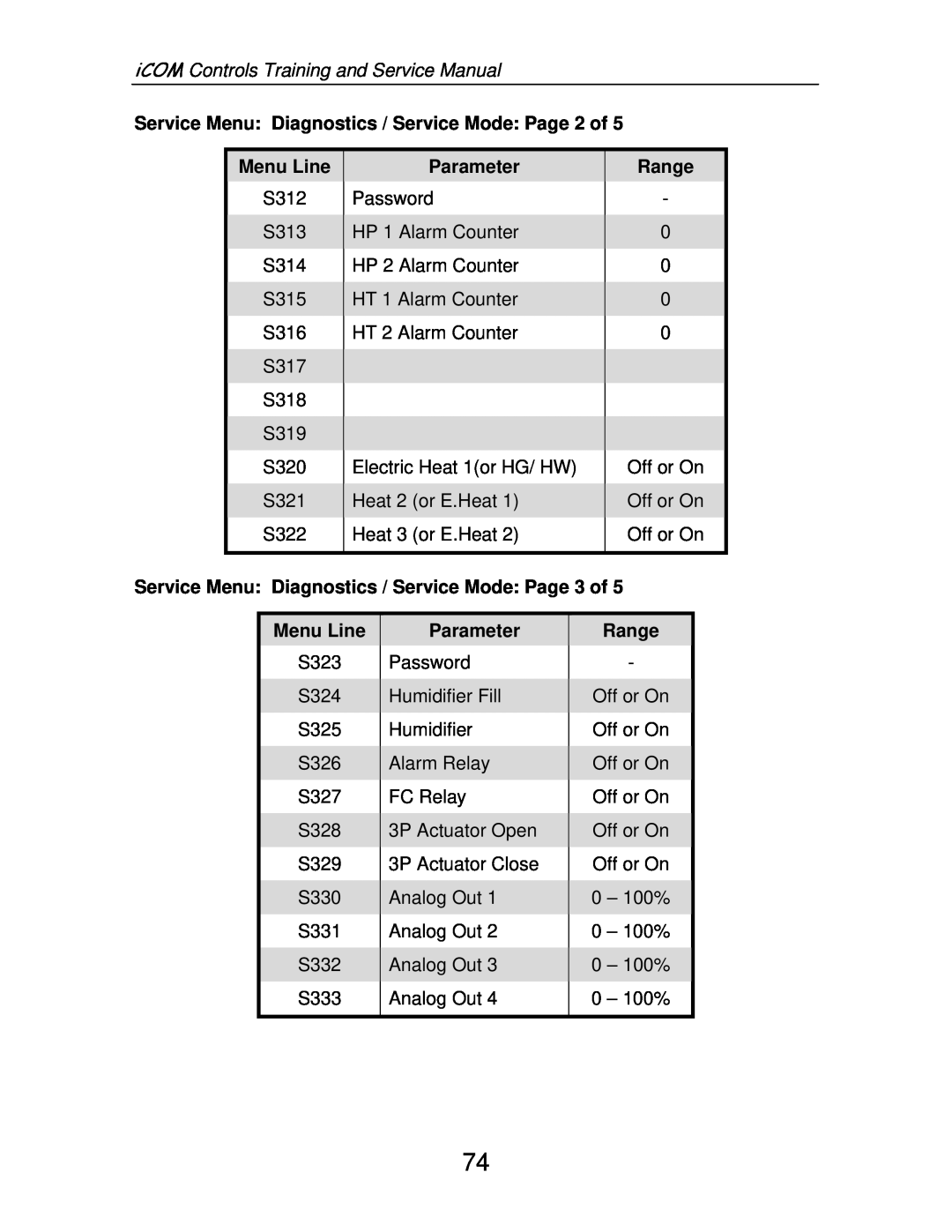iCOM Microprocessor
Environmental Training and Service Manual
TM-10098:Rev. 02/06
Large Systems
Training & Service Manual
iCOM Control Training and Service Manual
iCOM
Page
Table of Contents
Chapter 1 Temperature/ Humidity Control
iCOM Control Training and Service Manual
iCOM Controls Training and Service Manual
Chapter 4: General Troubleshooting Data
Chapter 2: Programming Functions
Chapter 3: iCOM Hardware Connections
Computer and Network Terms
How To Use The Schematics
Electrical Schematics
Glossary of Terms
iCOM Controls Training and Service Manual
Chapter Temperature and Humidity Control Programs
Temperature Control Program Types
Cooling and/ or Heating Required, in Percent %
Consequence
iCOM Control Training and Service Manual
Membership
Knowledge Base/Decision Making
iCOM Controls Training and Service Manual
Proportional P Control
Proportional + Integral PI Control
Proportional + Integral + Derivative PID Control
iCOM Control Training and Service Manual
A suggested tuning procedure is as follows
iCOM Controls Training and Service Manual
Operations and Charts
Temperature Control
iCOM Control Training and Service Manual
Temp Set Point + 1/2 Proportional Band
2 Stage Compressorized Cooling – No Dead Band
2 Stage Compressorized Cooling – With Dead Band
iCOM Control Training and Service Manual
STAGECOMPRESSORS, UNLOADER STATE
Temp Set Point + 1/2 Proportional Band
4 Stage Compressorized Cooling – No Dead Band
iCOM Controls Training and Service Manual
4 Stage Compressorized Cooling – With Dead Band
STAGE TEMPERATURE
As the return air temperature increases Cooling 1, lead compressor unloaded, is activated at 72F or ½ of the dead band value plus 25% of the cooling control band. If the return air temperature continues to increase Cooling 2, lag compressor unloaded, will activate at 73F or ½ of the dead band value plus 50% of the cooling control band. If the return air temperature continues to increase Cooling 3, lead compressor unloaded, is activated at 74F or ½ of the dead band value plus 75% of the cooling control band. If the return air temperature continues to increase Cooling 4, lag compressor loaded, will activate at 75F or ½ of the dead band value plus 100% of the cooling control band
iCOM Control Training and Service Manual
compressor ON
iCOM Controls Training and Service Manual
1 compressor operation Switch 2nd
Switch 1st compressor ON
Glycool at 100% Capacity – No Dead Band
iCOM Control Training and Service Manual
iCOM Controls Training and Service Manual
Glycool at 50% Capacity – No Dead Band
Dual Source Cooling
Staged Electric Reheat
Dual Cooling at 100% Capacity – No Dead Band
iCOM Controls Training and Service Manual
3 Stage Electric Reheat – No Dead Band
Temp Set Point - 1/2 Proportional Band
3 Stage Electric Reheat - With Dead Band
Humidity Control Program Types
Humidity Control
Proportional
iCOM Control Training and Service Manual
Humidity
Humidity
Relative Humidity Control
Operations and Charts
Humidifier Operation
iCOM Controls Training and Service Manual
iCOM Control Training and Service Manual
Infrared Humidification – No Dead Band
Humidity Set Point - 1/2 Proportional Band
Infrared Humidification – With Dead Band
iCOM Controls Training and Service Manual
Autoflush Control Flow Chart
iCOM Control Training and Service Manual
Dehumidification Operation
Humid Set Point: 50%
Humidity Set Point + 1/2 Proportional Band
iCOM Controls Training and Service Manual
Reheating during Dehumidification
iCOM Controls Training and Service Manual
ParameterOperation
No Normal Delayed
iCOM Control Training and Service Manual
Additional Programs
Start
Auto restart
Call for Cooling
Fan Alarm / Fan settings
High Pressure Cutout
Suction Pressure Transducer
The Startup and Freeze Protection Program
iCOM Control Training and Service Manual
The Maintenance Calculation is done as follows
Next Maintenance Calculation
iCOM Controls Training and Service Manual
Calculation of next Maintenance Parameters
Parameters for next Maintenance Calculation
General Maintenance Settings
iCOM Control Training and Service Manual
Shared Parameters an understanding
Networking and Functions
Understanding the iCOM Network setup process
iCOM Control Training and Service Manual
The Basic for Programming
The Basics for Hardware
The Basics for Cooling Unit Placement
iCOM Controls Training and Service Manual
Example: Display: Example: Control Board:
iCOM Control Training and Service Manual
Unit No.
Setting Parameters
iCOM Controls Training and Service Manual
Unit No.
Unit No.
iCOM Control Training and Service Manual
Power
Switch
U2U:Switc
iCOM Controls Training and Service Manual
Line S802: Number units connected: xx 01 -
iCOM Control Training and Service Manual
“No” Teamwork
Teamwork
iCOM Controls Training and Service Manual
Teamwork Modes
Typical Lead/ Lag Running/ Standby Function
Unit Lead/ Lag or Running/ Standby Function
iCOM Control Training and Service Manual
Teamwork Mode
Standby & Cascade
iCOM Controls Training and Service Manual
iCOM Control Training and Service Manual
Notes
Optional Large Graphic Display with Panel
Chapter
Programming Functions
Small Graphic Display with Panel Mount Bezel
iCOM Display Components and Functions
iCOM Keyboard Layout
iCOM Control Training and Service Manual
Key Name
iCOM Controls Training and Service Manual
iCOM Keyboard Layout
Icon
iCOM Control Training and Service Manual
iCOM Display Symbols/ Icons
Status Display
Programming Functions
Level 1: User
Menu Screens ICON Symbols Menu Parameters Names
iCOM Control Training and Service Manual
Level 2: Service
Name
User Menu Icons and Descriptions
iCOM Controls Training and Service Manual
Icon
C/ F
Service Menu Icons and Descriptions
iCOM Controls Training and Service Manual
Menu Parameters
Advanced Menu Icons and Descriptions
User Menu Parameters
Menu Line
Default
User Menu: Spare Parts List, Large Display Only
User Menu: Set Point Parameters U100 series
Parameter
iCOM Controls Training and Service Manual
Default
User Menu: Graphics Parameters
Parameter
User Menu: Set Alarm Parameters U200 series
Default
Menu Line
Default
iCOM Controls Training and Service Manual
User Menu: Active Alarms Parameters Parameter
User Menu: Display Setup Parameters U400 series
Menu Line
iCOM Control Training and Service Manual
Default
User Menu Total Run Hours Parameters U500 series
Parameter
iCOM Controls Training and Service Manual
User Menu: Service Contacts U700 series
Menu Line
Menu Line
Service Menu Parameters
iCOM Control Training and Service Manual
Default
Parameter
Default
Service Menu: Unit Diary Log Parameter
Menu Line
Menu Line
iCOM Control Training and Service Manual
Default
Default
Parameter
Default
Default
Menu Line
Menu Line
iCOM Control Training and Service Manual
Default
Default
Parameters: Page 6 of
iCOM Controls Training and Service Manual
Default
Default
Parameter
iCOM Control Training and Service Manual
Default
Menu Line
Range
iCOM Controls Training and Service Manual
Menu Line
Parameter
Range
iCOM Control Training and Service Manual
Menu Line
Parameter
Menu Line
Default
Service Menu Set Alarm Parameters
Default
Menu Line
iCOM Control Training and Service Manual
Service Menu: Set Alarm Parameters: Page 3 of
Service Menu Set Alarm Parameters
Menu Line
iCOM Controls Training and Service Manual
Service Menu: Set Alarm Parameters: Page 5 of
Service Menu Set Alarm Parameters
Range
iCOM Control Training and Service Manual
Menu Line
Parameter
Menu Line
iCOM Controls Training and Service Manual
Default
Default
Menu Line
iCOM Control Training and Service Manual
Default
Default
Menu Line
iCOM Controls Training and Service Manual
Default
Default
Menu Line
iCOM Control Training and Service Manual
Default
Default
Parameter
Advanced Menu Parameters
iCOM Controls Training and Service Manual
Menu Code
Menu Code
iCOM Control Training and Service Manual
Default
Default
Menu Code
iCOM Controls Training and Service Manual
Default
Default
Range
Default
Menu Code
Parameter
Range
Default
Menu Code
Parameter
Description Large Display
Events Notifications Parameters
iCOM Control Training and Service Manual
Type
Description Large Display
Events Notifications Parameters continued
iCOM Controls Training and Service Manual
Type
Description Large Display
iCOM Control Training and Service Manual
Events Notifications Parameters continued
Type
Default
Events Notifications Parameters continued
Event ID number, Description and Function
iCOM Controls Training and Service Manual
LOSS OF
iCOM Control Training and Service Manual
HUM HRS
iCOM Controls Training and Service Manual
Unit
COMP
DIG SCROLL2
iCOM Control Training and Service Manual
UNIT CODE
MISMATCH
iCOM Control Training and Service Manual
iCOM Controls Training and Service Manual
Chapter
Control Board Connections
Introduction
LCD Display Board
iCOM Control Training and Service Manual
Large Disdplay Small Display
Control Board DIP Switches and Plug Connectors
Unit Mounted Control Board
iCOM Controls Training and Service Manual
Setting
iCOM Control Training and Service Manual
iCOM Control Board DIP Switch #2 Settings
Connector
Default Setting
iCOM Controls Training and Service Manual
iCOM Control Board Jumper Settings
Setting
Small Display DIP Switch #3 Settings
Large Display Jumper Settings
Setting
Default Setting
Default Setting
iCOM Controls Training and Service Manual
Small Display Jumper Settings
Setting
P8: 24 VAC Alarm Inputs
DS Systems
iCOM Control Training and Service Manual
P4 24 VAC Power
P33: Compressor Devices
iCOM Controls Training and Service Manual
P22 Glycool Valve Std. Pressure Actuator
P32: Compressor Devices
P40: Basic Unit Connections
iCOM Control Training and Service Manual
P38 Smoke Detector
P39: Firestat & Remote Shutdown
P66: Unit Small Display Digital Signals
iCOM Controls Training and Service Manual
P65: Optional Intelleslot Power Suplly
P64: Unit Large Display Digital Signals
P41: 24 VAC Power
Fuse Board Layout: All Units
iCOM Control Training and Service Manual
P4: 24 VAC Power
Temperature/ Humidity Board
Temperature/ Humidity Board: All Units
iCOM Controls Training and Service Manual
Temperature/ Humidity Assembly Housing
iCOM Control Training and Service Manual
NOTES
iCOM Controls Training and Service Manual
General Troubleshooting Data
Chapter
C P U
Isolation
iCOM Control Training and Service Manual
Areas of Control
Semiconductor Showing No Movement of Electrons
BASIC OPERATION OF THE TRIAC
iCOM Controls Training and Service Manual
Semiconductor
iCOM Control Training and Service Manual
Schematic Drawing for the Triac
Front and Left Side Views of the Triac
Basic Operation of the Opto-Isolator
Output Opto-Isolator
Input Opto-Isolator
OUTPUT VOLTAGE CHECK
Troubleshooting the Output Opto-Isolator
iCOM Control Training and Service Manual
Output Opto-IsolatorPin Location
INPUT VOLTAGE CHECK
Troubleshooting the Input Opto-Isolator
iCOM Controls Training and Service Manual
Input Opto-IsolatorPin Location
Opto
Alarm Input Opto-IsolatorLegend
Microprocessor Control Board
iCOM Control Training and Service Manual
Opto
Control Output Opto-IsolatorLegend
Control Output Triac Legend
iCOM Controls Training and Service Manual
iCOM Control Training and Service Manual
iCOM Diagnostics / Service Mode Program
DC Voltage check
Basic Troubleshooting Steps
iCOM Controls Training and Service Manual
Programming
If 24 VAC is present perform the following
iCOM Control Training and Service Manual
iCOM Controls Training and Service Manual
Moisture Content Charts
Grains Per Lb
iCOM Control Training and Service Manual
Moisture Content at Temperature = 80F 26.7ºC
Grains Per Cu Ft
Grains Per Lb
iCOM Controls Training and Service Manual
Moisture Content at Temperature = 79F 26.1ºC
Grains Per Cu Ft
Grains Per Lb
iCOM Control Training and Service Manual
Moisture Content at Temperature = 78F 25.6ºC
Grains Per Cu Ft
Moisture Content at Temperature = 77F 25.0ºC
Grains Per Cu Ft
Grains Per Lb
Moisture Content at Temperature = 76F 24.4ºC
Grains Per Cu Ft
Grains Per Lb
Grains Per Lb
iCOM Controls Training and Service Manual
Moisture Content at Temperature = 75F 23.9ºC
Grains Per Cu Ft
Moisture Content at Temperature = 74F 23.3ºC
Grains Per Cu Ft
Grains Per Lb
Grains Per Lb
iCOM Controls Training and Service Manual
Moisture Content at Temperature = 73F 22.8ºC
Grains Per Cu Ft
Grains Per Lb
iCOM Control Training and Service Manual
Moisture Content at Temperature = 72F 22.2ºC
Grains Per Cu Ft
Moisture Content at Temperature = 71F 21.7ºC
Grains Per Cu Ft
Grains Per Lb
Grains Per Lb
iCOM Control Training and Service Manual
Moisture Content at Temperature = 70F 21.1ºC
Grains Per Cu Ft
Grains Per Lb
iCOM Controls Training and Service Manual
Moisture Content at Temperature = 69F 20.6ºC
Grains Per Cu Ft
Grains Per Lb
iCOM Control Training and Service Manual
Moisture Content at Temperature = 68F 20.0ºC
Grains Per Cu Ft
Moisture Content at Temperature = 67F 19.4ºC
Grains Per Cu Ft
Grains Per Lb
Grains Per Lb
iCOM Control Training and Service Manual
Moisture Content at Temperature = 66F 18.9ºC
Grains Per Cu Ft
Grains Per Lb
iCOM Controls Training and Service Manual
Moisture Content at Temperature = 65F 18.3ºC
Grains Per Cu Ft
iCOM Control Training and Service Manual
Suction Transducer Information Codes A124-A128
Digital Scroll High Temperature Sensor Chart
NTC Code S606 and S608
iCOM Controls Training and Service Manual
Unit Code Description
iCOM Control Training and Service Manual
FACTORY SERVICE TECHNICIAN
iCOM Controls Training and Service Manual
Troubleshooting Checklist
Code
Glossary of Unit and System Parameters User Menu
iCOM Control Training and Service Manual
Set Alarms
Code
iCOM Controls Training and Service Manual
Display Setup
Timer
Wellness / General Settings
Service Menu
Service contacts
Standby settings / Lead-lag
Compr. 2 Settings
iCOM Controls Training and Service Manual
Fan Settings
Compr. 1 Settings
Code
El. Heater 3 Settings
Humidifier Settings
Diagnostics / Service
Type
iCOM Controls Training and Service Manual
Set Alarms
Code
Code
iCOM Control Training and Service Manual
System / Network Setup
Options Setup
Factory Settings
Advanced Menu
iCOM Controls Training and Service Manual
Service contacts
iCOM Control Training and Service Manual
Access
Code
iCOM Controls Training and Service Manual
Glossary of Terms
Hysteresis: Differential
iCOM Control Training and Service Manual
Input: An incoming information signal
iCOM Controls Training and Service Manual
Prefill: The period of time between when the water begins to fill the pan and the humidifier lamps turn on
iCOM Control Training and Service Manual
iCOM Controls Training and Service Manual
Computer and Network Terms
Ethernet: A local-areanetwork LANarchitecture developed by Xerox Corporationin cooperation with DECand Intelin 1976. Ethernet uses a bus or star topologyand supports data transfer ratesof 10 Mbps. The Ethernet specification served as the basis for the IEEE 802.3 standard, which specifies the physicaland lower softwarelayers. Ethernet uses the CSMA/CDaccess method to handle simultaneous demands. It is one of the most widely implemented LAN standards
•the type of error checking to be used
iCOM Controls Training and Service Manual
There are a variety of standard protocols from which programmerscan choose. Each has particular advantages and disadvantages; for example, some are simpler than others, some are more reliable, and some are faster. From a userspoint of view, the only interesting aspect about protocols is that your computeror device must supportthe right ones if you want to communicate with other computers. The protocol can be implemented either in hardwareor in software
iCOM Control Training and Service Manual
Understanding IP Addressing: Every computer that communicates over the Internet is assigned an IP address that uniquely identifies the device and distinguishes it from other computers on the Internet. An IP address consists of 32 bits, often shown as 4 octets of numbers from 0-255represented in decimal form instead of binary form. For example, the IP address 168.212.226.204 in binary form is:
iCOM Controls Training and Service Manual
HUBS AND SWITCHES
Network Information
iCOM Control Training and Service Manual
What is networking?…
iCOM Controls Training and Service Manual
UNIT IDENTIFICATION OR ADDRESSING
Twisted pair - 10baseT - UTP Cable
iCOM Control Training and Service Manual
How To Use The Schematics
Electrical Schematics
iCOM Controls Training and Service Manual
182769 Liebert DS iCOM Global Control 8 - 12 Ton
iCOM Control Training and Service Manual